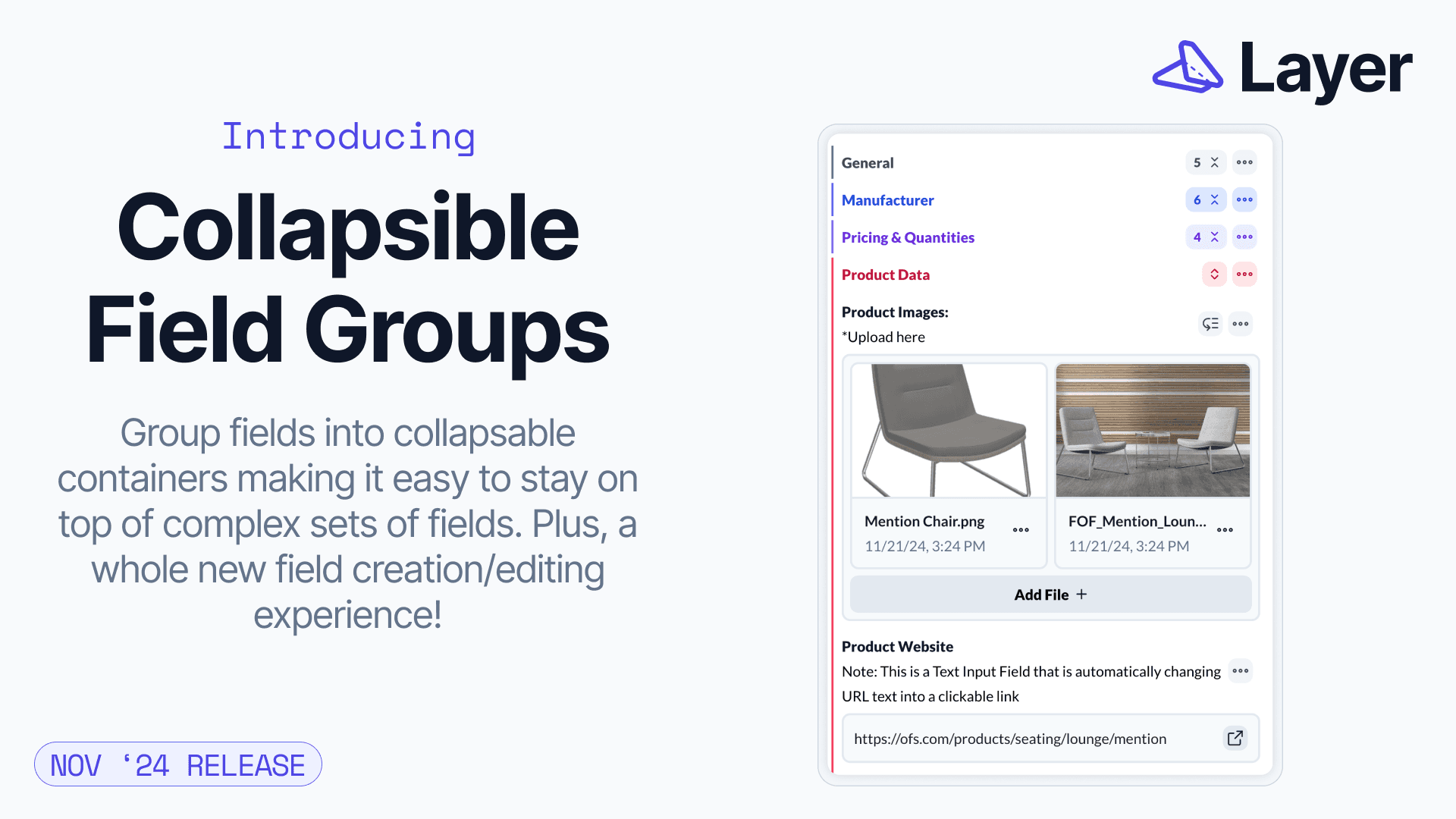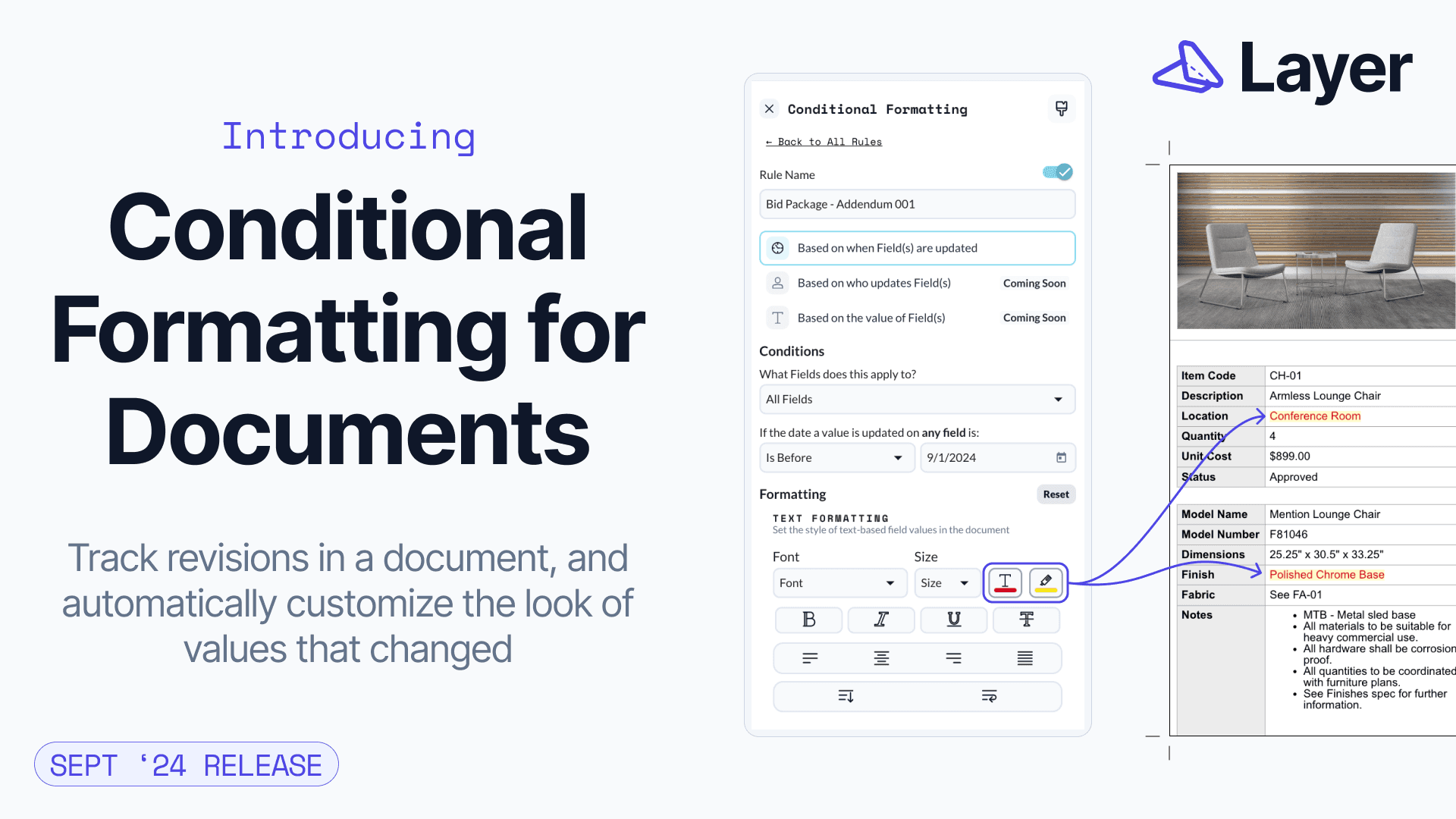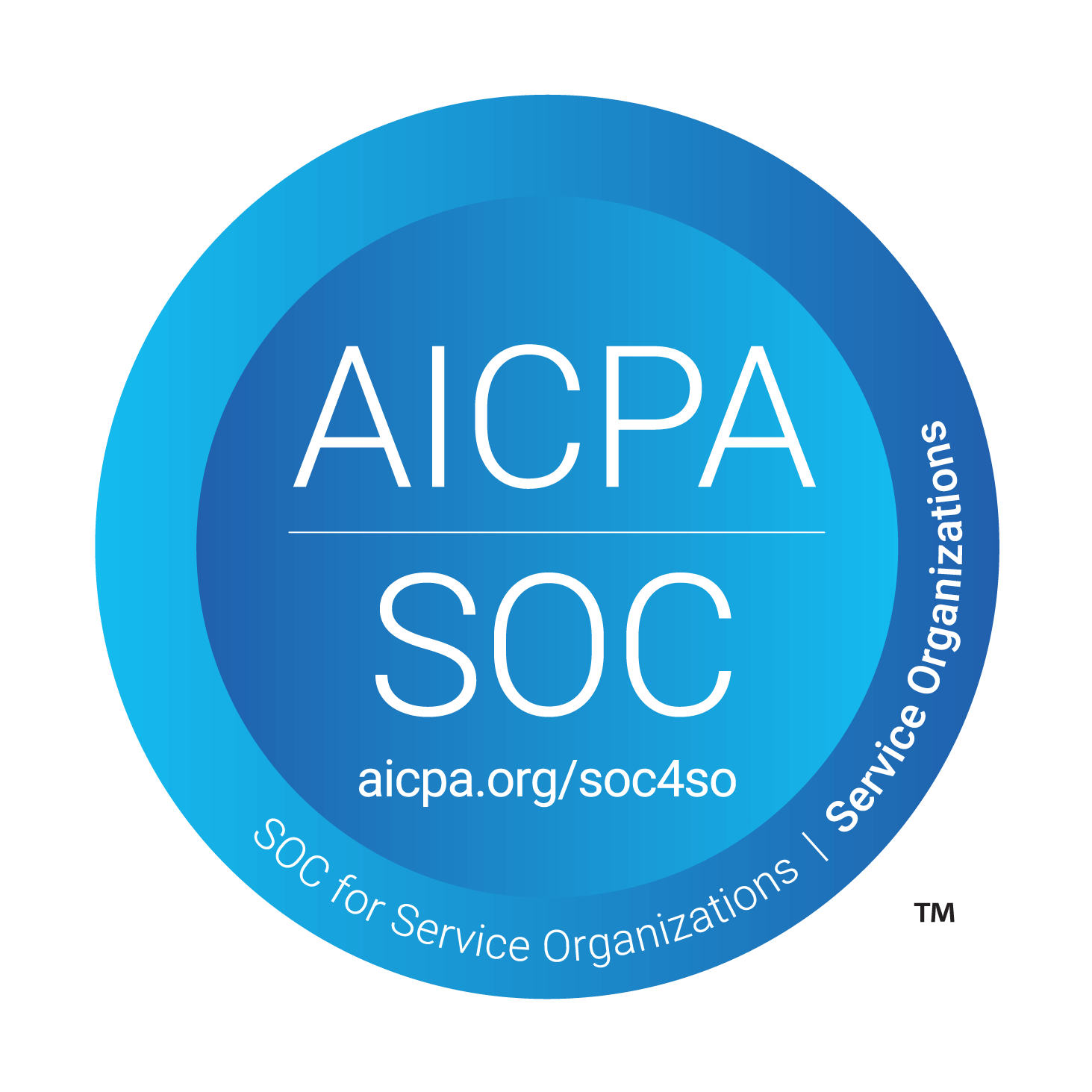What's New?
A rundown of the latest Layer feature releases, product enhancements, design updates, and important bug fixes.
v3-26-4
Jan 14, 2025
Fixes issue where select field values would occasionally not appear within fields in the element pane and automations
v3-26-3
Jan 3, 2025
Improvement to the way Update a Revit Parameter automations display as we prep to support Revit automations in templates in the future
v3-26-2
Jan 3, 2025
Optimized processing of external element changes to reduce lag experienced by some users
v3-26-0
Dec 23, 2024
Layer API
We've optimized the Layer API to return results faster, especially when querying large sets of element data. Learn more about getting started with the Layer API at docs.layer.team.
Public Views
Added a banner to indicate that the current device is offline when viewing a Public Form View
Changed the behavior of Public Form Views so that new versions of the web app are loaded onto the device after submitting a form rather then immediately
Bug Fixes
Fixes issue where field groups were not included in templates
Fixed an issue some users were experiencing duplicating fields
Fixed an issue where clearing site data/cache would cause a user to be unable to log in temporarily
Fixed an issue where placing annotations on a Drawing View while when accessing Layer on an iOS device could cause the browser or mobile app to crash
Fixed an issue where reports generated more than one week ago were not able to be accessed using the provided download link
Fixed an issue where processing Revit models with large amounts of Revit object data could cause the applying stage to fail
Fixed an issue where stacked fields could not be added to Summary Document Views
Other Features and Improvements
Performance improvements to Document View report generation, especially when generating reports a large number of elements
Updated the interface of online users in the project sidenav to better accomodate large sets of online users
Improved element imports to better handle large imports
Added support for Sign in with Apple on mobile and desktop
Improved the stability of Sign in with Microsoft, especially when using the native iOS app
v3-25-0
Dec 3, 2024
Field Groups
Field Groups give you a new way to organize fields within a category, enabling you to create collapsable groups of fields.
To create a new Field Group, click on the ••• menu to the right of a category's name, then select Edit Category Fields. This will open the new Manage Fields interface, allowing you to create Fields and Field Groups and organize the them using drag and drop.
Other Features and Improvements
Updated color options for fields, field groups, and dividers that better match other colors used throughout the app
Redesigned full-screen Manage Fields interface
Bug Fixes
Fixed an issue where ampersands caused unexpected behavior in document views
v3-24-0
Oct 17, 2024
Improvements and Features
Added the Element Number to the values that can be found with an all-text search.
Improved the speed of duplicating an element.
Improved the resultant ordering when duplicating fields.
Bug Fixes
Fixed an issue with columns in excel reports not being sorted according to the associated view.
Fixed an issue with some options not appearing for stacked fields in document view related elements tables.
Fixed an issue with element numbers not appearing on Model View dots.
Fixed a bug not allowing contrubutors to delete their own elements.
v3-23-0
Sep 23, 2024
Conditional Formatting in Document View
Conditional Formatting allows you to create custom rules in a Document View that dictate how field values are formatted based on when the field was last updated. Rules can define the text formatting of field values (such as adding a highlight to recently updated fields) and the file formatting (such as adding a border around recently changed photos).
To set up conditional formatting, click on the ••• menu in the top right of a Document View, and select Conditional Formatting (availiable to all project Editors, Owners, and Admins).
Stay tuned for more conditional formatting rule options in coming releases!
Other Improvements and Features
Improved handling and reliability for large sets of data imported into Layer using Excel import and Revit import
Added the ability for contributors to add new select field options for select fields that have the "Allow options to be created at selection by typing" option enabled
Added Plumbing Equipment as a category that we calculate spatial relationships for
Bug Fixes
Fixed an issue where individual element document views could not be exported unless the view was a Default view
Fixes issue where the field dropdown menu would use outdated data, such as when duplicating a field
Fixed an issue where the incorrect set of users was displayed in the User Access section Edit View page when switching between views
Fixed an issue using SSO to sign in on an iOS device web browser, which would cause the Layer mobile app to open with an error
Fixed an issue with quantities now showing up in Excel exports for Lookup fields
Fixed an issue with Drawing View references not appearing in shared Gallery Views
Fixed an issue with not being able to use a mouse click to select users or element mentions in text area fields
Fixed an issue duplicating Form Views, which would result in a blank view
v3-22-0
Sep 5, 2024
Public Form View Data Handling
Several behind-the-scenes improvments have been made to the storage and processing of publicly submitted forms, ensuring that user-entered form data is never lost. The public app will also reload whenever an update is available and the app version is now visible in a menu accessible from the button in the bottom-right hand corner of the screen.
Upgraded Revit Model Iteration Handling
Revit Model iterations can now have a status of "Canceled", which is assigned whenever a new iteration is updated before the previous one can complete. Revit Models that are currently processing are now checked more frequently for completion, lowering the overal time to get model elements into Layer and reducing the number of issues resulting from long running model processing.
Other Improvements and Features
Dates from formula fields are now formatted in the same way as Created At and Updated At fields
You can now use Created At and Updated At Fields inside of Formula Fields
Element Numbers are now usable when building and setting the Element Name in automations
Bug Fixes
Fixed an issue where multiple update element actions in a single automation would cause element field data to be overwritten.
Fixed an issue where deleted fields could be selected in the import elements workflow.
Fixed an issue with recently updated related element field data causing report generation to fail.