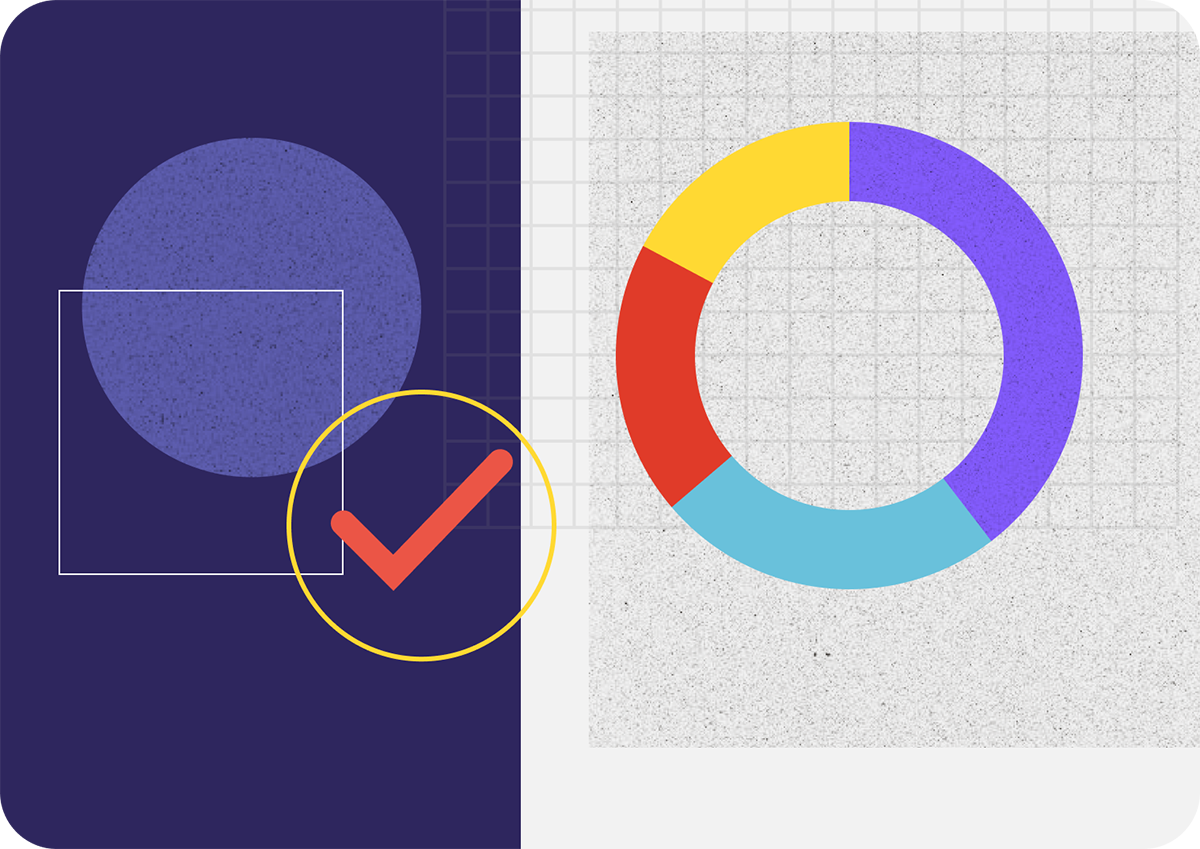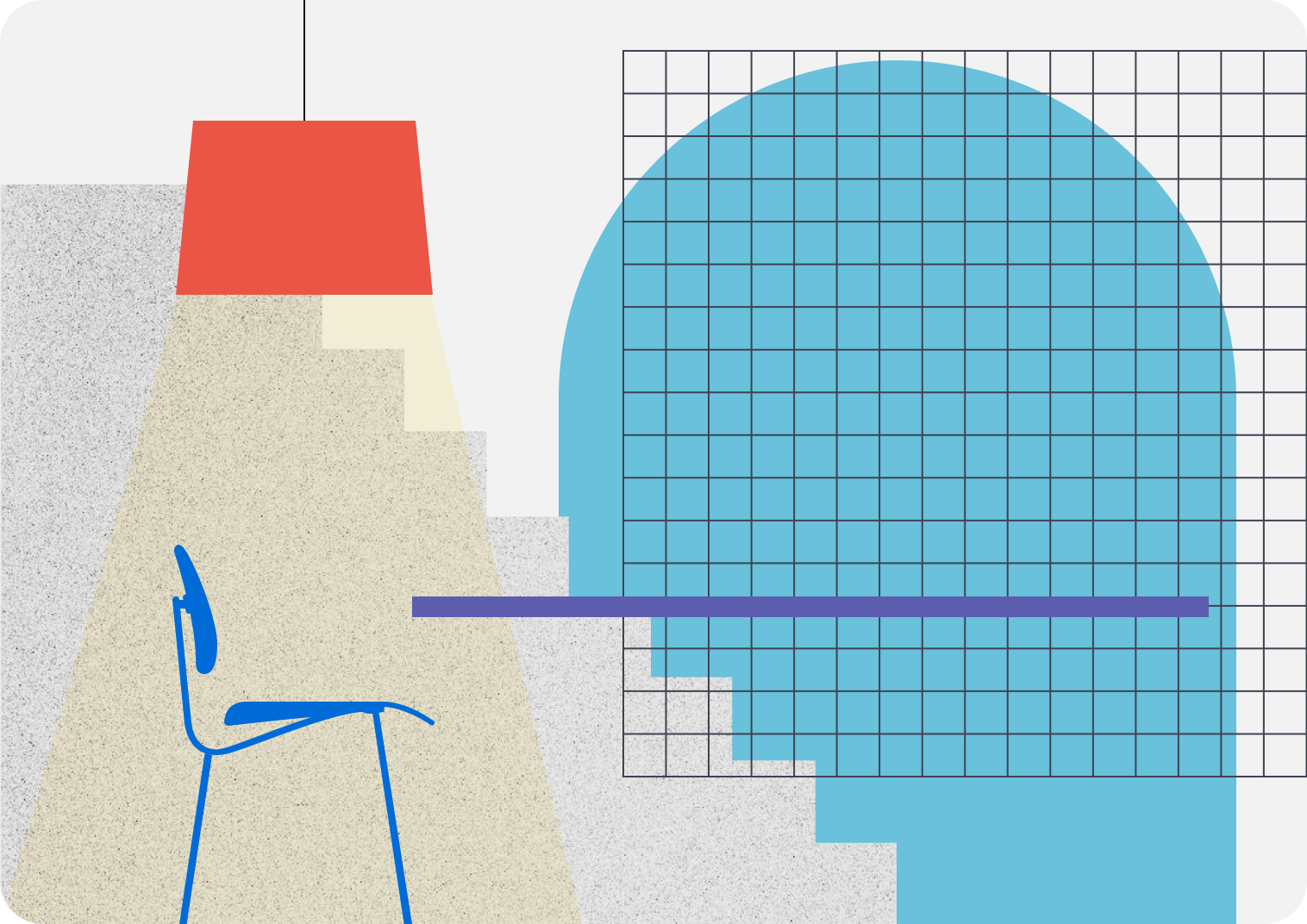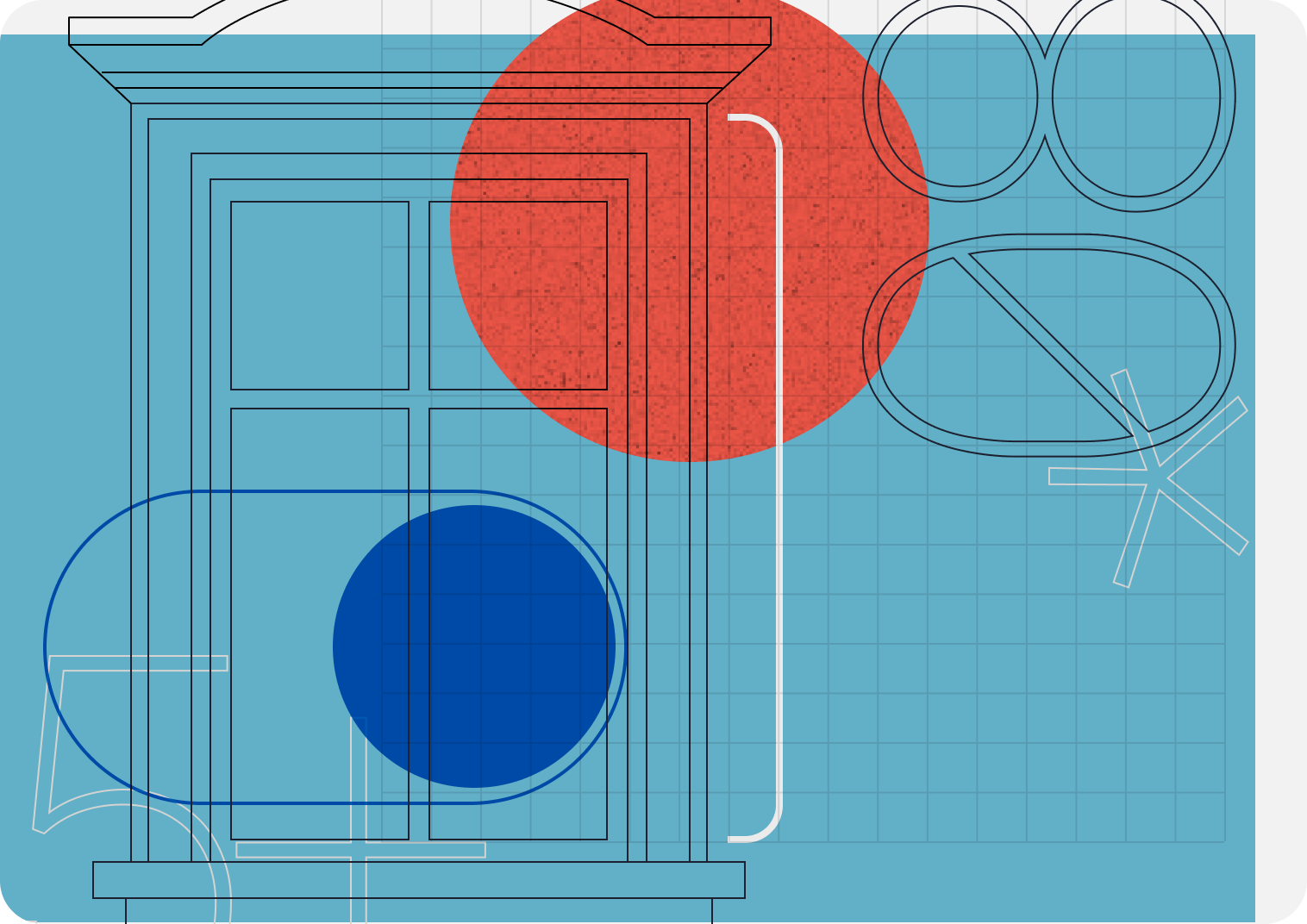Generate Room Data Sheets 25x Faster
Quickly generate room data sheets using Revit as your primary data source. Layer's drag and drop document builder gives you the flexibility to create the look and feel your clients require. Check out this example video to see Layer's Room Data Sheet Template in action.
End Users
Architects ◦ Engineers ◦ Interior Designers
Features
Application Categories
Template Elements
.png?width=2000&height=1132&name=Group%20756%20(1).png)
Build dynamic room data sheet templates that match your firm's brand standards.
.png?width=760&height=660&name=Model%20View%20(1).png)
Floorplans or Model Views: Embed views, elevations, or floor plans directly from Revit.
.png?width=300&height=268&name=Group%202171%20(1).png)
Data: Link live project data such as furniture, dimensions, and more.

Add Static Components such as your firm's logo and colors to tie it all together.
Get started in 3 simple steps
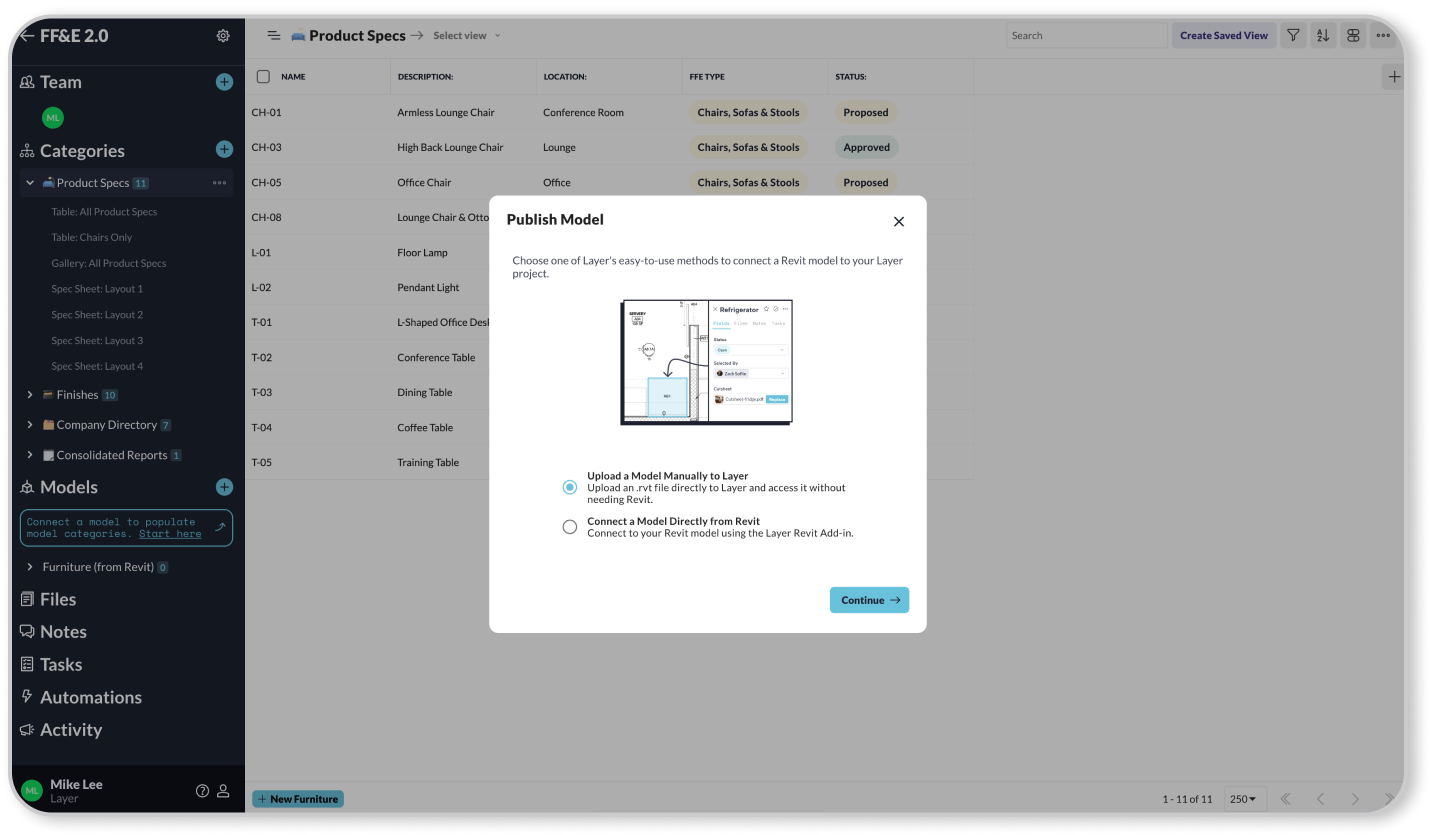
1. Load or Link Models, Floorplans, & Data
Load or link your Revit model and upload data from outside sources such as .csv files or integrate external data via Layer’s API.
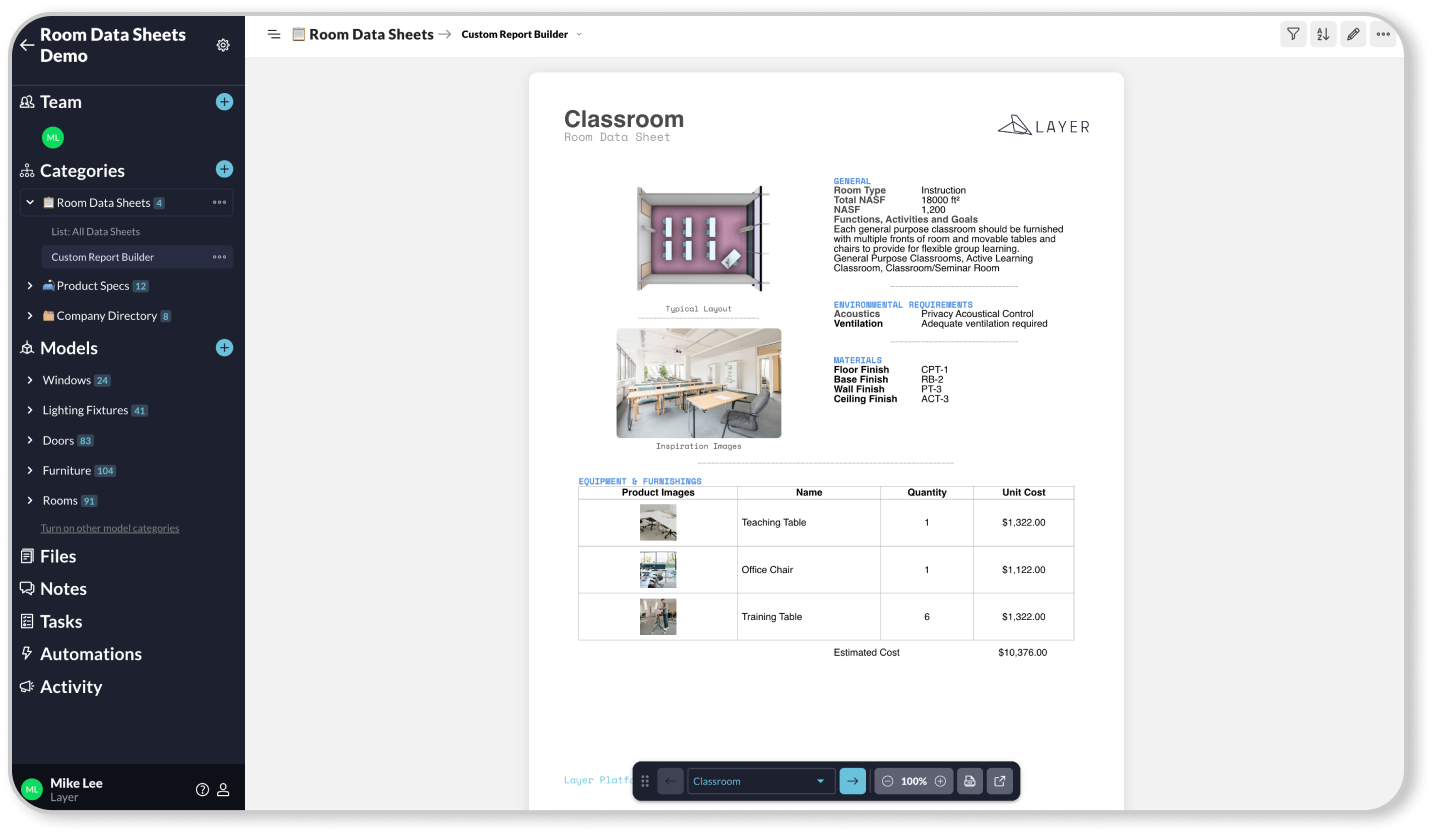
2. Use the drag & drop builder to create your template
Create the look and feel of your data sheet with Layer’s Dynamic drag and drop builder. Add static information such as your firm’s logo and address as well as fields pulled from Revit, Layer, and your external data sources.
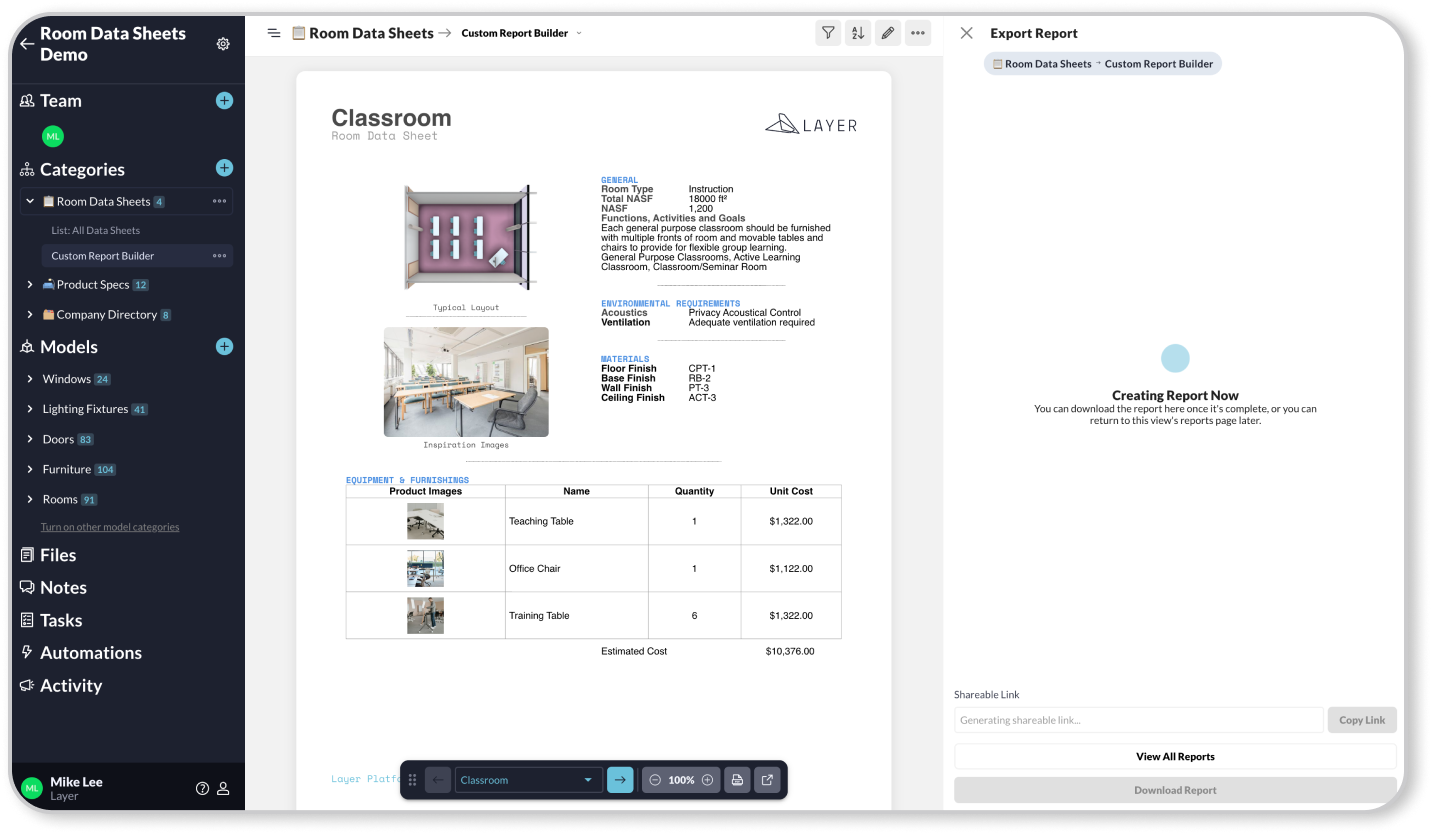
3. Export as a PDF & send to your clients
Exporting your data sheets is as simple as clicking a single button. Download individual PDFs, or export the entire document set. Use the consolidated report feature to create schedules and more.
Related workflows included with your Layer Subscription
Building Condition Assessments
Capture any kind of building condition data like photos, areas, and percentage grades. Know exactly what needs work with rich, detailed assessment reports made with our intuitive drag-and-drop report builder.
FF&E Management
Simplify FF&E coordination with best practices tools linked directly to Revit. Share options with clients in Gallery or Document View. Use forms to link with suppliers to save time on data entry.
Window Surveys
Get out into the field and start surveying faster. Add photos and observations in the Layer Mobile app while on site. Your data is instantly linked to Revit and accessible in the office.
Trusted by Industry Leaders
“Our FF&E projects and clients require a high level of coordination and detailed customized approaches. Layer allows my team to be flexible and adaptable to suit these varying needs, no matter the project.”
- Louise Cupac, Plus Parts
“Layer dramatically increased our efficiency by helping us capture existing conditions data and photos accurately in one app. With Layer, our teams build trust and transparency knowing that the data was collected in one consistent format that can also be easily accessed in Revit.”
- Jason Chen, AIA, BIM Manager
“Innovative and Sleek”
Best Products of 2020
Architect Magazine
“I found Layer to be a well-designed application that is very intuitive to use. While it can be used as a standalone application, the Revit add-in is a huge plus for projects that are modeled in Revit.”
- Lachmi Khemlani, PhD, AEC Bytes
“Layer is one of the smartest applications I’ve seen in years, making great use of modern technologies in both modern hardware and software, offering a flexible project management system that works from design, construction, down to operations phases.”
- Anthony Frausto-Robledo, AIA, LEED AP
Architosh
.png?width=387&height=75&name=Group%20753%20(1).png)
.png?width=491&height=75&name=Group%20754%20(1).png)