What's New in Layer: February 2021
See what's new in the latest release of Layer!
New Gallery View Improvements
Check out these three new Element and File Field features designed to help you navigate your data more efficiently.
1. Image Viewer for Gallery View
Use the new Image Viewer for Gallery View to quickly identify Elements and click through to the image you need. (If you've ever visited the Airbnb website, then you're familiar with this functionality.)
It's easy to set up!
1. Create a new File field and upload images.
2. Then create a new Saved Gallery View and choose that File field for the "Card Image".
Et voila! You will now be able to view a large (hero) image on each Element card. If you have more than one image, hover over the card to use the left and right arrows to scroll through the images. On mobile? Just swipe to view images.
Pro tip: Want a specific image as your main card image? Make sure that the image is uploaded first. Alternatively, if you don't need the other images in the slideshow, just create a separate File field called "Card Image" and upload your selected image.
2. Gallery View Mode for Files Field
There are now three ways to view images in a Files field. In addition to List and Grid views, you can now use our new Gallery Viewer option to display a larger single image slideshow. Use the arrow buttons to navigate through all images and just swipe if you're on mobile.
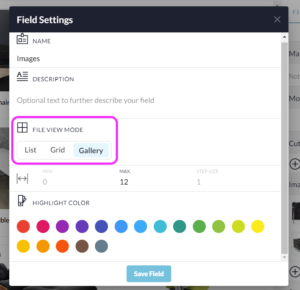
3. Image Viewer for File Fields
If you're using List or Grid views to display images, just click on the image and you can now click through all of the images. Need to mark up the file? Just click "Edit File" in the upper right-hand corner.

Reporting Improvements
You now have the option to include all fields or only certain fields in the current view when exporting a report. Previously, it was only possible to run the report for fields in the current view.
If you want to quickly export all of the information stored in a Category, you can select the "Include all..." option.
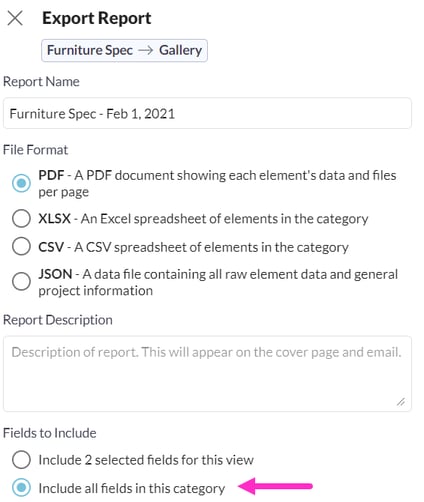
View PDF Files in Offline Mode
You can now access and mark up PDF files in offline mode. These files need to have been previously viewed while online.
Autocomplete for Filters
When adding filters to your view, start typing the name of the field to filter the dropdown list.
Bug Fixes
- Fixed issue with Starred and Completed icons not displaying in Gallery View.
- Fixed bug preventing Lookup Fields from displaying in Reports.
- Fixed bug with Revit type parameters that have the same Revit ID as an instance parameter.
How do I get this new release of Layer?
If you're already an awesome Layer user, just log in to your Layer account and refresh your window after login. You don't need to do anything if you have your iOS or Android apps set to update automatically. If not, just update Layer manually through the app store.
Not a Layer user? Start a free 30-day trial or sign up for a short demo ↓