What's New in Layer: July 2022
See what's new in the latest release of Layer!
1. New Select Fields
Select Fields have been rebuilt for better customization and value computation.
- Options can be assigned a color. This color will display with the option where the option is displayed.
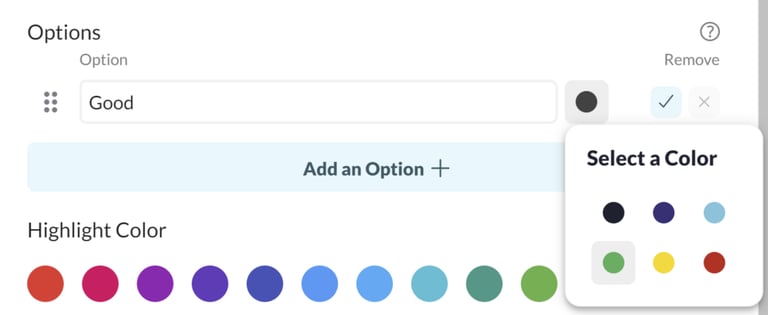
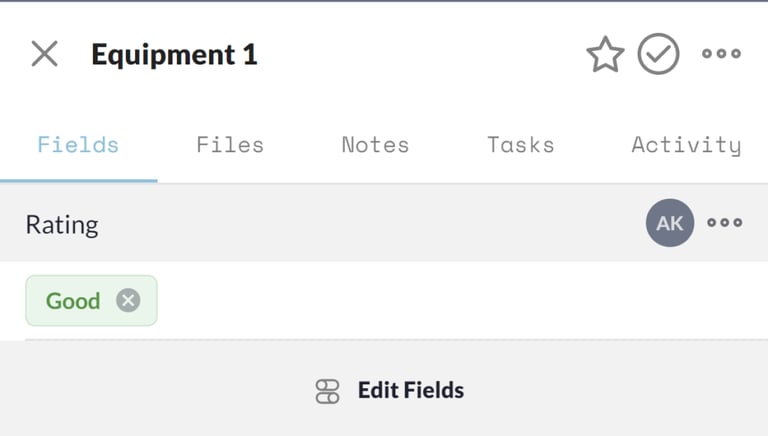
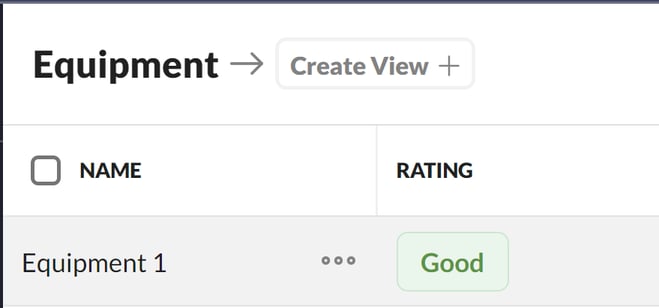
- Options can be renamed and reordered. You no longer need to create a new option that replaces the old one.
- New options can be created on the fly from within the field. This can be turned on/off in the field’s settings.
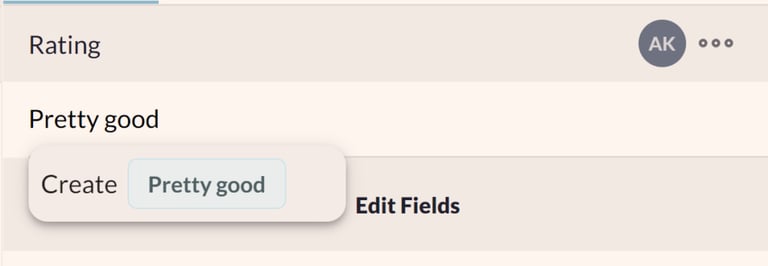
- Options can be assigned a value to correspond with the label. This value can be a Number, Integer, Dollar amount, or Percent, and the value can be used with other field values for computational purposes (e.g. with Lookup and Formula fields).
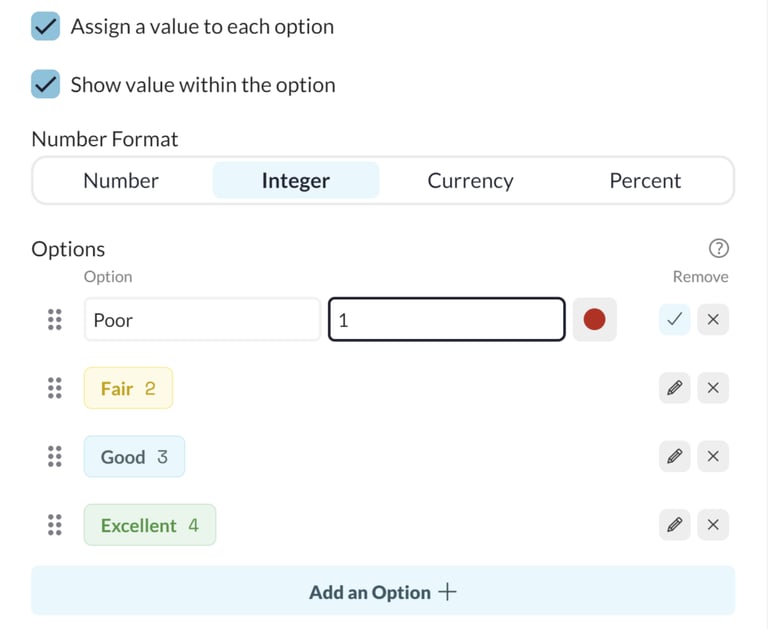
2. Easier Navigation Between Elements in Separate Categories
When navigating between elements by clicking on a Related Elements Field value, we’ll now display breadcrumbs allowing you to easily return to the ‘parent’ element in your navigation stack.
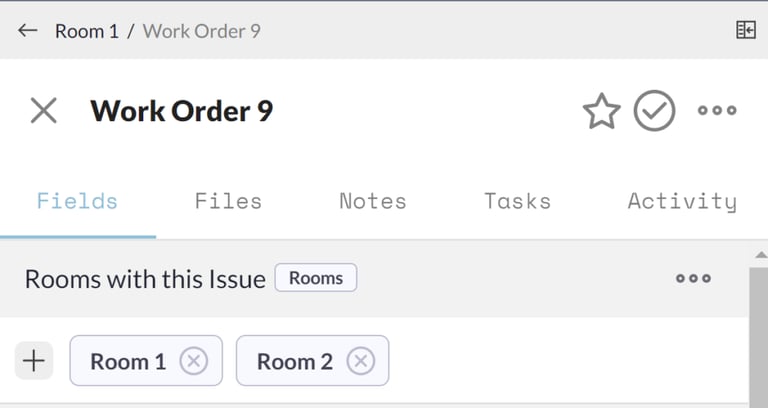
3. Redesigned Project Team Management
The project team dialog has been updated for better separation between Users and Collaborators.
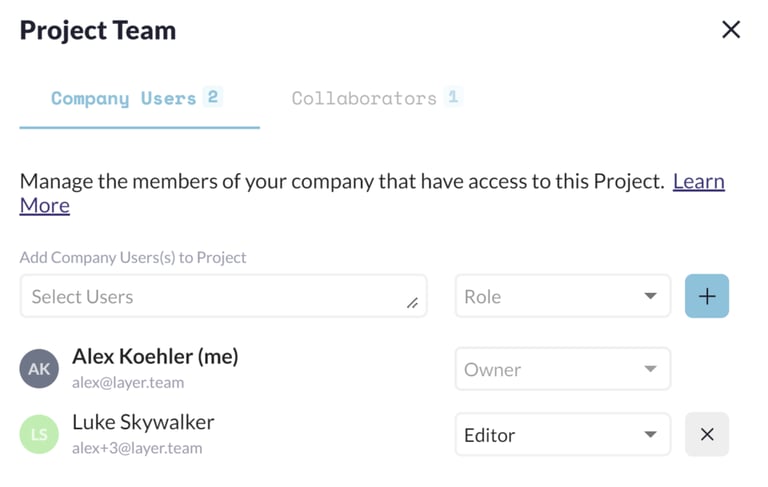
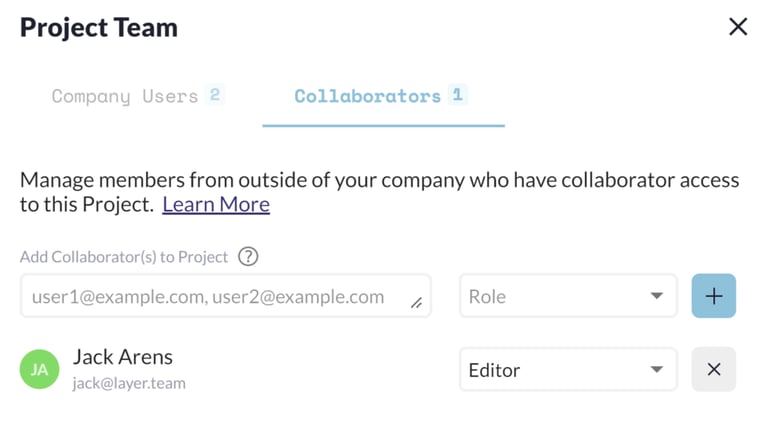
4. Multiple Owners on a Project
As part of the new project team dialog, project owners can now assign the ‘Owner’ role to other project users.
5. Quick Export the Current Document View Page to PDF
The page you’re currently viewing in Document View can now be quickly exported to a PDF. This is useful for when you want to preview how a page will look in your PDF report without generating the full set of pages.
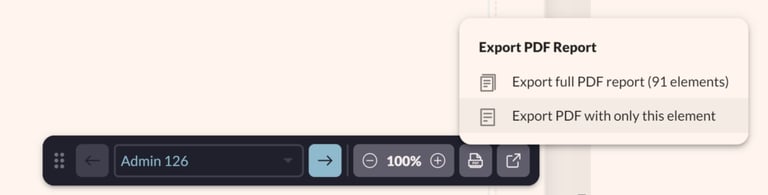
6. Added Horizontal Spacer Block to Document View
In Document View container blocks with Content Direction set to ‘Row’, the Horizontal Spacer block can be used to customize the spacing between blocks in a particular row.
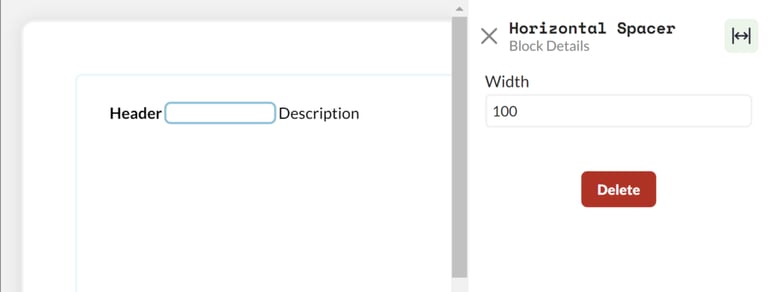
Bug Fixes
- File previews will now close when the backdrop is clicked
- Fixed issue with certain project users not being searchable in a Person Field
- Fixed issue with duplicated fields sometimes not being created in the correct field order position
- Minor formatting improvements to Document View’s Table, List and Inline blocks for Related and Lookup Field values
How do I get this new release of Layer?
If you're already an awesome Layer user, just log in to your Layer account and refresh your window after login. You don't need to do anything if you have your iOS or Android apps set to update automatically. If not, just update Layer manually through the app store.
Not a Layer user? Sign up for a short demo to get started →