What's New in Layer: November 2021
See what's new in the latest release of Layer!
Jessica Wyman
Nov 29, 2021
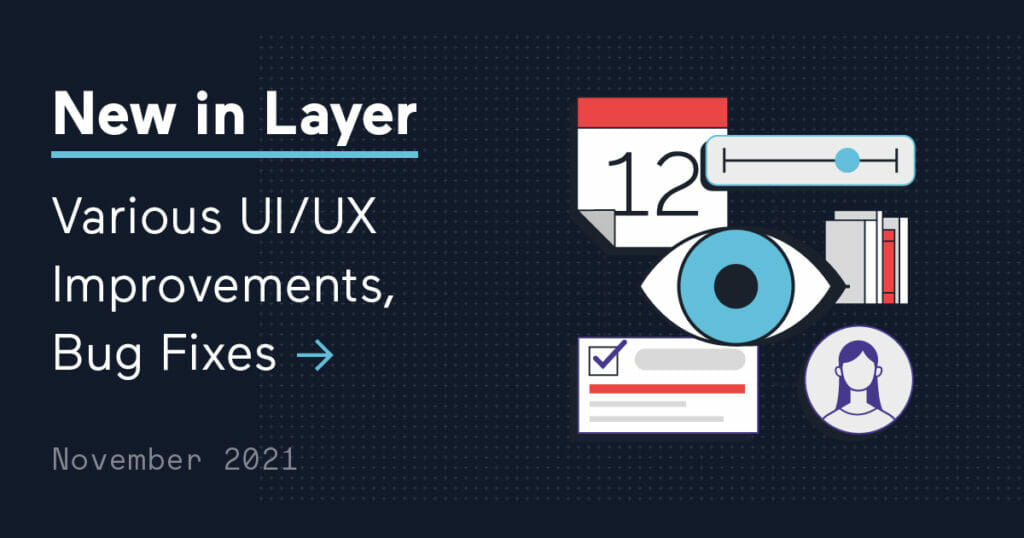
New update dialog
Following this release, app update notifications will be less intrusive.
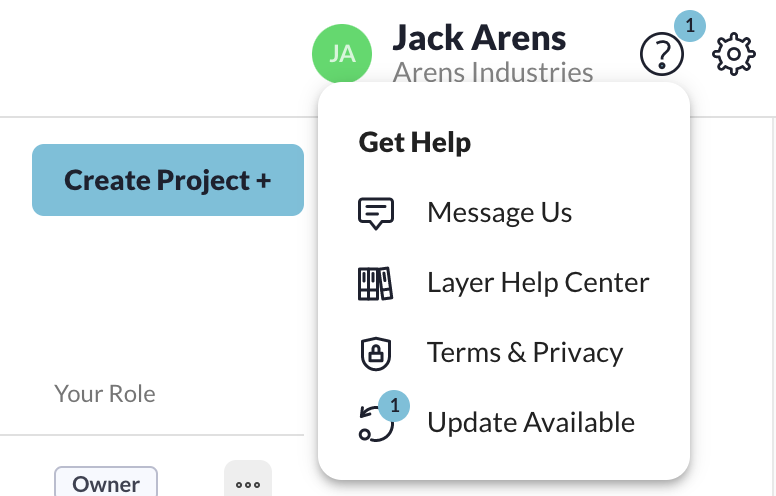
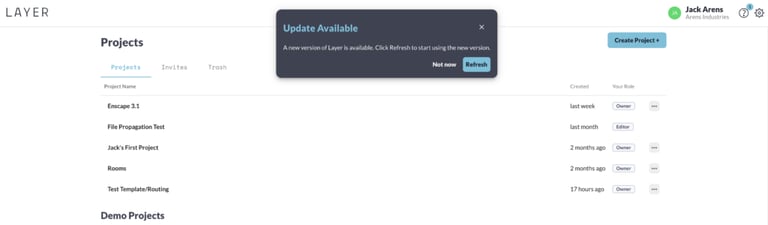
Improved support for links in text fields
When a text field contains one or more URLs, you can now click to open those links in a new browser tab.
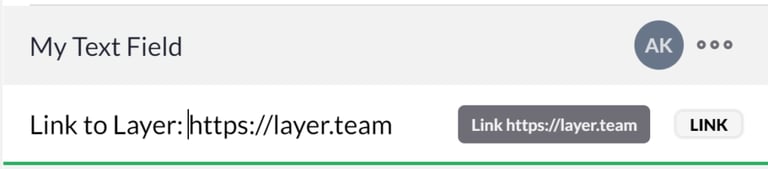
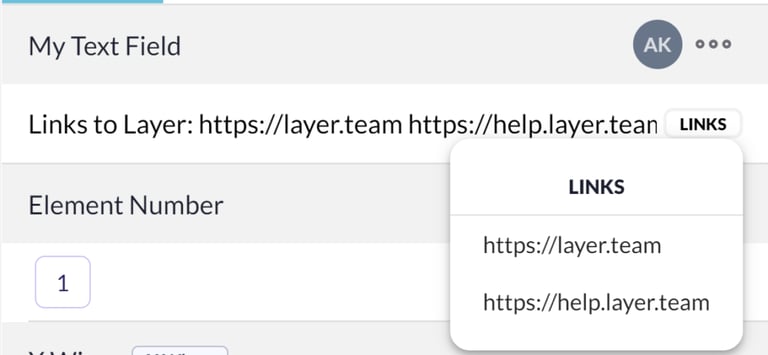
- When prompted to auto-join a company, we'll now display the name of the Layer company owner alongside the company name
- Added support for Formula Fields within Lookup Fields
- Added support for Formula Fields in Document View
- Updated all element selection functionality to use new element selection dialog
- Updated Files, Notes, Tasks, and Activity to navigate to an element when a tagged element is clicked. Previously this would filter the list by that element.
Bug Fixes
- Various Document View formatting fixes "Fixed" issue with report generation failing for certain text area field values
- Fixed formatting issue with text area checkboxes
- Fixed formatting issue with text area indentations
- Fixed container backgrounds to include the padding and margin content
- Fixed URLs in text area and text fields to be clickable on an exported PDF and on the Document View canvas
- Fixed issue with lookup fields not working properly with certain configurations of Revit parameters
- Fixed an issue with the Revit Add-in not supporting model publishing for larger models
- Fixed broken "Assign Task to User" button
- Fixed accessibility issue when closing view create dialog
- Fixed issue with updated element names not propagating to tasks
- Stability improvements when uploading multiple files at a time
- Stability improvements to project model deletion
- Updated public links element selection to use new search features
- Fixed issue with user's project lists displaying as empty after a single project were deleted
- Fixed push notifications on iOS and Android to deliver with the default notification sound for the respective platform
- Fixed invalid sorting of element names with a specific numeric pattern
- Removed Create Category button for users who do not have permission
How do I get this new release of Layer?
If you're already an awesome Layer user, just log in to your Layer account and refresh your window after login. You don't need to do anything if you have your iOS or Android apps set to update automatically. If not, just update Layer manually through the app store.
Not a Layer user? Start a free 30-day trial or sign up for a short demo →