Lookup fields in Layer retrieve information from related categories.

Silvia Lee
Wednesday, January 28, 2026
Lookups are now part of Relationships. You can show information from a related category directly in your current one.
To display a value from a related category
Go to Edit Fields in your category.
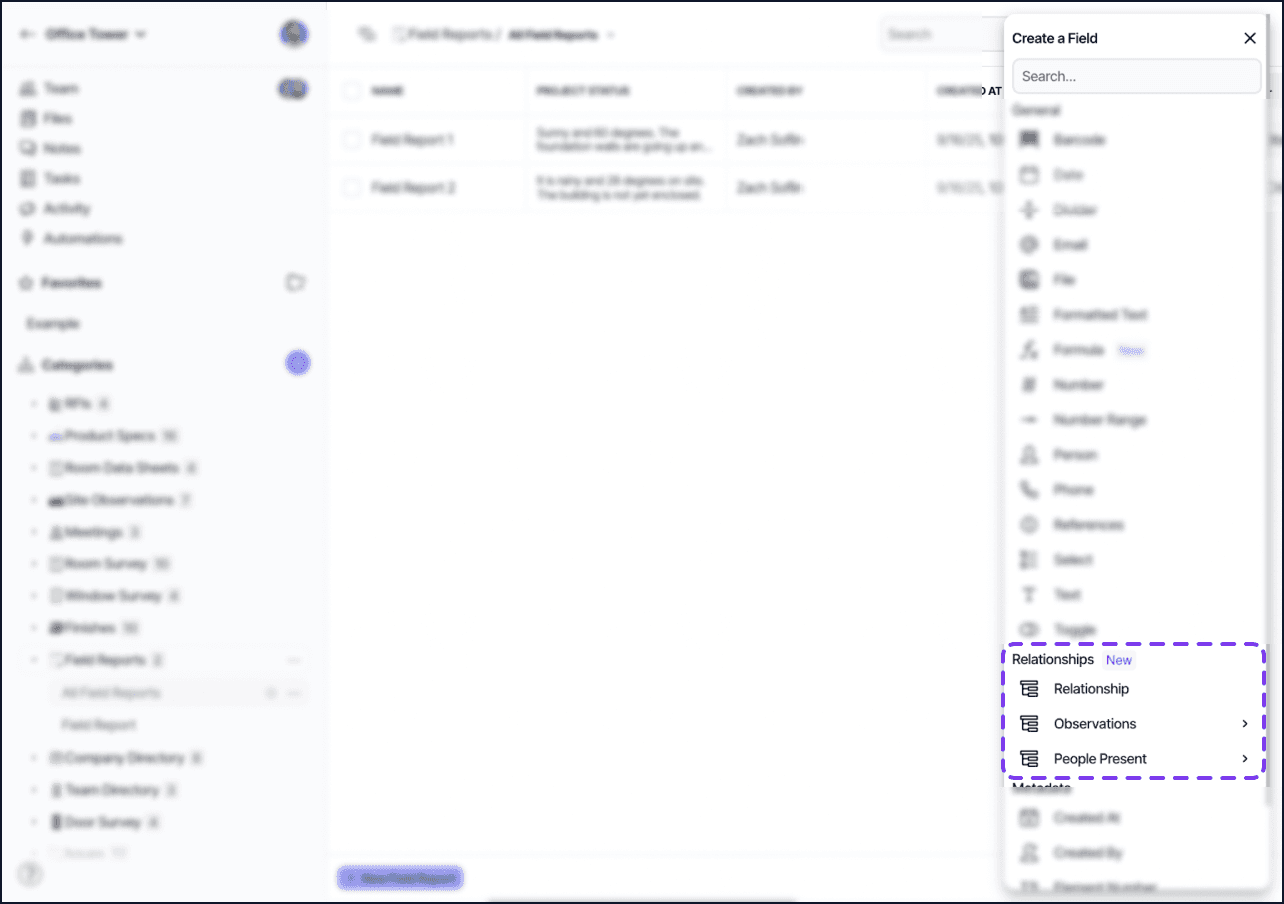
Click the Create Field button and scroll → Relationships.
Choose the existing relationship you want to use.
Select the property you want to display (for example, Created By, Description, Drawing Location, or Updated At).
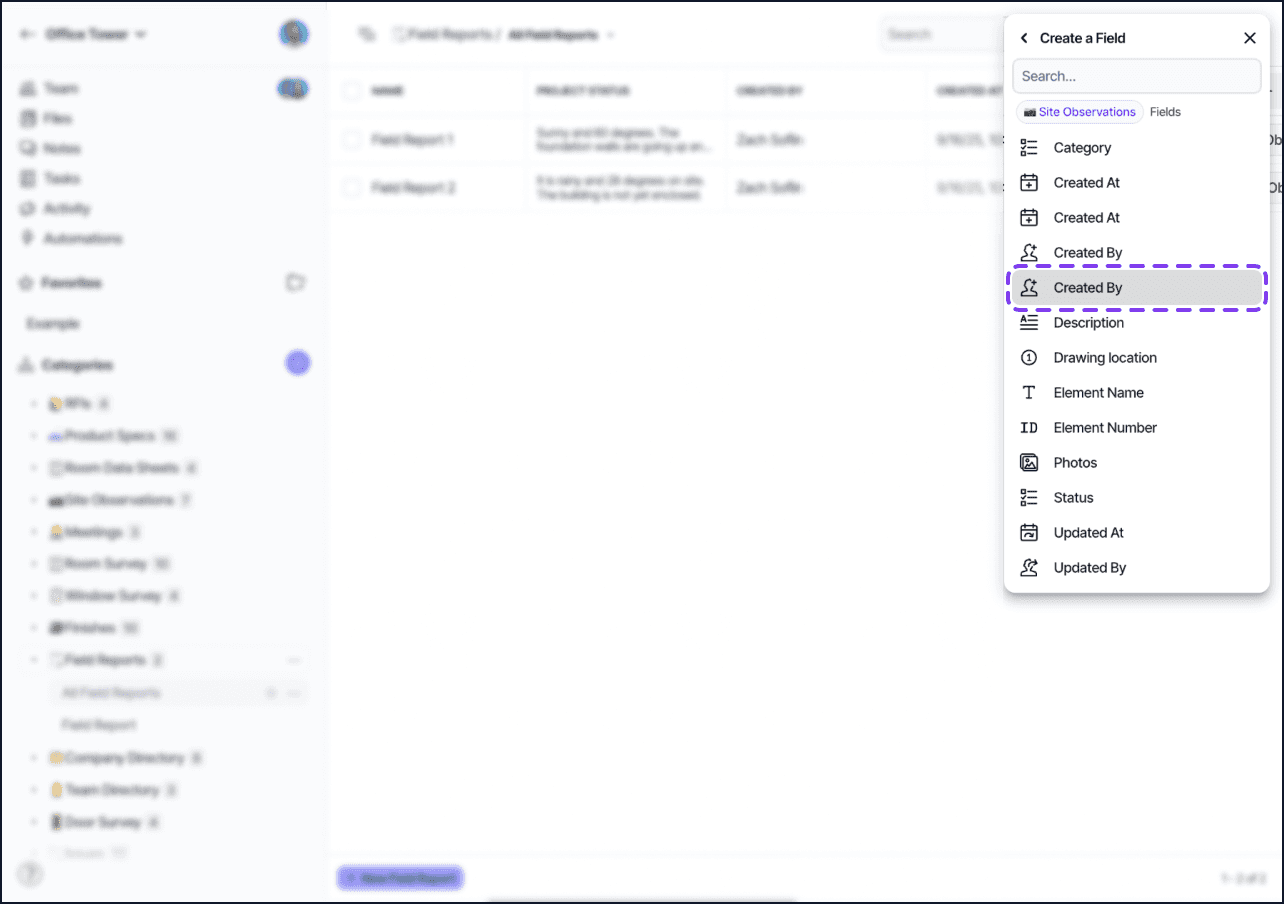
Give your new field a name, the click Create Field. The value will appear automatically for each related item.
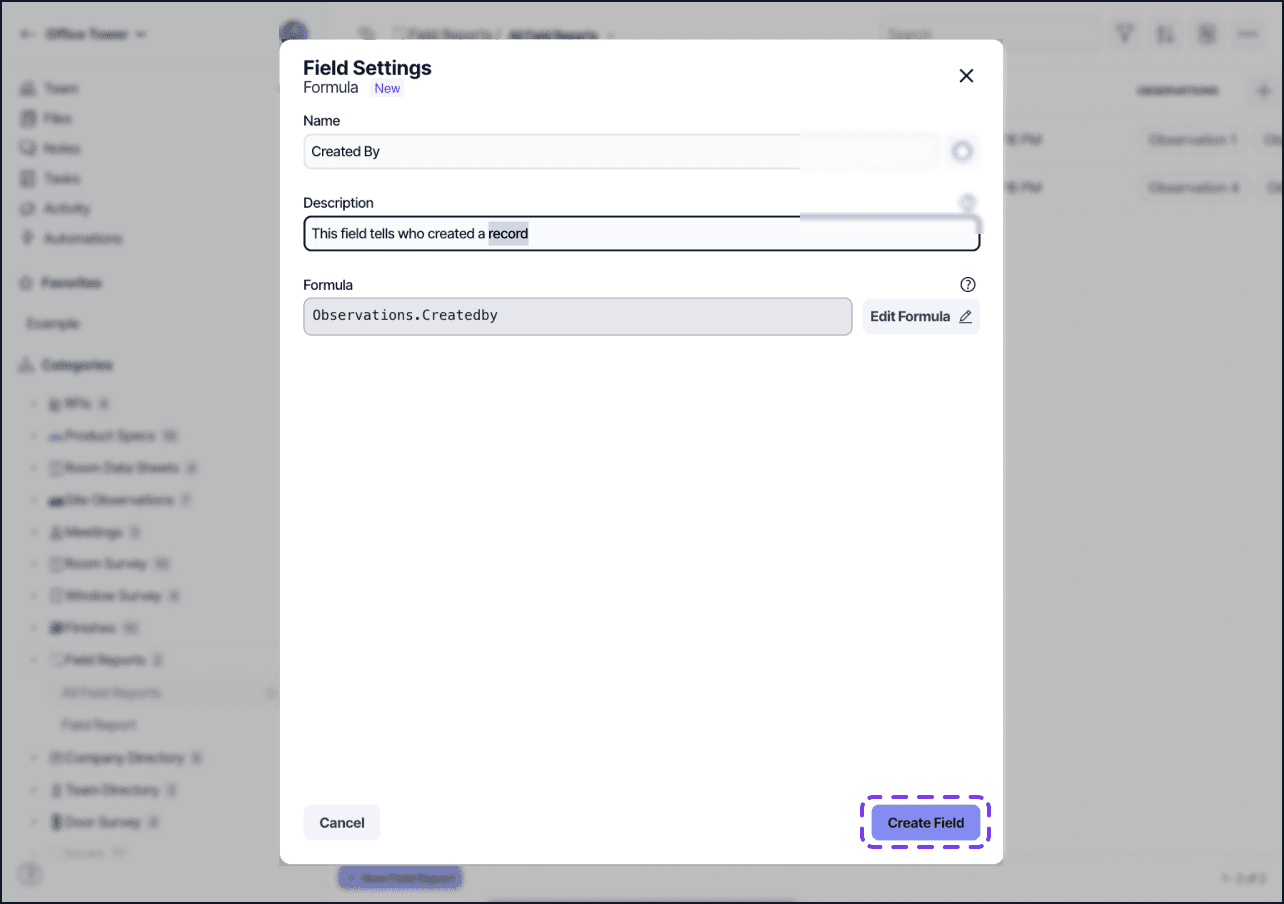
Note, Lookups are now a part of Layer Formulas. You can alternately use the Formula Field to lookup values.
