Manage your Layer subscription, update your payment method, and view billing invoices. Access your Subscription tab from the Project Dashboard for easy account management.

Zach Soflin
Wednesday, January 28, 2026
To manage your Subscription to Layer, go to your Project Dashboard at https://app.layer.team/#projects and click on the Settings gear icon in the upper right corner. Click Manage Company.
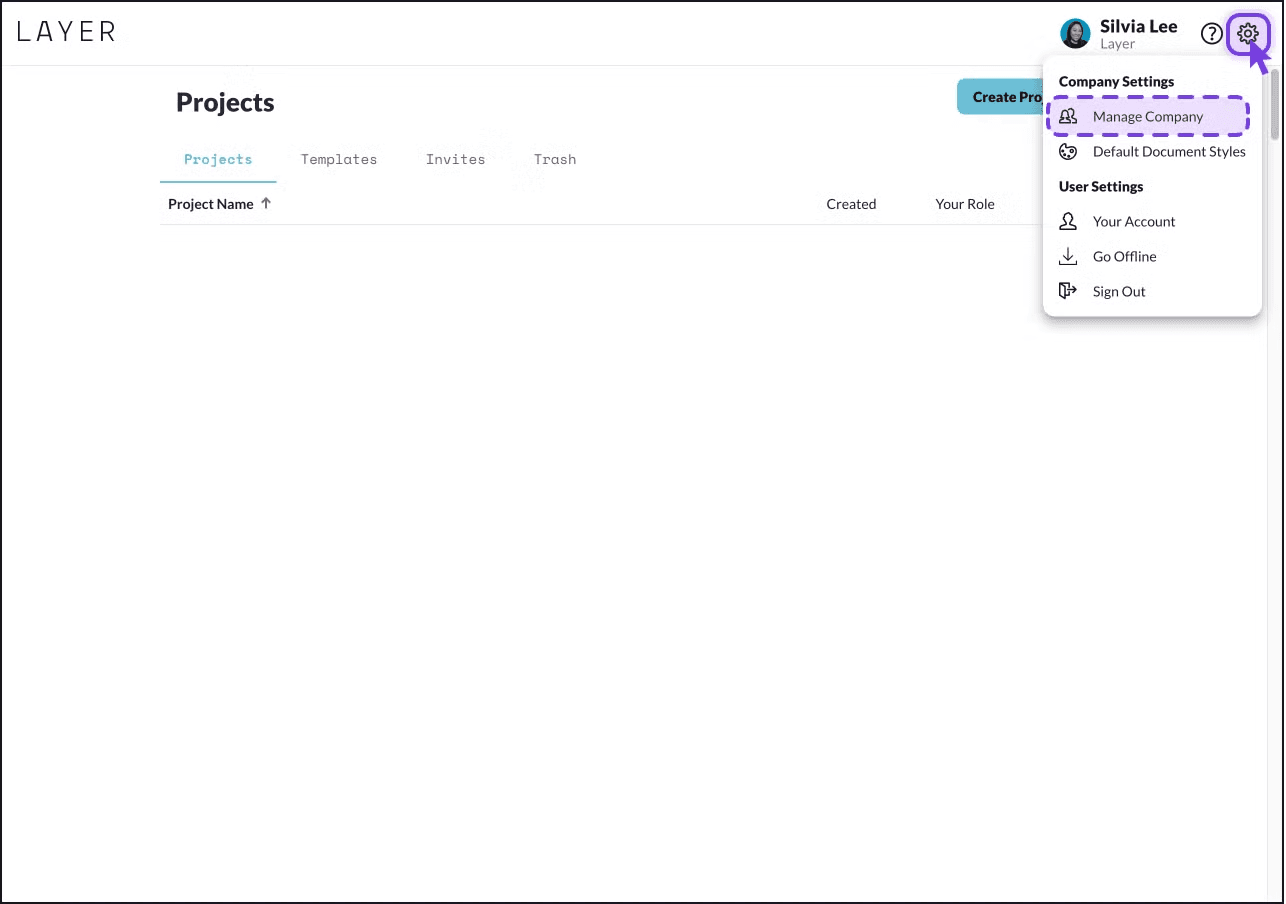
In your Manage Company menu, click the Subscription tab to Change your plan or Payment Method. If you don’t see these options in your dashboard, message the support chat or email help@layer.team for a link to your payment account. This link can also be found in your invoice emails.
To view your billing invoices click on the Invoices tab. You can either Open an Invoice in a separate browser window or download it as a pdf.
