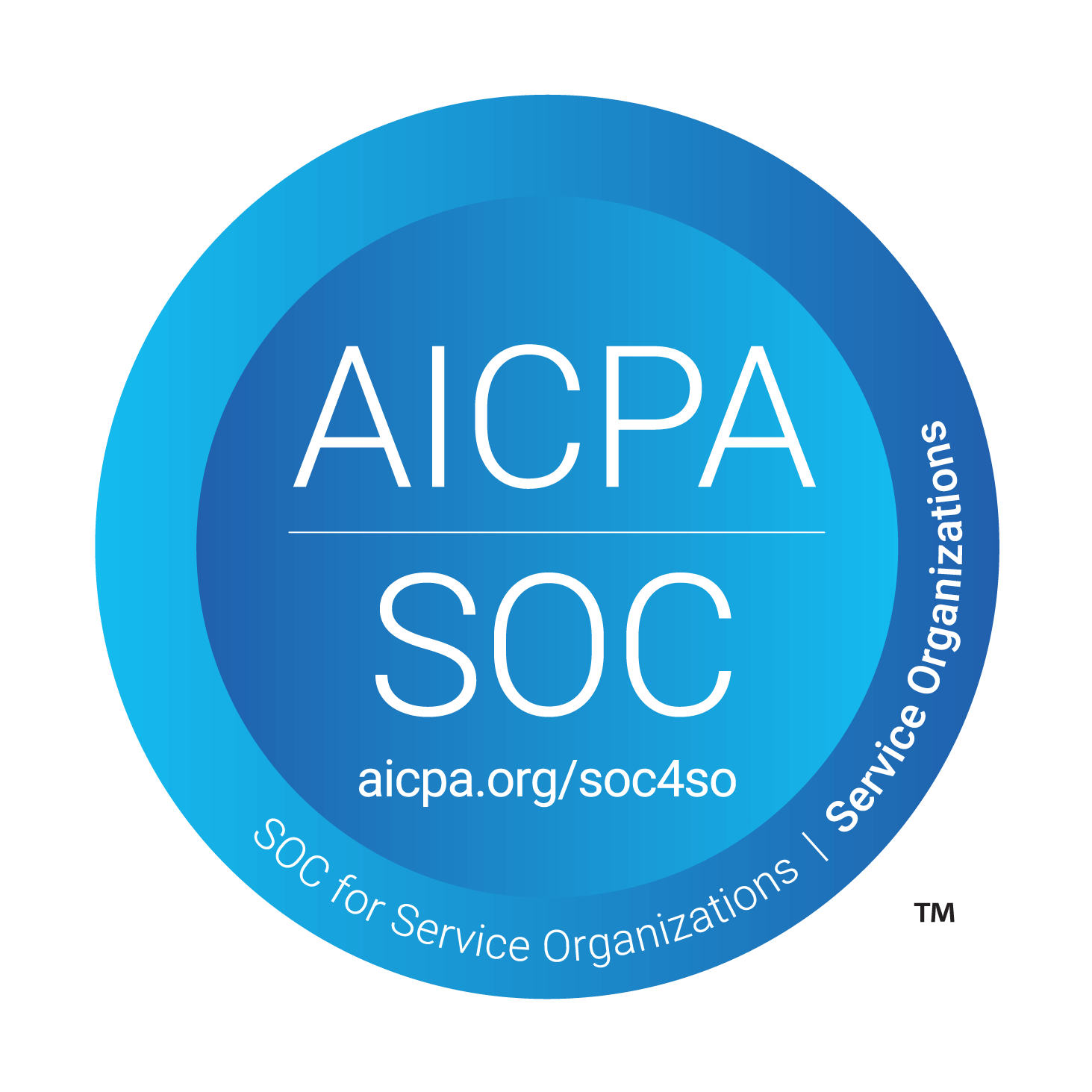FF&E Excel Template
Download this free FF&E Specification Excel Template to organize your FF&E data, photos, cut sheets, and contacts.
How to Use the FF&E Template:
Once you download the free FF&E Specification Excel template at the top of this page, you’re ready to customize the template for your project.
1. First, change the branding to match your own. You can put in your logo in the header and edit the company address and phone number in the footer.
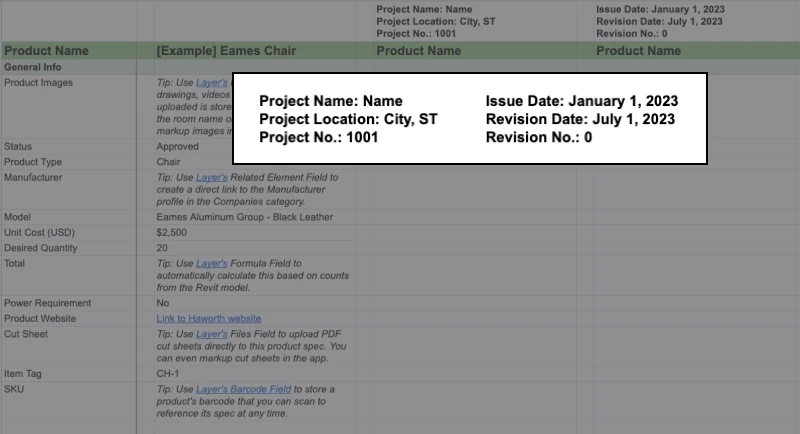
2. Fill in the product info including the product name, images, manufacturer, and pricing.
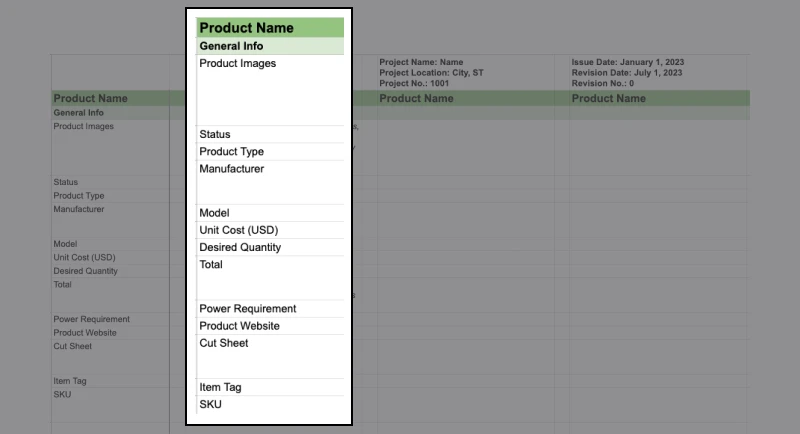
3. Next, fill in the room data that where the products will be located. Include information like the client’s goals, how the room will be used, and more.
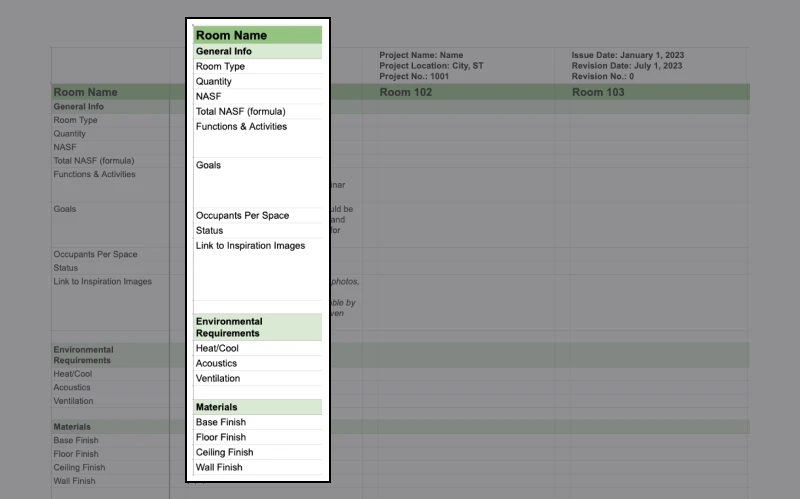
4. Then input manufacturer contact information so it’s easy to reference during the FF&E coordination process. If you’d like to associate products with a certain manufacturer, we recommend checking out a flexible database tool like Layer. Tools like these make it easy to create clickable links between data.
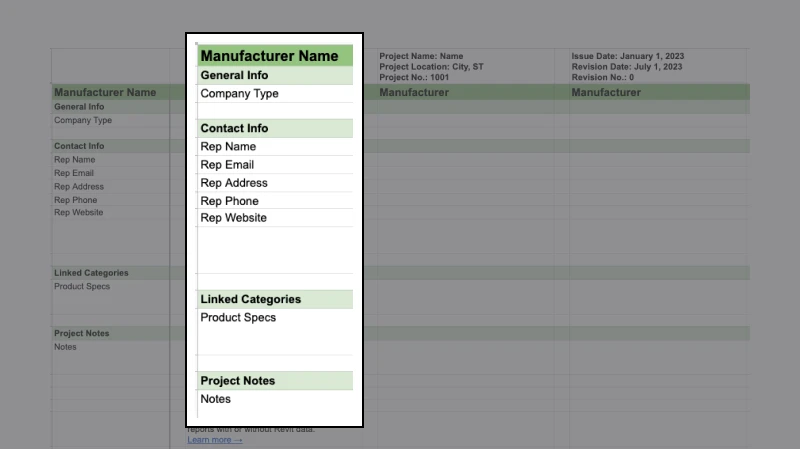
5. Remember to update the Revision Date and Revision No. when you need to make any changes and re-issue the FF&E Schedule or Room Data Sheet.
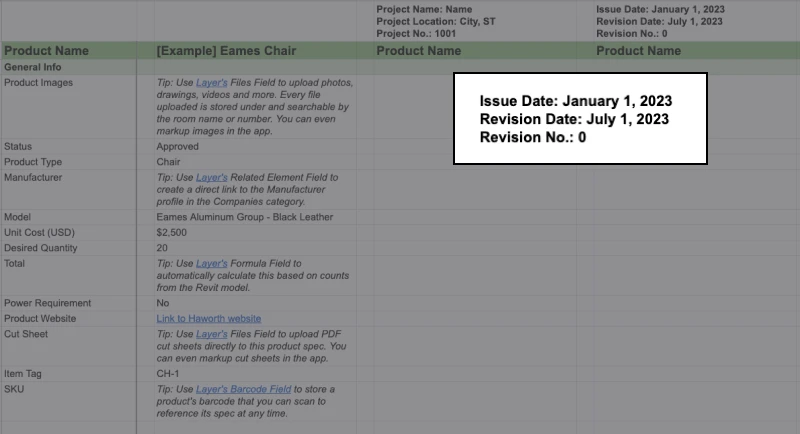
5. Remember to update the Revision Date and Revision No. when you need to make any changes and re-issue the FF&E Schedule or Room Data Sheet.