Product Updates
Product Updates
Product Updates
What's New?
A rundown of the latest Layer feature releases, product enhancements, design updates, and important bug fixes.
Major Updates
All Updates
v4-5-0
Feb 8, 2026
Company Management
The company management interface has been updated to use a full screen page to make room for future improvements as well as to support the addition of company managed authentication providers. Company admins can now specify which authentication providers are allowed to be used by the users in their companies, which is supported by the updated sign-in flow.
Sign-in Flow
The sign-in flow has been updated to fetch authorized authentication providers for users when prompted with their email and to provide a faster sign-in flow overall. Magic email sign-in link support has also been added, allowing users to immediately sign in with an email link provided it is allowed by their company administrators.
Minor Improvements
Added a “Select All” button for quick-selecting all categories and/or element data when creating templates.
Major improvements were made with the speed in exporting extremely large document view reports.
Support was added for referencing Revit parameters directly within the new formula field with their own node. Revit parameters can now be referenced without utilizing a Revit parameter field first.
Bug Fixes
Fixed a bug causing number field inputs to behave sporadically.
Fixed a bug causing newly created elements to not immediately appear on other user’s devices.
Fixed a bug causing elements created via Automations to not properly set their name according to their unique ID.
Fixed a bug occasionally causing the Revit add-in to not recognize models that have already been published to a project.
v4-4-0
Jan 19, 2026
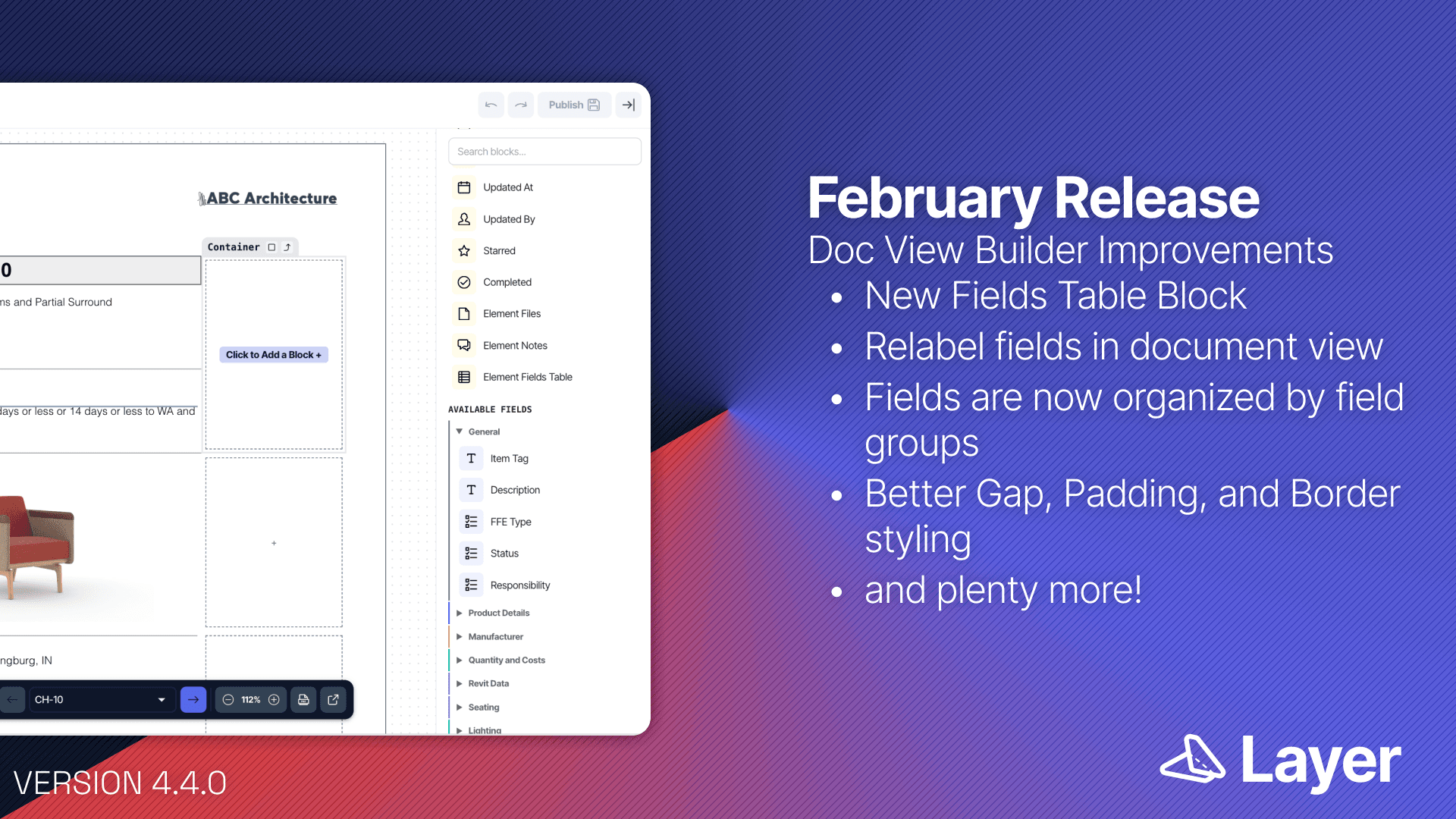
Build Documents Faster in Document View
We made significant improvements to the Document View builder to reduce the time it takes to go from raw data to a finished deliverable.
New Fields Table block: Quickly add multiple fields and their values to a table with unified formatting for the field label and value.
Rename fields directly in document views: Show client-friendly field labels without renaming field. Override the label in the document block editor.
Field blocks are now shown within their respective Field Groups: Fields are now grouped into their respective Field Groups so even when multiple fields share similar names, you can find what field you need.
Add blocks directly into empty containers: Click the Add Block button to quickly add a new block to a container on the document canvas
Simplified block styling and editing: Blocks can now have independent margin, padding and borders, which removes the need for extra containers and vertical/horizontal spacers
Duplicate Blocks and Swap Fields: Like the formatting you have set up for a field block? you can now duplicate that block and change the field it displays without recreating it.
Why it matters: Teams can assemble documents dramatically faster, with fewer hacks and less cleanup—turning live project data into polished reports in minutes instead of hours.
API Key Improvements
API keys can now be generated with variable expiration dates, including keys that never expire. API keys can also be manually expired or removed and can now have a name set so they're easier to track.
Improvements
Padding on the support chat window was improved for greater accessibility.
Created By and Updated By fields can now be used to set the “Send To” value in the send email automation action
Manually triggered automations can now update element field values.
Select field values can now be set on elements when updated with a formula when values match on label, value, or ID.
An
arrayFlattenfunction was added to formula fields.A
formatDateToStringfunction was added to formula fields.
Bug Fixes
A bug with prefilled links for publicly shared forms not populating data correctly was fixed.
A bug with elements not initially loading in categories with a heavy proportion of archived elements was fixed.
A bug with selecting Relationship (V2) field values in public form views was fixed.
v4-3-0
Dec 15, 2025
Improvements
Added support for superscript and subscript in the Formatted Text Field.
Added a warning when replacing a drawing view file with a differently sized file.
Improved the handling and setting for relationship field multiple selection.
Bug Fixes
Fixed a bug with archived automations appearing when searching.
Fixed a bug with public app select field chip styling.
Fixed a bug with relationship field value validation in public forms.
Fixed a bug with certain sort configurations causing errors when loading elements in views.
Fixed a bug with select field based auto relationship criteria not being calculated correctly.
Fixed a bug with authenticated users accessing Layer’s Public Projects.
v4-2-0
Nov 24, 2025
Relationship and Formula Support
Relationship and Formula fields are now supported in the API and in non-document view reports.
New Manual Automation Trigger
A Manual Automation Trigger has been added to support the running of automations for specified elements manually. This supports all automation action types with the exception of update an element. This means that formula values can now be written to Revit parameters.
Bug Fixes
Lookup filters are now properly filtered out of relationship fields in the element pane.
Relative date filtering was fixed for some cases in auto relationship fields.
Relationship and formula fields were fixed to restore auto updating when criteria change in the element pane.
A bug with auto lookup value calculations in document view reports with a single element was fixed.
v4-1-0
Oct 24, 2025

We’re excited to bring some great new features and improvements to Layer with our October release, including Multi-photo capture on iOS, the ability to summarize formula columns in Tables, and new formula support for bulk-editing elements.

Element Bulk Edit Improvements
Bulk editing just got more powerful. You can now edit metadata fields like Name, Starred, and Completed directly from the bulk edit menu.
Even better, the visual formula editor is now part of bulk editing. Calculate values for a specific point in time and instantly write them back to all selected elements.

Aggregations
You can now summarize a formula column in a Table View! For example, let's say you have a list of products with a formula column that takes the quantity multiplied by the unit cost to form a total cost. You can now sum that column to get a total cost across the project. This is just one example of how you can use this incredibly powerful improvement!

Multi-Photo Capture on iOS
Capturing site photos just got smoother. Use the new “Take Multiple Photos” option in the iOS app to stay in capture mode until you’re done—no more tapping in and out between shots.
Fewer clicks. Faster uploads. Better documentation.
Other Improvements
Faster loading for related element values in the new Relationships field
Recovered select field options are now more reliable
“Send Email” automations no longer fail when no recipients are found
Improved support for formula functions with flexible input counts (see
concatenate()example)
Bug Fixes
Fixed visual formula editor dialog overlap on iOS
Fixed crash in the Activity pane when referencing removed users
Fixed errors when applying templates with many files
Fixed search bar not clearing input when switching views
Fixed missing formula functions reference page
v4-0-0
Oct 5, 2025

We’re thrilled to introduce you to something we’ve been building toward for the last two years: Layer 4.
Layer 4 is the culmination of countless hours reimagining how you connect, relate, and summarize data in Layer—and it’s all been driven by you, our users, pushing the platform in incredible ways.
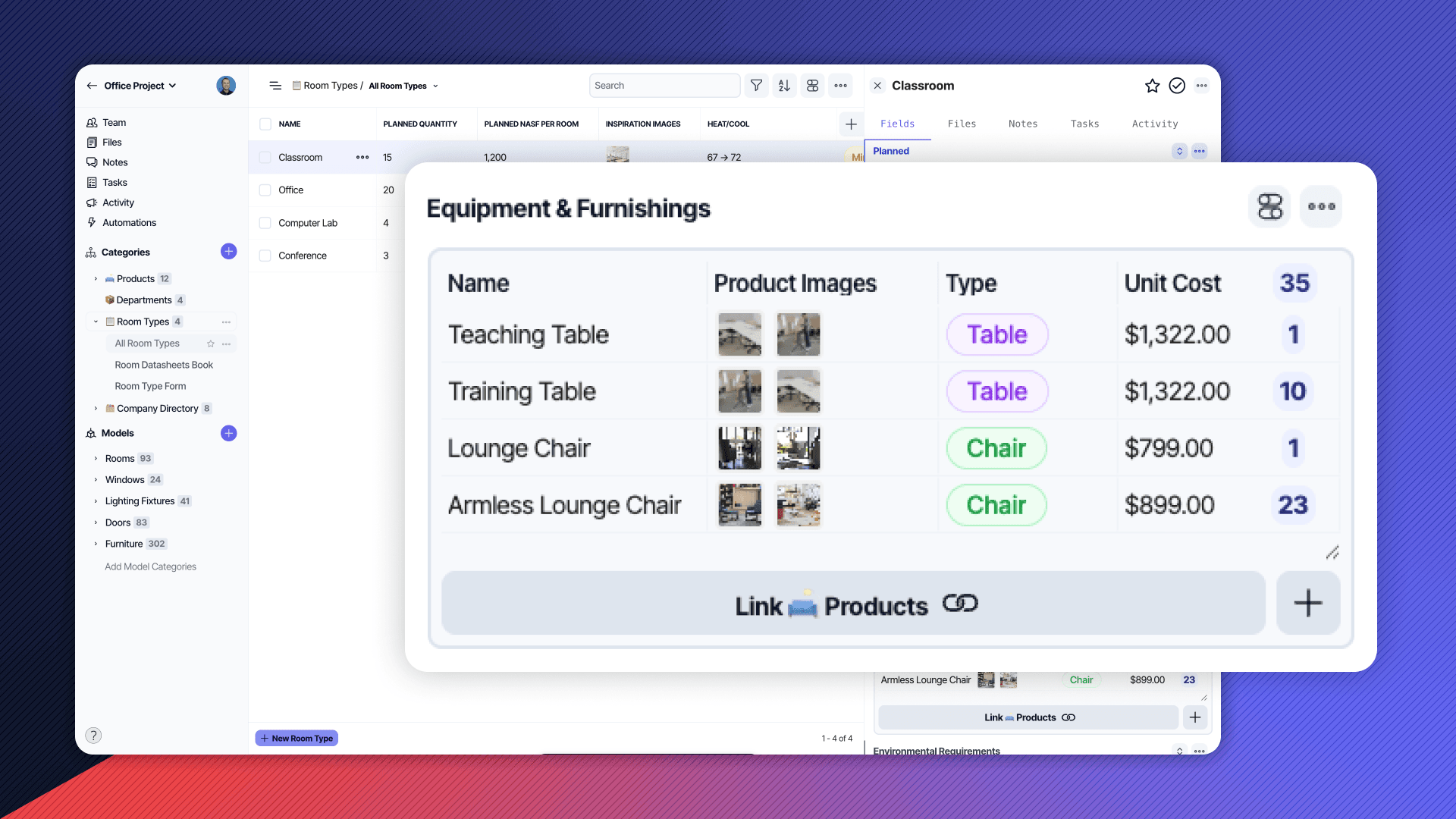
New Relationships in Layer
We’ve unified what used to be separate—related element, auto-lookup, and spatial relationships—into one powerful field. Now, no matter how relationships are created (manual, automatic, or spatial), they work the same way.
Relationships aren’t just links anymore—they’re live data sources. You can reference any related field directly, customize how it appears, and combine it with the brand-new Visual Formula Editor.
Relationship Types
Manual - Manually relate elements between two categories by selecting elements in the project, just like the original Related Element field.
Automatic - Build a set of filter criteria (think automatic lookups) referencing element data to return all matching elements. Automatic relationships compute based on live project data and instantly refresh when updated data is available.
Spatial (Revit Categories only) - View the elements that are geometrically related to the given element, such as furniture in a room. Related elements can optionally be further filtered down with the same criteria available to automatic relationships.
Learn more about relationships →
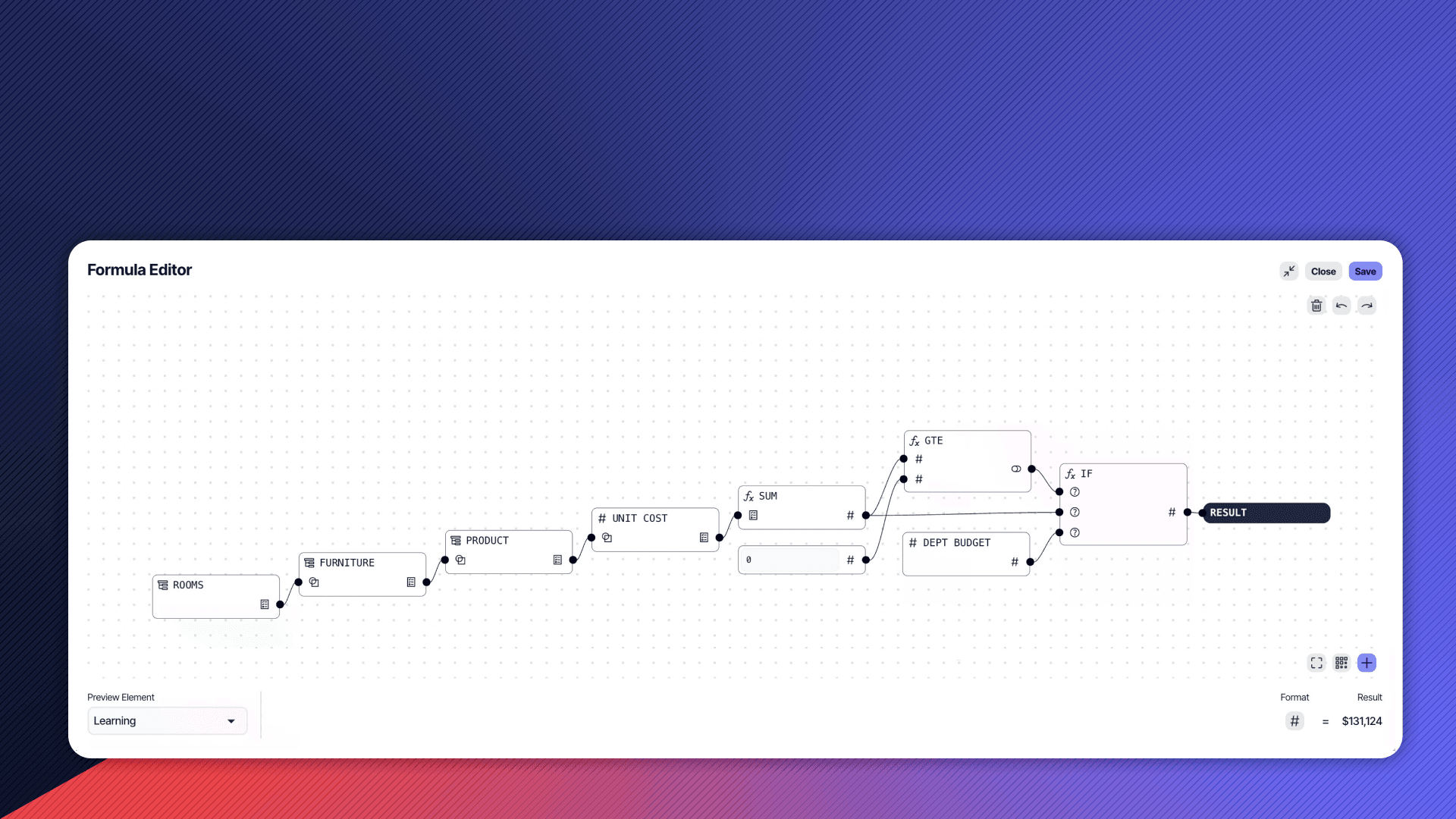
Meet the Visual Formula Editor
This is one of the biggest upgrades ever to Layer.
The Visual Formula Editor gives you an intuitive, no-code way to build logic inside:
Relationship lookups
The new Formula Field
Automation actions
You can now dig deep into relationships and perform complex calculations that were once impossible—like estimating total furniture costs by rolling up data through multiple layers of relationships.
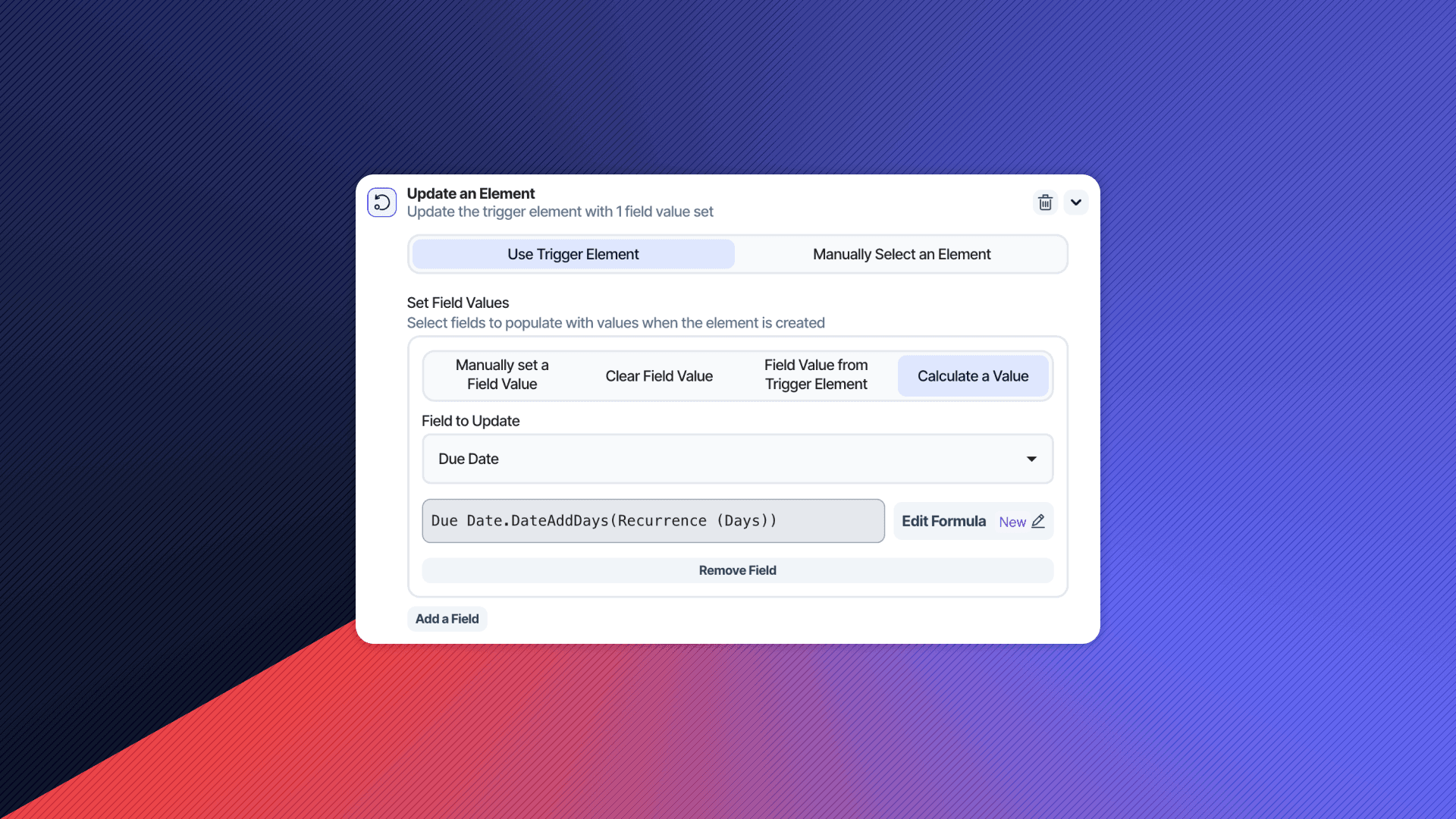
Smarter Automations
Formulas now work inside Automations. Use calculated values in the Update Element action to create dynamic workflows that respond intelligently to your data.
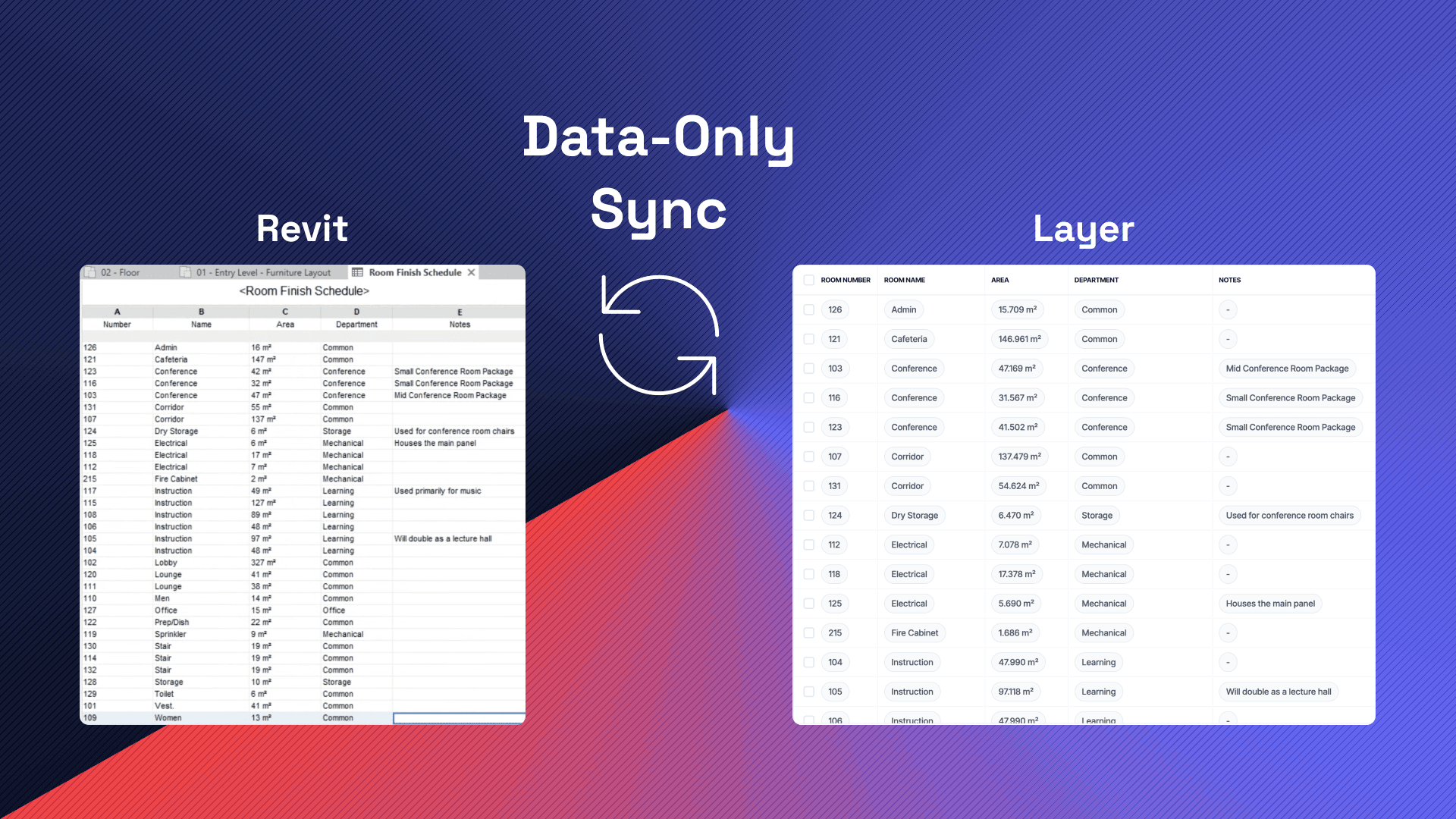
A Faster, Smoother Revit Experience
For our Revit users, Data-Only Publish is here. Send model data to Layer in seconds, with automatic versioning every time you publish. No more waiting minutes for a model to publish. Get Revit data to Layer in seconds.
A Fresh Look
Layer 4 also comes with a refreshed interface—streamlined sidebars, modern visuals, and a more flexible color system designed to make your workspace feel faster and more expressive.
Layer 4 isn’t just an update—it’s a reset.
It’s our biggest leap forward since founding Layer, and it’s built to help you build faster, connect deeper, and summarize data like never before.
Minor Improvements
Added the ability to recover deleted elements from the Activity log.
Added support for viewing panoramic images in publicly shared views.
Added support for searching your projects list.
Improved performance of the project management dialog, particularly for larger projects.
Improved performance of document view report exporting for single elements.
Bug Fixes
Fixed a bug with data cleanup.
v3-36-0
Aug 26, 2025
Improvements
Added support for FormulaV2 fields in public views.
Added support for Revit Parameter fields in FormulaV2 field formulas.
Updated the underlying structure of automations to support the use of formulas when setting element field values in the future.
Various optimizations were made to improve app performance, especially in project with many users.
Bug Fixes
Fixed several bugs causing issues with drawing view annotation thumbnail generation.
Fixed a bug causing element version history to not be set correctly when a model had previously failed or cancelled versions.
v3-35-0
Jul 30, 2025
Formula V2 (Beta)
The new FormulaV2 field has continued beta development, with this release adding support for an all new visual scripting editor for use in building formulas. Support has also been added for using FormulaV2 fields in document views, both in regular documents and summary document views.

The visual scripting editor also provides a more comprehensive view of your formula, including errors for individual nodes, information on the expected types for node inputs and output, as well as the output value of each node.
Related V2 (Beta)
The RelatedV2 field also saw improvements in beta development, with support being added for relative date filters in fields with automatic relationships and greater specificity provided when matching on Revit Models and Phases. Testing has also begun on inter-category relationships for manually related fields. Reach out to support at help@layer.team if you’re interested in testing same category manual relationships.
Improvements
Related (V1 and V2) fields now support the ability to disable element creation from the field input.
Related (V1 and V2) fields now support the ability to disable navigation upon clicking related element entries in the input.
Bug Fixes
A bug was fixed that allowed restricted users to remove filters in the element select dialog for related fields.
v3-34-0
Jul 2, 2025
FormulaV2
A new field type, FormulaV2 was added to public beta.
Improvements
RelatedV2 field handling of multiple selections was improved and the option to sync selected quantities was added.
Bug Fixes
A bug with restricted users and view management was fixed.
A bug with auto related elements not appearing in table view was fixed.
A bug with document views not accepting new blocks was fixed.
v3-33-0
Jun 5, 2025
Improvements
Updates to the app that power upcoming features.
v3-32-0
May 28, 2025
Bulk Edit Improvements
Bulk editing element field data has been updated to allow for clearing field data for the select elements and given field. Bulk editing also support four new fields types:
Related
RelatedV2
Person
Toggle
Minor Improvements
The update element field value automation can now clear field values out instead of just setting them.
Single page report exporting was optimized to be much quicker.
The character limit for field names was updated from 50 to 255 characters.
Bug Fixes
Fixed a bug causing bulk edit checkboxes to be shown to users without element update permissions.
Fixed a bug with exporting a PDF reports from the view context menu.
Fixed a bug causing no projects to show up upon page load.
v3-31-0
Apr 29, 2025
Element Sync Engine Improvements
Improved element sync engine performance, particularly for larger projects.
Bug Fixes
Fixed a few issues with the new document view report generation styling.
v3-30-0
Apr 10, 2025
Revit Add-In
Version v3.7.2 of the Revit Add-In is now available to download
Removed dependency on log4net library, thus eliminating version conflicts with other Add-Ins such as Chaos Enscape
Improved PDF Generation
This release replaces the underlying PDF rendering engine for Document View reports, improving the following aspects of PDF generation:
Better support for large PDF reports that previously failed
Better handling for automatic page breaks within tables that span multiple pages
Better handling for multi-column layouts that span multiple pages
Resolves issues where images may be dropped during PDF generation
Note that these improvements are being released to all users on a rolling basis in the coming weeks!
Bug Fixes
Fixed an issue where some users were unable to edit a Document View within a Revit model category
v3-29-0
Mar 28, 2025
Revit Add-In
Version v3.7.1 of the Revit Add-In is now available to download
Support for Revit 2025
Ability to write to Revit “type” parameters when writing data from Layer to the Revit model
Stability improvements
Improvements
New Related V2 Field in beta. See Layer User Community for more information.
Bug Fixes
Fixed an issue with creating templates timing out
v3-28-0
Feb 28, 2025
Features and Improvements
Added the ability to set a Select Field via an automation based on the text from a Lookup or Text Field
Improved the way fields are loaded throughout the app to improve app performance
Added the ability for Restricted users to create reports
Added the ability to set up Related fields in Form Views that have a filter pre-applied to them so that public form viewers can only select from a subset of the elements in the related category
Bug Fixes
Fixed an issue navigating directly to a field within a field group where the field group would not automatically expand
This release includes many behind the scenes changes that set the groundwork for a faster app experience and for an improved Related field. Stay tuned for more in future updates!
v3-27-0
Jan 28, 2025
Bug Fixes
Fixed an issue with incomplete lookup fields crashing document views.
Fixed a few issues with exporting large reports.
Fixed an issue with automations running redundantly.
Fixed an issue with superscript formatting crashing model imports.
Fixed an issue with select field values not showing in certain contexts after navigating.
Fixed an issue with element names not being properly updated during data imports.
Fixed an issue with creating drawing view annotations while in offline mode.
Other Features and Improvements
Updated notification handling to no longer notify users of person field mentions due to template creation or application.
Updated table view to always keep element multi-selection check-boxes in view.
v3-26-0
Dec 23, 2024
Layer API
We've optimized the Layer API to return results faster, especially when querying large sets of element data. Learn more about getting started with the Layer API at docs.layer.team.
Public Views
Added a banner to indicate that the current device is offline when viewing a Public Form View
Changed the behavior of Public Form Views so that new versions of the web app are loaded onto the device after submitting a form rather then immediately
Bug Fixes
Fixes issue where field groups were not included in templates
Fixed an issue some users were experiencing duplicating fields
Fixed an issue where clearing site data/cache would cause a user to be unable to log in temporarily
Fixed an issue where placing annotations on a Drawing View while when accessing Layer on an iOS device could cause the browser or mobile app to crash
Fixed an issue where reports generated more than one week ago were not able to be accessed using the provided download link
Fixed an issue where processing Revit models with large amounts of Revit object data could cause the applying stage to fail
Fixed an issue where stacked fields could not be added to Summary Document Views
Other Features and Improvements
Performance improvements to Document View report generation, especially when generating reports a large number of elements
Updated the interface of online users in the project sidenav to better accomodate large sets of online users
Improved element imports to better handle large imports
Added support for Sign in with Apple on mobile and desktop
Improved the stability of Sign in with Microsoft, especially when using the native iOS app
v3-25-0
Dec 3, 2024
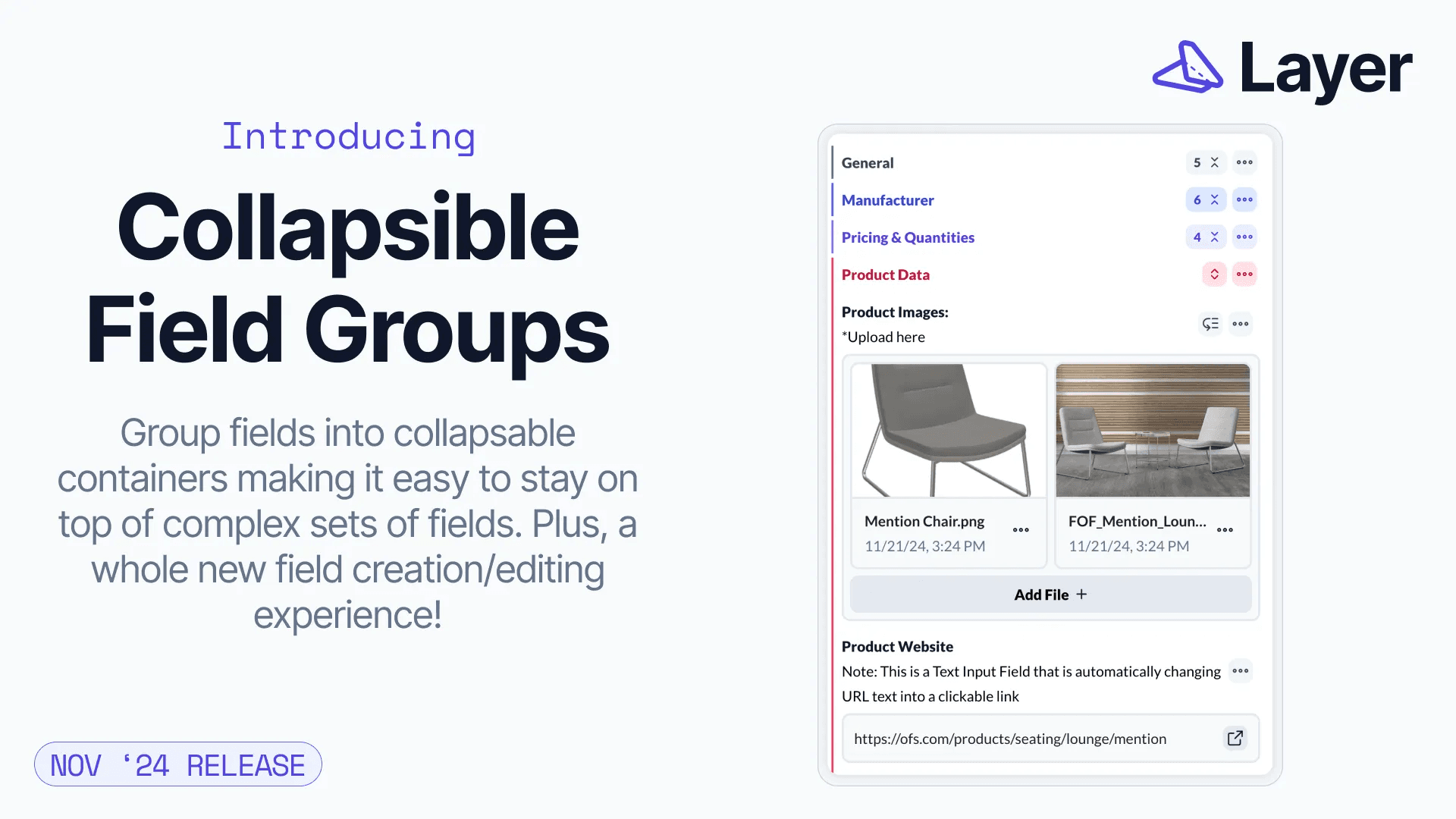
Field Groups
Field Groups give you a new way to organize fields within a category, enabling you to create collapsable groups of fields.
To create a new Field Group, click on the ••• menu to the right of a category's name, then select Edit Category Fields. This will open the new Manage Fields interface, allowing you to create Fields and Field Groups and organize the them using drag and drop.
Other Features and Improvements
Updated color options for fields, field groups, and dividers that better match other colors used throughout the app
Redesigned full-screen Manage Fields interface
Bug Fixes
Fixed an issue where ampersands caused unexpected behavior in document views
Load More
Major Updates
All Updates
v4-5-0
Feb 8, 2026
Company Management
The company management interface has been updated to use a full screen page to make room for future improvements as well as to support the addition of company managed authentication providers. Company admins can now specify which authentication providers are allowed to be used by the users in their companies, which is supported by the updated sign-in flow.
Sign-in Flow
The sign-in flow has been updated to fetch authorized authentication providers for users when prompted with their email and to provide a faster sign-in flow overall. Magic email sign-in link support has also been added, allowing users to immediately sign in with an email link provided it is allowed by their company administrators.
Minor Improvements
Added a “Select All” button for quick-selecting all categories and/or element data when creating templates.
Major improvements were made with the speed in exporting extremely large document view reports.
Support was added for referencing Revit parameters directly within the new formula field with their own node. Revit parameters can now be referenced without utilizing a Revit parameter field first.
Bug Fixes
Fixed a bug causing number field inputs to behave sporadically.
Fixed a bug causing newly created elements to not immediately appear on other user’s devices.
Fixed a bug causing elements created via Automations to not properly set their name according to their unique ID.
Fixed a bug occasionally causing the Revit add-in to not recognize models that have already been published to a project.
v4-4-0
Jan 19, 2026
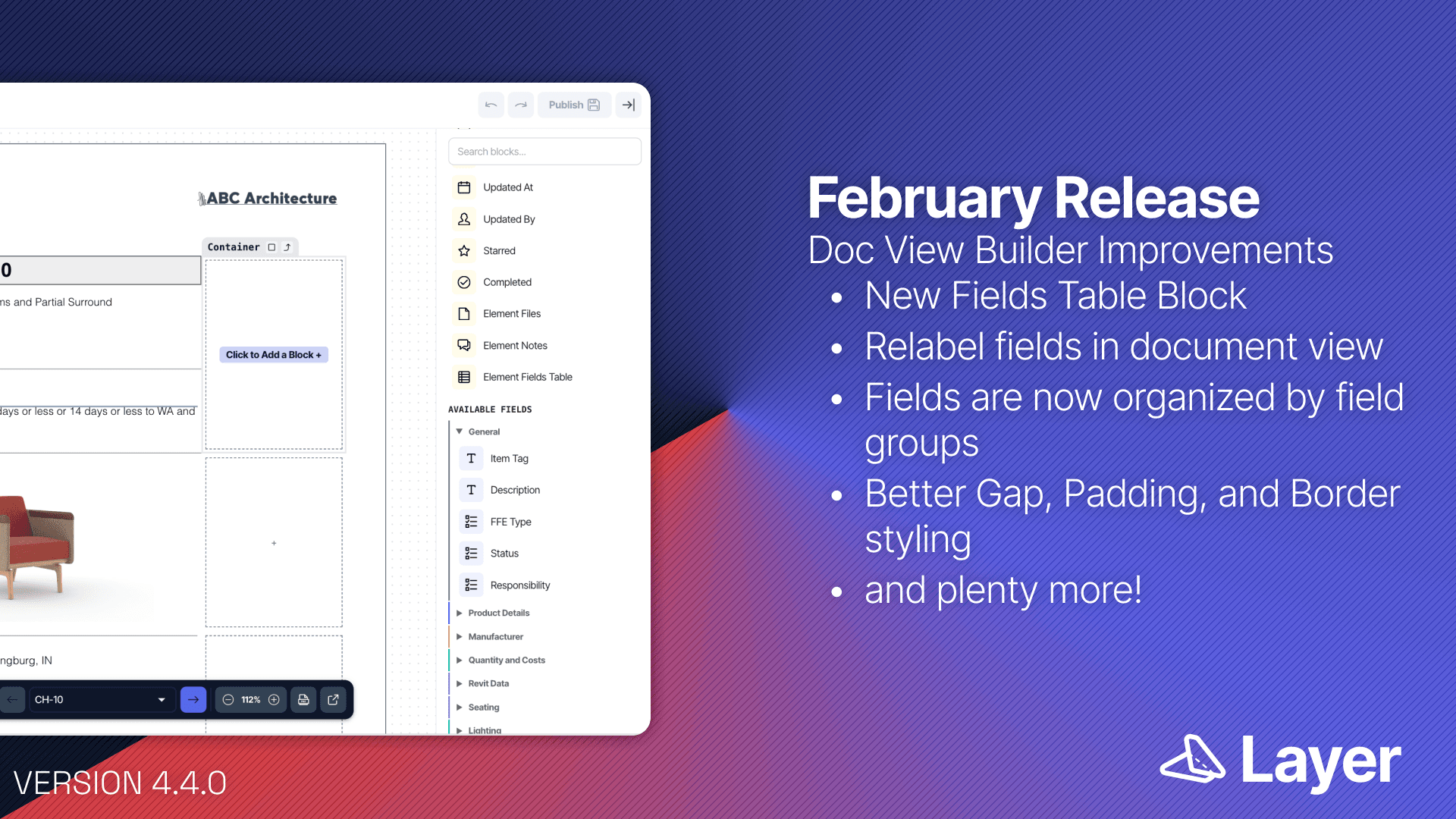
Build Documents Faster in Document View
We made significant improvements to the Document View builder to reduce the time it takes to go from raw data to a finished deliverable.
New Fields Table block: Quickly add multiple fields and their values to a table with unified formatting for the field label and value.
Rename fields directly in document views: Show client-friendly field labels without renaming field. Override the label in the document block editor.
Field blocks are now shown within their respective Field Groups: Fields are now grouped into their respective Field Groups so even when multiple fields share similar names, you can find what field you need.
Add blocks directly into empty containers: Click the Add Block button to quickly add a new block to a container on the document canvas
Simplified block styling and editing: Blocks can now have independent margin, padding and borders, which removes the need for extra containers and vertical/horizontal spacers
Duplicate Blocks and Swap Fields: Like the formatting you have set up for a field block? you can now duplicate that block and change the field it displays without recreating it.
Why it matters: Teams can assemble documents dramatically faster, with fewer hacks and less cleanup—turning live project data into polished reports in minutes instead of hours.
API Key Improvements
API keys can now be generated with variable expiration dates, including keys that never expire. API keys can also be manually expired or removed and can now have a name set so they're easier to track.
Improvements
Padding on the support chat window was improved for greater accessibility.
Created By and Updated By fields can now be used to set the “Send To” value in the send email automation action
Manually triggered automations can now update element field values.
Select field values can now be set on elements when updated with a formula when values match on label, value, or ID.
An
arrayFlattenfunction was added to formula fields.A
formatDateToStringfunction was added to formula fields.
Bug Fixes
A bug with prefilled links for publicly shared forms not populating data correctly was fixed.
A bug with elements not initially loading in categories with a heavy proportion of archived elements was fixed.
A bug with selecting Relationship (V2) field values in public form views was fixed.
v4-3-0
Dec 15, 2025
Improvements
Added support for superscript and subscript in the Formatted Text Field.
Added a warning when replacing a drawing view file with a differently sized file.
Improved the handling and setting for relationship field multiple selection.
Bug Fixes
Fixed a bug with archived automations appearing when searching.
Fixed a bug with public app select field chip styling.
Fixed a bug with relationship field value validation in public forms.
Fixed a bug with certain sort configurations causing errors when loading elements in views.
Fixed a bug with select field based auto relationship criteria not being calculated correctly.
Fixed a bug with authenticated users accessing Layer’s Public Projects.
v4-2-0
Nov 24, 2025
Relationship and Formula Support
Relationship and Formula fields are now supported in the API and in non-document view reports.
New Manual Automation Trigger
A Manual Automation Trigger has been added to support the running of automations for specified elements manually. This supports all automation action types with the exception of update an element. This means that formula values can now be written to Revit parameters.
Bug Fixes
Lookup filters are now properly filtered out of relationship fields in the element pane.
Relative date filtering was fixed for some cases in auto relationship fields.
Relationship and formula fields were fixed to restore auto updating when criteria change in the element pane.
A bug with auto lookup value calculations in document view reports with a single element was fixed.
v4-1-0
Oct 24, 2025

We’re excited to bring some great new features and improvements to Layer with our October release, including Multi-photo capture on iOS, the ability to summarize formula columns in Tables, and new formula support for bulk-editing elements.

Element Bulk Edit Improvements
Bulk editing just got more powerful. You can now edit metadata fields like Name, Starred, and Completed directly from the bulk edit menu.
Even better, the visual formula editor is now part of bulk editing. Calculate values for a specific point in time and instantly write them back to all selected elements.

Aggregations
You can now summarize a formula column in a Table View! For example, let's say you have a list of products with a formula column that takes the quantity multiplied by the unit cost to form a total cost. You can now sum that column to get a total cost across the project. This is just one example of how you can use this incredibly powerful improvement!

Multi-Photo Capture on iOS
Capturing site photos just got smoother. Use the new “Take Multiple Photos” option in the iOS app to stay in capture mode until you’re done—no more tapping in and out between shots.
Fewer clicks. Faster uploads. Better documentation.
Other Improvements
Faster loading for related element values in the new Relationships field
Recovered select field options are now more reliable
“Send Email” automations no longer fail when no recipients are found
Improved support for formula functions with flexible input counts (see
concatenate()example)
Bug Fixes
Fixed visual formula editor dialog overlap on iOS
Fixed crash in the Activity pane when referencing removed users
Fixed errors when applying templates with many files
Fixed search bar not clearing input when switching views
Fixed missing formula functions reference page
v4-0-0
Oct 5, 2025

We’re thrilled to introduce you to something we’ve been building toward for the last two years: Layer 4.
Layer 4 is the culmination of countless hours reimagining how you connect, relate, and summarize data in Layer—and it’s all been driven by you, our users, pushing the platform in incredible ways.
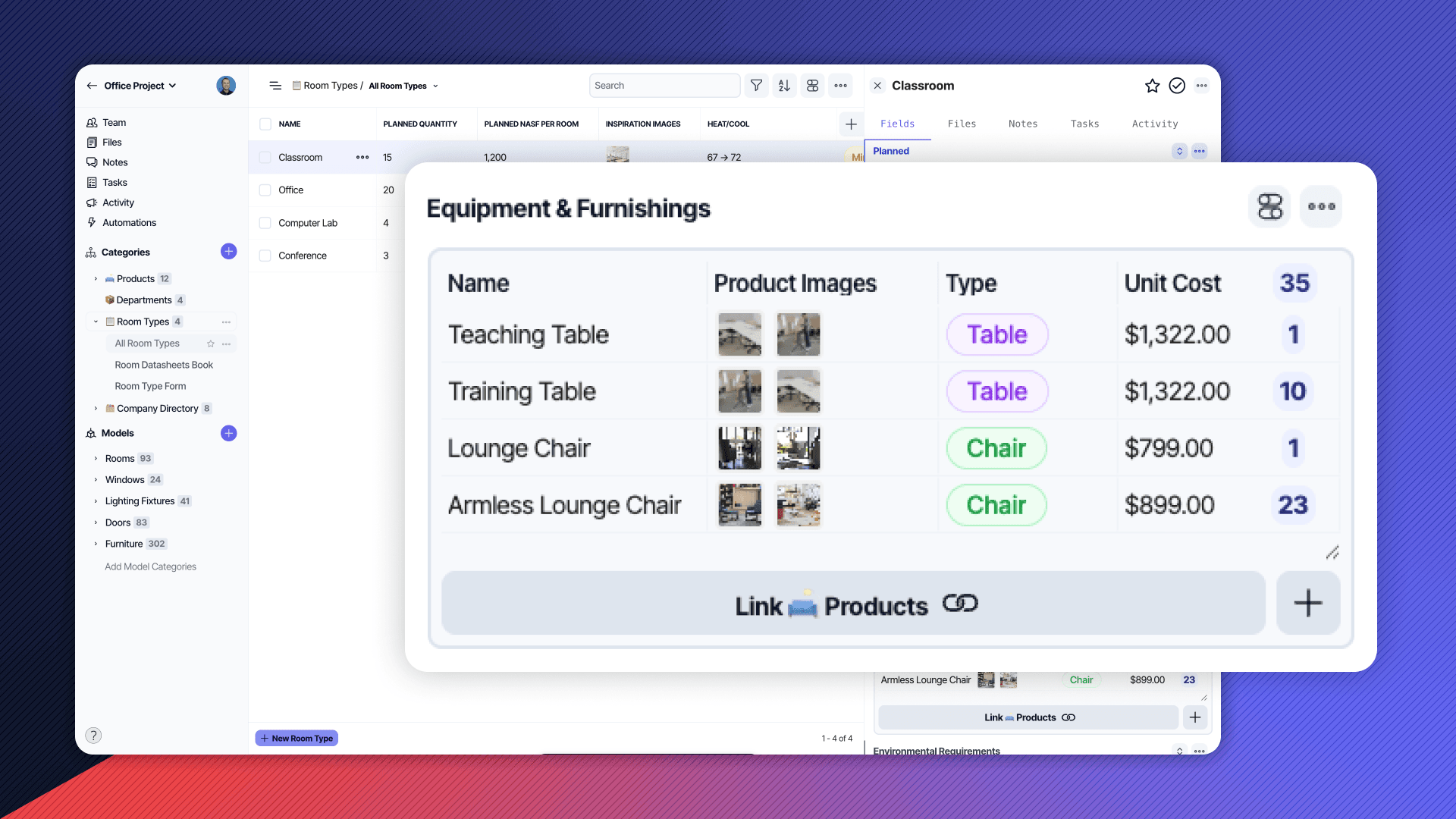
New Relationships in Layer
We’ve unified what used to be separate—related element, auto-lookup, and spatial relationships—into one powerful field. Now, no matter how relationships are created (manual, automatic, or spatial), they work the same way.
Relationships aren’t just links anymore—they’re live data sources. You can reference any related field directly, customize how it appears, and combine it with the brand-new Visual Formula Editor.
Relationship Types
Manual - Manually relate elements between two categories by selecting elements in the project, just like the original Related Element field.
Automatic - Build a set of filter criteria (think automatic lookups) referencing element data to return all matching elements. Automatic relationships compute based on live project data and instantly refresh when updated data is available.
Spatial (Revit Categories only) - View the elements that are geometrically related to the given element, such as furniture in a room. Related elements can optionally be further filtered down with the same criteria available to automatic relationships.
Learn more about relationships →
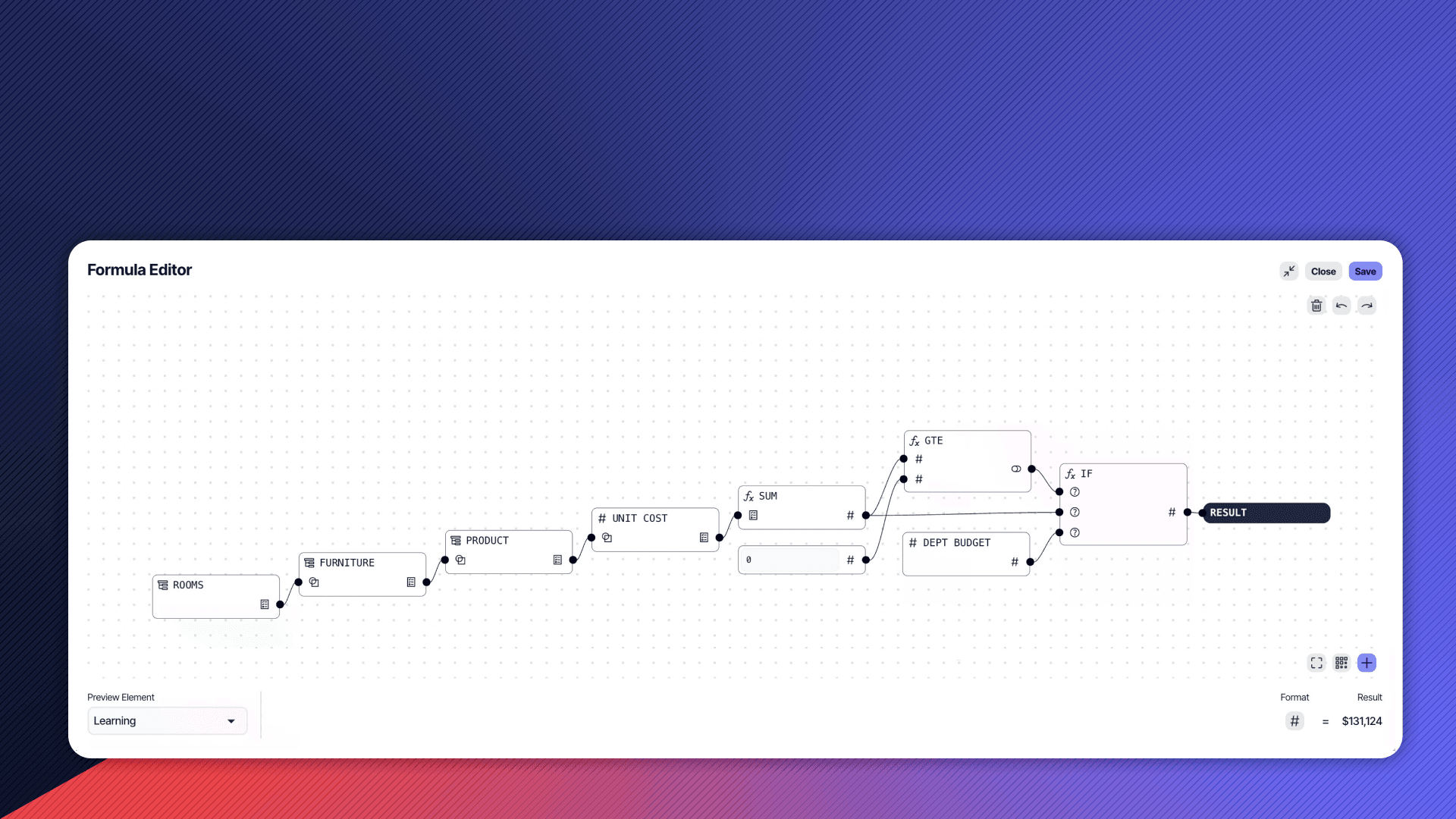
Meet the Visual Formula Editor
This is one of the biggest upgrades ever to Layer.
The Visual Formula Editor gives you an intuitive, no-code way to build logic inside:
Relationship lookups
The new Formula Field
Automation actions
You can now dig deep into relationships and perform complex calculations that were once impossible—like estimating total furniture costs by rolling up data through multiple layers of relationships.
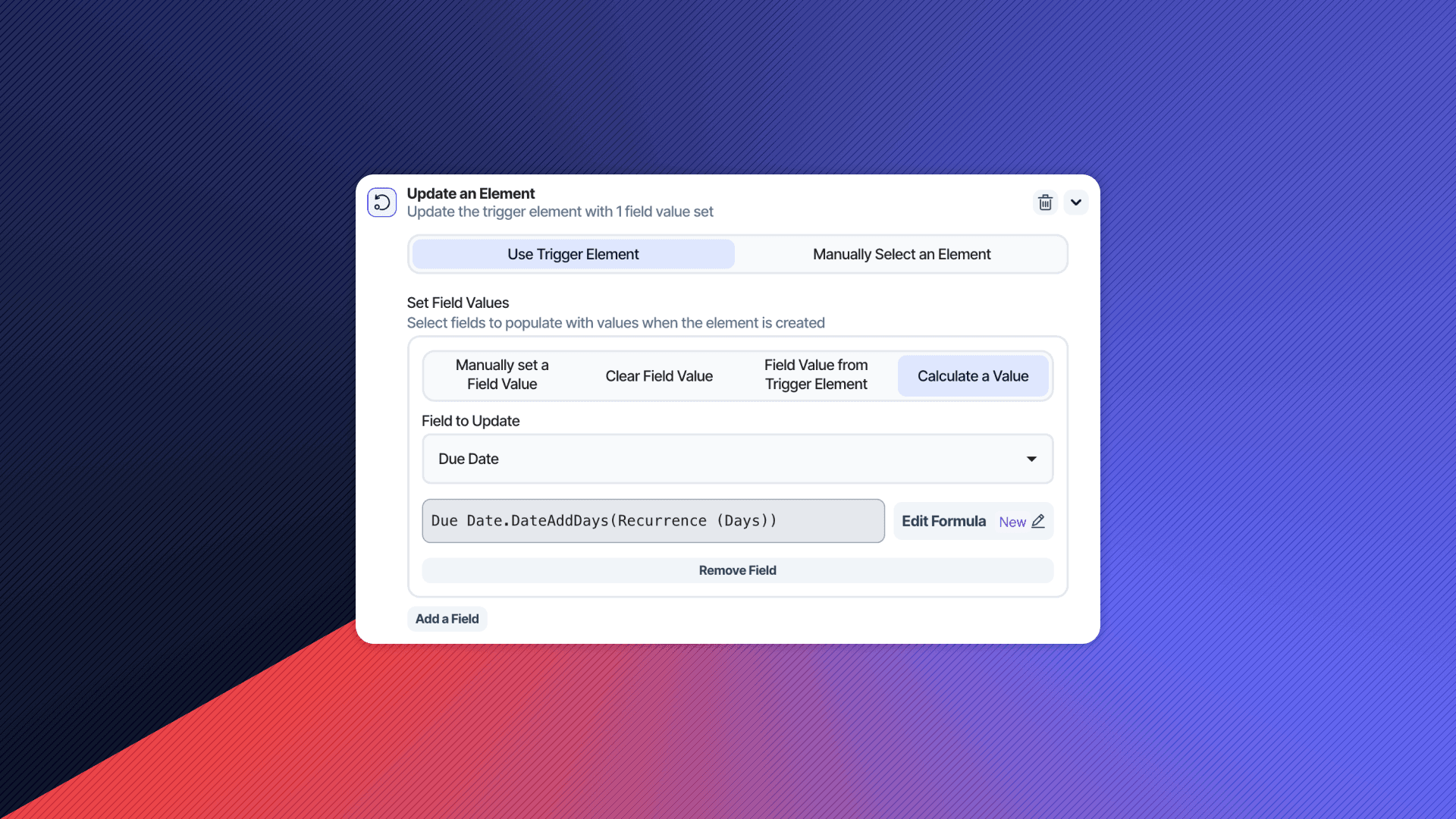
Smarter Automations
Formulas now work inside Automations. Use calculated values in the Update Element action to create dynamic workflows that respond intelligently to your data.
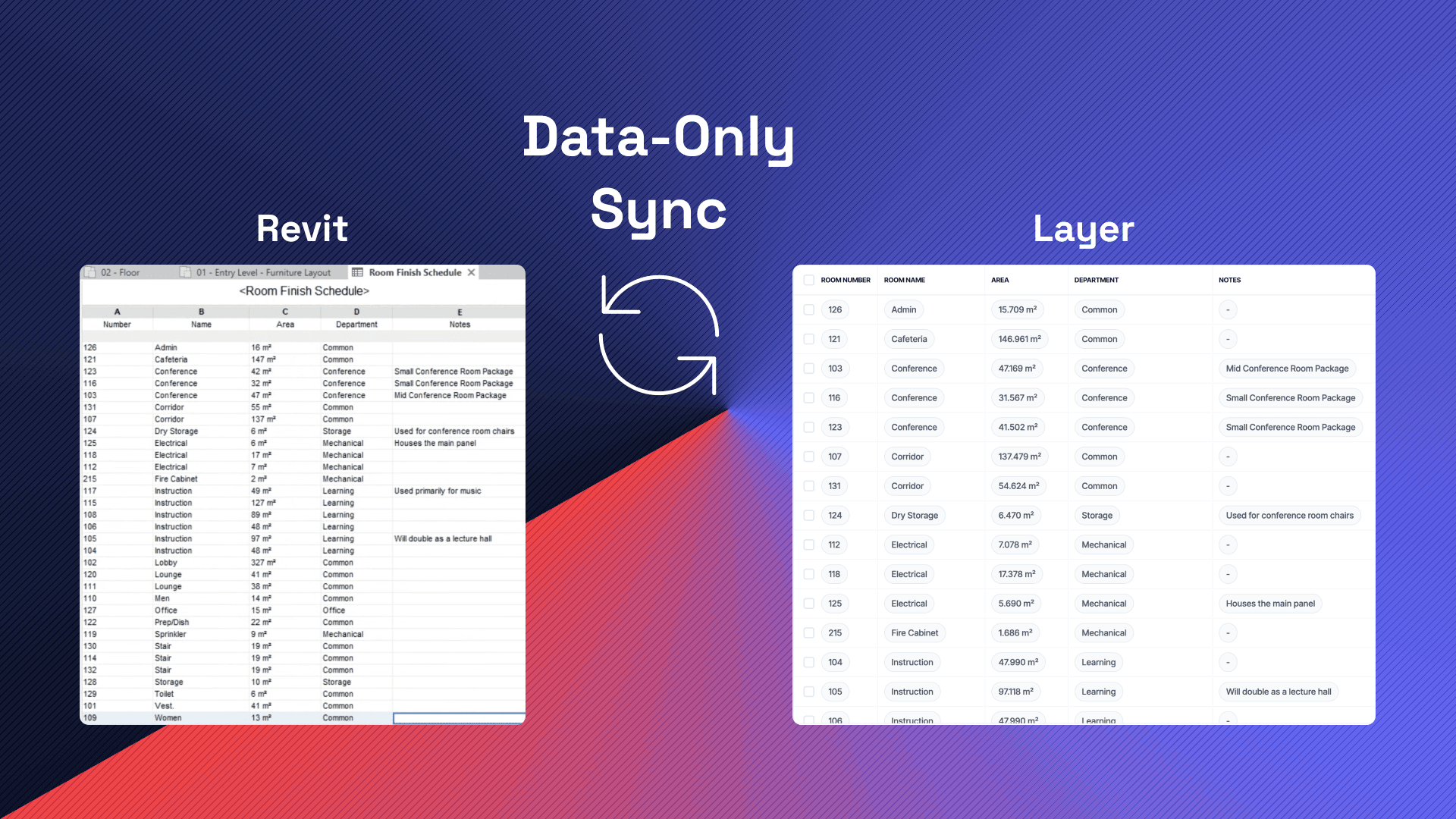
A Faster, Smoother Revit Experience
For our Revit users, Data-Only Publish is here. Send model data to Layer in seconds, with automatic versioning every time you publish. No more waiting minutes for a model to publish. Get Revit data to Layer in seconds.
A Fresh Look
Layer 4 also comes with a refreshed interface—streamlined sidebars, modern visuals, and a more flexible color system designed to make your workspace feel faster and more expressive.
Layer 4 isn’t just an update—it’s a reset.
It’s our biggest leap forward since founding Layer, and it’s built to help you build faster, connect deeper, and summarize data like never before.
Minor Improvements
Added the ability to recover deleted elements from the Activity log.
Added support for viewing panoramic images in publicly shared views.
Added support for searching your projects list.
Improved performance of the project management dialog, particularly for larger projects.
Improved performance of document view report exporting for single elements.
Bug Fixes
Fixed a bug with data cleanup.
v3-36-0
Aug 26, 2025
Improvements
Added support for FormulaV2 fields in public views.
Added support for Revit Parameter fields in FormulaV2 field formulas.
Updated the underlying structure of automations to support the use of formulas when setting element field values in the future.
Various optimizations were made to improve app performance, especially in project with many users.
Bug Fixes
Fixed several bugs causing issues with drawing view annotation thumbnail generation.
Fixed a bug causing element version history to not be set correctly when a model had previously failed or cancelled versions.
v3-35-0
Jul 30, 2025
Formula V2 (Beta)
The new FormulaV2 field has continued beta development, with this release adding support for an all new visual scripting editor for use in building formulas. Support has also been added for using FormulaV2 fields in document views, both in regular documents and summary document views.

The visual scripting editor also provides a more comprehensive view of your formula, including errors for individual nodes, information on the expected types for node inputs and output, as well as the output value of each node.
Related V2 (Beta)
The RelatedV2 field also saw improvements in beta development, with support being added for relative date filters in fields with automatic relationships and greater specificity provided when matching on Revit Models and Phases. Testing has also begun on inter-category relationships for manually related fields. Reach out to support at help@layer.team if you’re interested in testing same category manual relationships.
Improvements
Related (V1 and V2) fields now support the ability to disable element creation from the field input.
Related (V1 and V2) fields now support the ability to disable navigation upon clicking related element entries in the input.
Bug Fixes
A bug was fixed that allowed restricted users to remove filters in the element select dialog for related fields.
v3-34-0
Jul 2, 2025
FormulaV2
A new field type, FormulaV2 was added to public beta.
Improvements
RelatedV2 field handling of multiple selections was improved and the option to sync selected quantities was added.
Bug Fixes
A bug with restricted users and view management was fixed.
A bug with auto related elements not appearing in table view was fixed.
A bug with document views not accepting new blocks was fixed.
v3-33-0
Jun 5, 2025
Improvements
Updates to the app that power upcoming features.
v3-32-0
May 28, 2025
Bulk Edit Improvements
Bulk editing element field data has been updated to allow for clearing field data for the select elements and given field. Bulk editing also support four new fields types:
Related
RelatedV2
Person
Toggle
Minor Improvements
The update element field value automation can now clear field values out instead of just setting them.
Single page report exporting was optimized to be much quicker.
The character limit for field names was updated from 50 to 255 characters.
Bug Fixes
Fixed a bug causing bulk edit checkboxes to be shown to users without element update permissions.
Fixed a bug with exporting a PDF reports from the view context menu.
Fixed a bug causing no projects to show up upon page load.
v3-31-0
Apr 29, 2025
Element Sync Engine Improvements
Improved element sync engine performance, particularly for larger projects.
Bug Fixes
Fixed a few issues with the new document view report generation styling.
v3-30-0
Apr 10, 2025
Revit Add-In
Version v3.7.2 of the Revit Add-In is now available to download
Removed dependency on log4net library, thus eliminating version conflicts with other Add-Ins such as Chaos Enscape
Improved PDF Generation
This release replaces the underlying PDF rendering engine for Document View reports, improving the following aspects of PDF generation:
Better support for large PDF reports that previously failed
Better handling for automatic page breaks within tables that span multiple pages
Better handling for multi-column layouts that span multiple pages
Resolves issues where images may be dropped during PDF generation
Note that these improvements are being released to all users on a rolling basis in the coming weeks!
Bug Fixes
Fixed an issue where some users were unable to edit a Document View within a Revit model category
v3-29-0
Mar 28, 2025
Revit Add-In
Version v3.7.1 of the Revit Add-In is now available to download
Support for Revit 2025
Ability to write to Revit “type” parameters when writing data from Layer to the Revit model
Stability improvements
Improvements
New Related V2 Field in beta. See Layer User Community for more information.
Bug Fixes
Fixed an issue with creating templates timing out
v3-28-0
Feb 28, 2025
Features and Improvements
Added the ability to set a Select Field via an automation based on the text from a Lookup or Text Field
Improved the way fields are loaded throughout the app to improve app performance
Added the ability for Restricted users to create reports
Added the ability to set up Related fields in Form Views that have a filter pre-applied to them so that public form viewers can only select from a subset of the elements in the related category
Bug Fixes
Fixed an issue navigating directly to a field within a field group where the field group would not automatically expand
This release includes many behind the scenes changes that set the groundwork for a faster app experience and for an improved Related field. Stay tuned for more in future updates!
v3-27-0
Jan 28, 2025
Bug Fixes
Fixed an issue with incomplete lookup fields crashing document views.
Fixed a few issues with exporting large reports.
Fixed an issue with automations running redundantly.
Fixed an issue with superscript formatting crashing model imports.
Fixed an issue with select field values not showing in certain contexts after navigating.
Fixed an issue with element names not being properly updated during data imports.
Fixed an issue with creating drawing view annotations while in offline mode.
Other Features and Improvements
Updated notification handling to no longer notify users of person field mentions due to template creation or application.
Updated table view to always keep element multi-selection check-boxes in view.
v3-26-0
Dec 23, 2024
Layer API
We've optimized the Layer API to return results faster, especially when querying large sets of element data. Learn more about getting started with the Layer API at docs.layer.team.
Public Views
Added a banner to indicate that the current device is offline when viewing a Public Form View
Changed the behavior of Public Form Views so that new versions of the web app are loaded onto the device after submitting a form rather then immediately
Bug Fixes
Fixes issue where field groups were not included in templates
Fixed an issue some users were experiencing duplicating fields
Fixed an issue where clearing site data/cache would cause a user to be unable to log in temporarily
Fixed an issue where placing annotations on a Drawing View while when accessing Layer on an iOS device could cause the browser or mobile app to crash
Fixed an issue where reports generated more than one week ago were not able to be accessed using the provided download link
Fixed an issue where processing Revit models with large amounts of Revit object data could cause the applying stage to fail
Fixed an issue where stacked fields could not be added to Summary Document Views
Other Features and Improvements
Performance improvements to Document View report generation, especially when generating reports a large number of elements
Updated the interface of online users in the project sidenav to better accomodate large sets of online users
Improved element imports to better handle large imports
Added support for Sign in with Apple on mobile and desktop
Improved the stability of Sign in with Microsoft, especially when using the native iOS app
v3-25-0
Dec 3, 2024
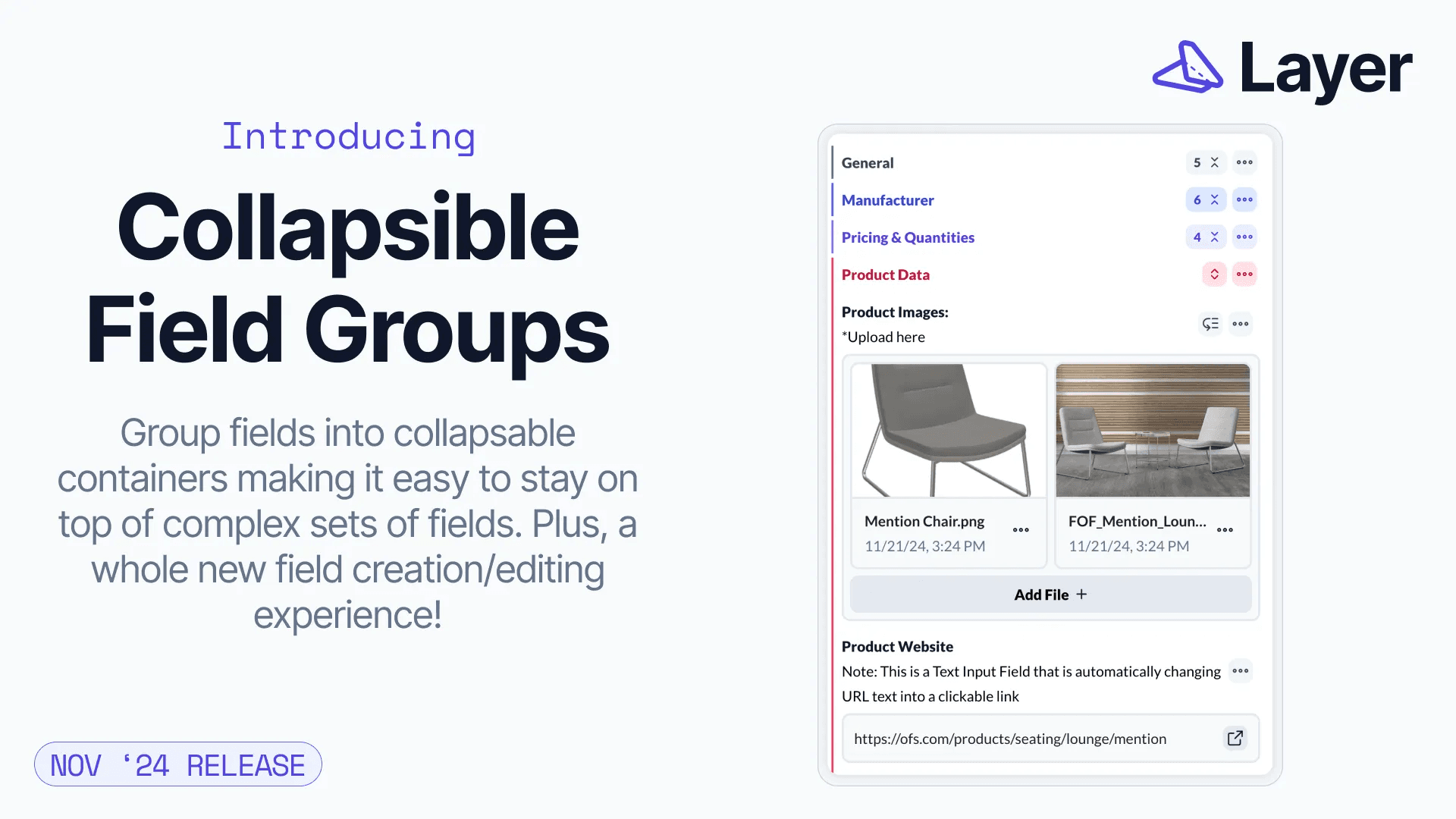
Field Groups
Field Groups give you a new way to organize fields within a category, enabling you to create collapsable groups of fields.
To create a new Field Group, click on the ••• menu to the right of a category's name, then select Edit Category Fields. This will open the new Manage Fields interface, allowing you to create Fields and Field Groups and organize the them using drag and drop.
Other Features and Improvements
Updated color options for fields, field groups, and dividers that better match other colors used throughout the app
Redesigned full-screen Manage Fields interface
Bug Fixes
Fixed an issue where ampersands caused unexpected behavior in document views
Load More
Major Updates
All Updates
v4-5-0
Feb 8, 2026
Company Management
The company management interface has been updated to use a full screen page to make room for future improvements as well as to support the addition of company managed authentication providers. Company admins can now specify which authentication providers are allowed to be used by the users in their companies, which is supported by the updated sign-in flow.
Sign-in Flow
The sign-in flow has been updated to fetch authorized authentication providers for users when prompted with their email and to provide a faster sign-in flow overall. Magic email sign-in link support has also been added, allowing users to immediately sign in with an email link provided it is allowed by their company administrators.
Minor Improvements
Added a “Select All” button for quick-selecting all categories and/or element data when creating templates.
Major improvements were made with the speed in exporting extremely large document view reports.
Support was added for referencing Revit parameters directly within the new formula field with their own node. Revit parameters can now be referenced without utilizing a Revit parameter field first.
Bug Fixes
Fixed a bug causing number field inputs to behave sporadically.
Fixed a bug causing newly created elements to not immediately appear on other user’s devices.
Fixed a bug causing elements created via Automations to not properly set their name according to their unique ID.
Fixed a bug occasionally causing the Revit add-in to not recognize models that have already been published to a project.
v4-4-0
Jan 19, 2026
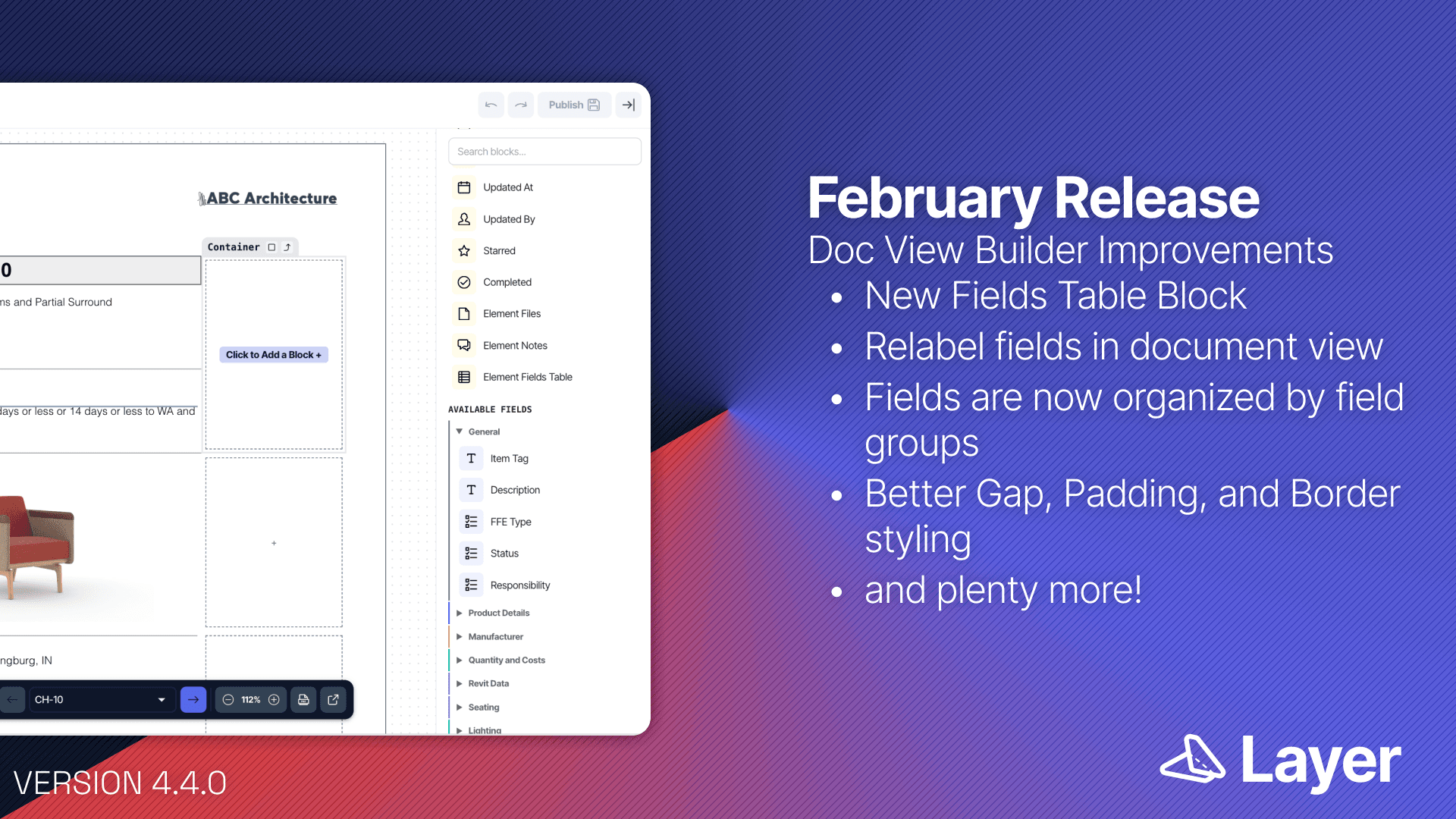
Build Documents Faster in Document View
We made significant improvements to the Document View builder to reduce the time it takes to go from raw data to a finished deliverable.
New Fields Table block: Quickly add multiple fields and their values to a table with unified formatting for the field label and value.
Rename fields directly in document views: Show client-friendly field labels without renaming field. Override the label in the document block editor.
Field blocks are now shown within their respective Field Groups: Fields are now grouped into their respective Field Groups so even when multiple fields share similar names, you can find what field you need.
Add blocks directly into empty containers: Click the Add Block button to quickly add a new block to a container on the document canvas
Simplified block styling and editing: Blocks can now have independent margin, padding and borders, which removes the need for extra containers and vertical/horizontal spacers
Duplicate Blocks and Swap Fields: Like the formatting you have set up for a field block? you can now duplicate that block and change the field it displays without recreating it.
Why it matters: Teams can assemble documents dramatically faster, with fewer hacks and less cleanup—turning live project data into polished reports in minutes instead of hours.
API Key Improvements
API keys can now be generated with variable expiration dates, including keys that never expire. API keys can also be manually expired or removed and can now have a name set so they're easier to track.
Improvements
Padding on the support chat window was improved for greater accessibility.
Created By and Updated By fields can now be used to set the “Send To” value in the send email automation action
Manually triggered automations can now update element field values.
Select field values can now be set on elements when updated with a formula when values match on label, value, or ID.
An
arrayFlattenfunction was added to formula fields.A
formatDateToStringfunction was added to formula fields.
Bug Fixes
A bug with prefilled links for publicly shared forms not populating data correctly was fixed.
A bug with elements not initially loading in categories with a heavy proportion of archived elements was fixed.
A bug with selecting Relationship (V2) field values in public form views was fixed.
v4-3-0
Dec 15, 2025
Improvements
Added support for superscript and subscript in the Formatted Text Field.
Added a warning when replacing a drawing view file with a differently sized file.
Improved the handling and setting for relationship field multiple selection.
Bug Fixes
Fixed a bug with archived automations appearing when searching.
Fixed a bug with public app select field chip styling.
Fixed a bug with relationship field value validation in public forms.
Fixed a bug with certain sort configurations causing errors when loading elements in views.
Fixed a bug with select field based auto relationship criteria not being calculated correctly.
Fixed a bug with authenticated users accessing Layer’s Public Projects.
v4-2-0
Nov 24, 2025
Relationship and Formula Support
Relationship and Formula fields are now supported in the API and in non-document view reports.
New Manual Automation Trigger
A Manual Automation Trigger has been added to support the running of automations for specified elements manually. This supports all automation action types with the exception of update an element. This means that formula values can now be written to Revit parameters.
Bug Fixes
Lookup filters are now properly filtered out of relationship fields in the element pane.
Relative date filtering was fixed for some cases in auto relationship fields.
Relationship and formula fields were fixed to restore auto updating when criteria change in the element pane.
A bug with auto lookup value calculations in document view reports with a single element was fixed.
v4-1-0
Oct 24, 2025

We’re excited to bring some great new features and improvements to Layer with our October release, including Multi-photo capture on iOS, the ability to summarize formula columns in Tables, and new formula support for bulk-editing elements.

Element Bulk Edit Improvements
Bulk editing just got more powerful. You can now edit metadata fields like Name, Starred, and Completed directly from the bulk edit menu.
Even better, the visual formula editor is now part of bulk editing. Calculate values for a specific point in time and instantly write them back to all selected elements.

Aggregations
You can now summarize a formula column in a Table View! For example, let's say you have a list of products with a formula column that takes the quantity multiplied by the unit cost to form a total cost. You can now sum that column to get a total cost across the project. This is just one example of how you can use this incredibly powerful improvement!

Multi-Photo Capture on iOS
Capturing site photos just got smoother. Use the new “Take Multiple Photos” option in the iOS app to stay in capture mode until you’re done—no more tapping in and out between shots.
Fewer clicks. Faster uploads. Better documentation.
Other Improvements
Faster loading for related element values in the new Relationships field
Recovered select field options are now more reliable
“Send Email” automations no longer fail when no recipients are found
Improved support for formula functions with flexible input counts (see
concatenate()example)
Bug Fixes
Fixed visual formula editor dialog overlap on iOS
Fixed crash in the Activity pane when referencing removed users
Fixed errors when applying templates with many files
Fixed search bar not clearing input when switching views
Fixed missing formula functions reference page
v4-0-0
Oct 5, 2025

We’re thrilled to introduce you to something we’ve been building toward for the last two years: Layer 4.
Layer 4 is the culmination of countless hours reimagining how you connect, relate, and summarize data in Layer—and it’s all been driven by you, our users, pushing the platform in incredible ways.
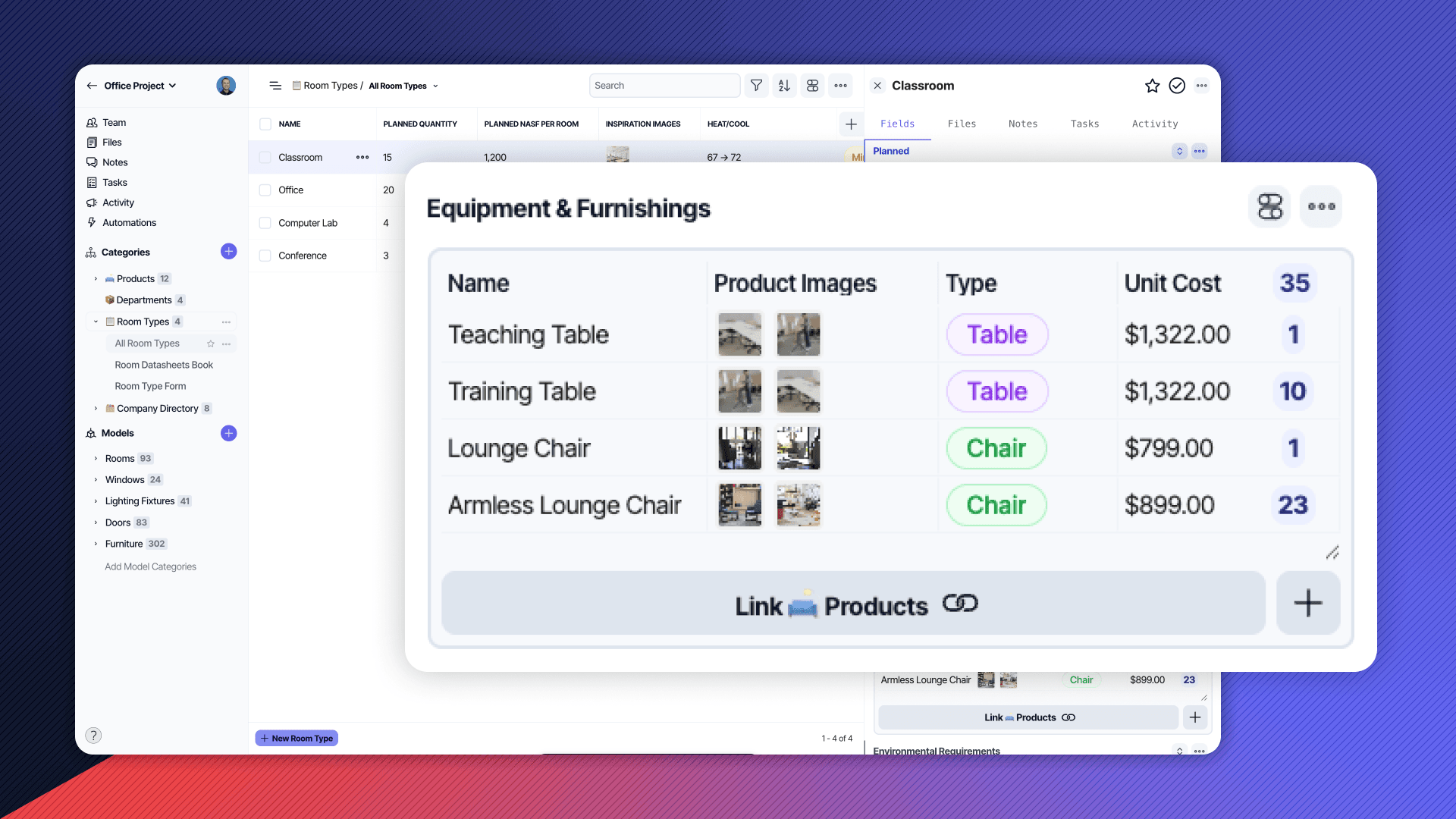
New Relationships in Layer
We’ve unified what used to be separate—related element, auto-lookup, and spatial relationships—into one powerful field. Now, no matter how relationships are created (manual, automatic, or spatial), they work the same way.
Relationships aren’t just links anymore—they’re live data sources. You can reference any related field directly, customize how it appears, and combine it with the brand-new Visual Formula Editor.
Relationship Types
Manual - Manually relate elements between two categories by selecting elements in the project, just like the original Related Element field.
Automatic - Build a set of filter criteria (think automatic lookups) referencing element data to return all matching elements. Automatic relationships compute based on live project data and instantly refresh when updated data is available.
Spatial (Revit Categories only) - View the elements that are geometrically related to the given element, such as furniture in a room. Related elements can optionally be further filtered down with the same criteria available to automatic relationships.
Learn more about relationships →
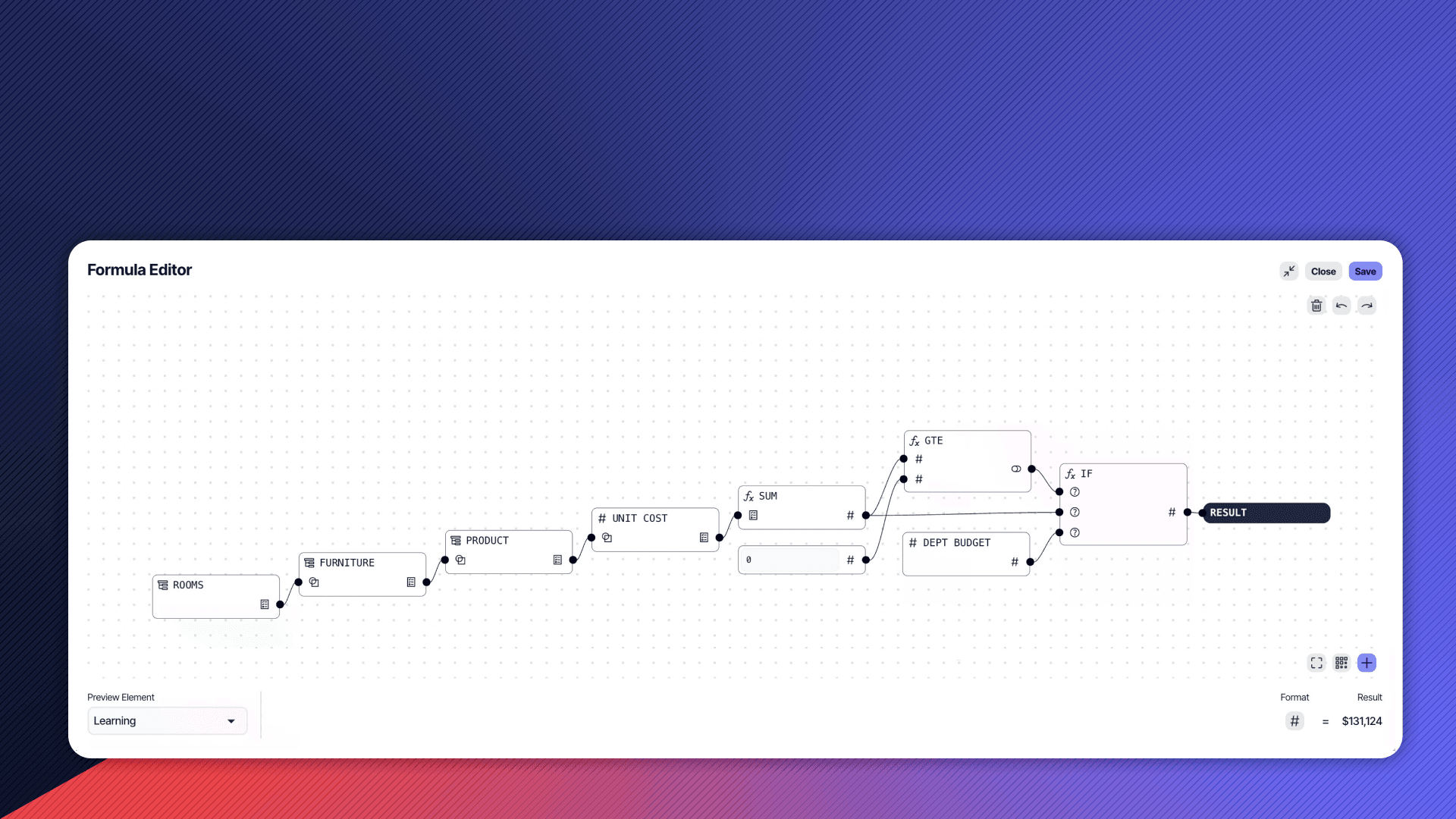
Meet the Visual Formula Editor
This is one of the biggest upgrades ever to Layer.
The Visual Formula Editor gives you an intuitive, no-code way to build logic inside:
Relationship lookups
The new Formula Field
Automation actions
You can now dig deep into relationships and perform complex calculations that were once impossible—like estimating total furniture costs by rolling up data through multiple layers of relationships.
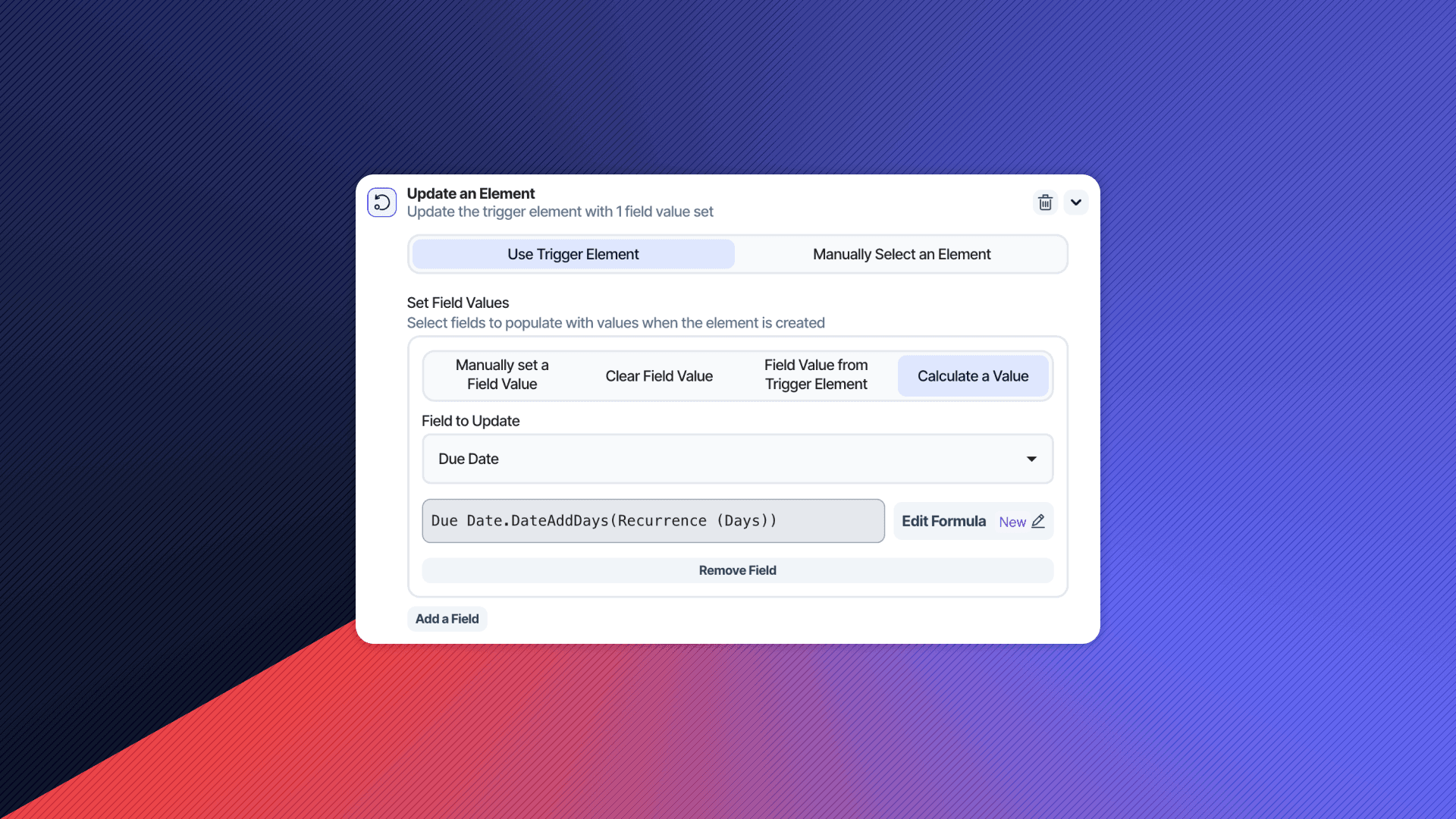
Smarter Automations
Formulas now work inside Automations. Use calculated values in the Update Element action to create dynamic workflows that respond intelligently to your data.
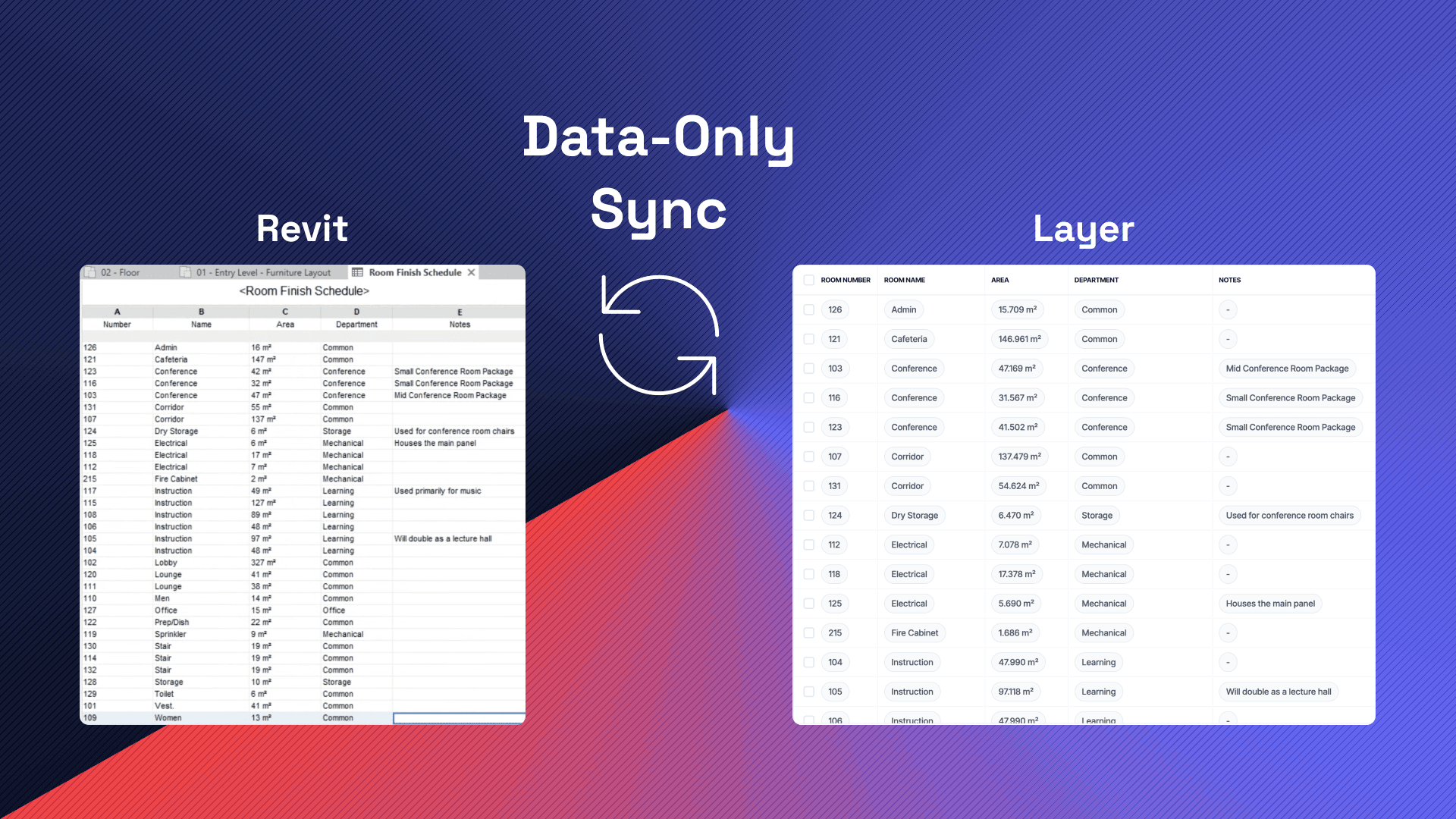
A Faster, Smoother Revit Experience
For our Revit users, Data-Only Publish is here. Send model data to Layer in seconds, with automatic versioning every time you publish. No more waiting minutes for a model to publish. Get Revit data to Layer in seconds.
A Fresh Look
Layer 4 also comes with a refreshed interface—streamlined sidebars, modern visuals, and a more flexible color system designed to make your workspace feel faster and more expressive.
Layer 4 isn’t just an update—it’s a reset.
It’s our biggest leap forward since founding Layer, and it’s built to help you build faster, connect deeper, and summarize data like never before.
Minor Improvements
Added the ability to recover deleted elements from the Activity log.
Added support for viewing panoramic images in publicly shared views.
Added support for searching your projects list.
Improved performance of the project management dialog, particularly for larger projects.
Improved performance of document view report exporting for single elements.
Bug Fixes
Fixed a bug with data cleanup.
v3-36-0
Aug 26, 2025
Improvements
Added support for FormulaV2 fields in public views.
Added support for Revit Parameter fields in FormulaV2 field formulas.
Updated the underlying structure of automations to support the use of formulas when setting element field values in the future.
Various optimizations were made to improve app performance, especially in project with many users.
Bug Fixes
Fixed several bugs causing issues with drawing view annotation thumbnail generation.
Fixed a bug causing element version history to not be set correctly when a model had previously failed or cancelled versions.
v3-35-0
Jul 30, 2025
Formula V2 (Beta)
The new FormulaV2 field has continued beta development, with this release adding support for an all new visual scripting editor for use in building formulas. Support has also been added for using FormulaV2 fields in document views, both in regular documents and summary document views.

The visual scripting editor also provides a more comprehensive view of your formula, including errors for individual nodes, information on the expected types for node inputs and output, as well as the output value of each node.
Related V2 (Beta)
The RelatedV2 field also saw improvements in beta development, with support being added for relative date filters in fields with automatic relationships and greater specificity provided when matching on Revit Models and Phases. Testing has also begun on inter-category relationships for manually related fields. Reach out to support at help@layer.team if you’re interested in testing same category manual relationships.
Improvements
Related (V1 and V2) fields now support the ability to disable element creation from the field input.
Related (V1 and V2) fields now support the ability to disable navigation upon clicking related element entries in the input.
Bug Fixes
A bug was fixed that allowed restricted users to remove filters in the element select dialog for related fields.
v3-34-0
Jul 2, 2025
FormulaV2
A new field type, FormulaV2 was added to public beta.
Improvements
RelatedV2 field handling of multiple selections was improved and the option to sync selected quantities was added.
Bug Fixes
A bug with restricted users and view management was fixed.
A bug with auto related elements not appearing in table view was fixed.
A bug with document views not accepting new blocks was fixed.
v3-33-0
Jun 5, 2025
Improvements
Updates to the app that power upcoming features.
v3-32-0
May 28, 2025
Bulk Edit Improvements
Bulk editing element field data has been updated to allow for clearing field data for the select elements and given field. Bulk editing also support four new fields types:
Related
RelatedV2
Person
Toggle
Minor Improvements
The update element field value automation can now clear field values out instead of just setting them.
Single page report exporting was optimized to be much quicker.
The character limit for field names was updated from 50 to 255 characters.
Bug Fixes
Fixed a bug causing bulk edit checkboxes to be shown to users without element update permissions.
Fixed a bug with exporting a PDF reports from the view context menu.
Fixed a bug causing no projects to show up upon page load.
v3-31-0
Apr 29, 2025
Element Sync Engine Improvements
Improved element sync engine performance, particularly for larger projects.
Bug Fixes
Fixed a few issues with the new document view report generation styling.
v3-30-0
Apr 10, 2025
Revit Add-In
Version v3.7.2 of the Revit Add-In is now available to download
Removed dependency on log4net library, thus eliminating version conflicts with other Add-Ins such as Chaos Enscape
Improved PDF Generation
This release replaces the underlying PDF rendering engine for Document View reports, improving the following aspects of PDF generation:
Better support for large PDF reports that previously failed
Better handling for automatic page breaks within tables that span multiple pages
Better handling for multi-column layouts that span multiple pages
Resolves issues where images may be dropped during PDF generation
Note that these improvements are being released to all users on a rolling basis in the coming weeks!
Bug Fixes
Fixed an issue where some users were unable to edit a Document View within a Revit model category
v3-29-0
Mar 28, 2025
Revit Add-In
Version v3.7.1 of the Revit Add-In is now available to download
Support for Revit 2025
Ability to write to Revit “type” parameters when writing data from Layer to the Revit model
Stability improvements
Improvements
New Related V2 Field in beta. See Layer User Community for more information.
Bug Fixes
Fixed an issue with creating templates timing out
v3-28-0
Feb 28, 2025
Features and Improvements
Added the ability to set a Select Field via an automation based on the text from a Lookup or Text Field
Improved the way fields are loaded throughout the app to improve app performance
Added the ability for Restricted users to create reports
Added the ability to set up Related fields in Form Views that have a filter pre-applied to them so that public form viewers can only select from a subset of the elements in the related category
Bug Fixes
Fixed an issue navigating directly to a field within a field group where the field group would not automatically expand
This release includes many behind the scenes changes that set the groundwork for a faster app experience and for an improved Related field. Stay tuned for more in future updates!
v3-27-0
Jan 28, 2025
Bug Fixes
Fixed an issue with incomplete lookup fields crashing document views.
Fixed a few issues with exporting large reports.
Fixed an issue with automations running redundantly.
Fixed an issue with superscript formatting crashing model imports.
Fixed an issue with select field values not showing in certain contexts after navigating.
Fixed an issue with element names not being properly updated during data imports.
Fixed an issue with creating drawing view annotations while in offline mode.
Other Features and Improvements
Updated notification handling to no longer notify users of person field mentions due to template creation or application.
Updated table view to always keep element multi-selection check-boxes in view.
v3-26-0
Dec 23, 2024
Layer API
We've optimized the Layer API to return results faster, especially when querying large sets of element data. Learn more about getting started with the Layer API at docs.layer.team.
Public Views
Added a banner to indicate that the current device is offline when viewing a Public Form View
Changed the behavior of Public Form Views so that new versions of the web app are loaded onto the device after submitting a form rather then immediately
Bug Fixes
Fixes issue where field groups were not included in templates
Fixed an issue some users were experiencing duplicating fields
Fixed an issue where clearing site data/cache would cause a user to be unable to log in temporarily
Fixed an issue where placing annotations on a Drawing View while when accessing Layer on an iOS device could cause the browser or mobile app to crash
Fixed an issue where reports generated more than one week ago were not able to be accessed using the provided download link
Fixed an issue where processing Revit models with large amounts of Revit object data could cause the applying stage to fail
Fixed an issue where stacked fields could not be added to Summary Document Views
Other Features and Improvements
Performance improvements to Document View report generation, especially when generating reports a large number of elements
Updated the interface of online users in the project sidenav to better accomodate large sets of online users
Improved element imports to better handle large imports
Added support for Sign in with Apple on mobile and desktop
Improved the stability of Sign in with Microsoft, especially when using the native iOS app
v3-25-0
Dec 3, 2024
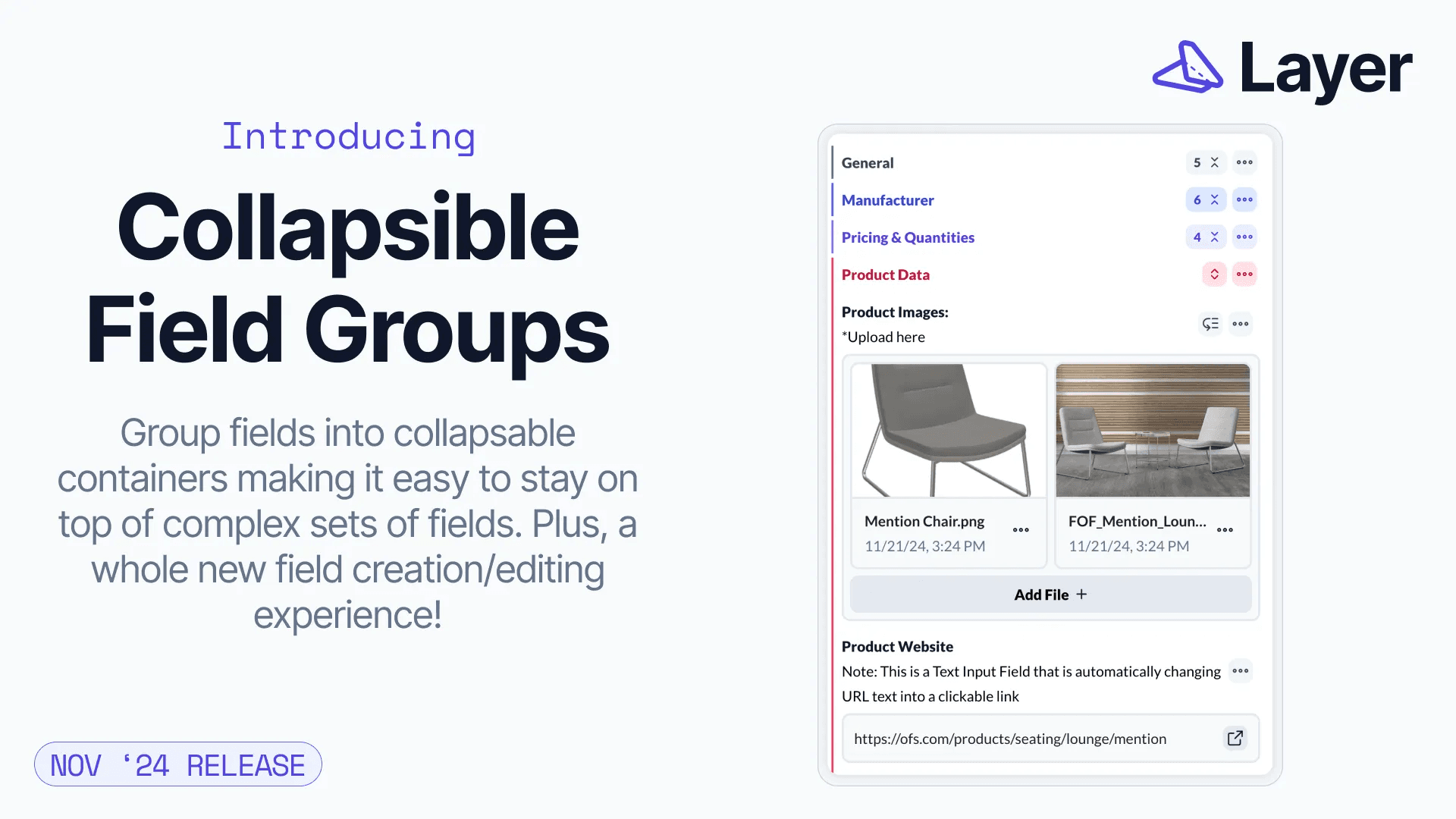
Field Groups
Field Groups give you a new way to organize fields within a category, enabling you to create collapsable groups of fields.
To create a new Field Group, click on the ••• menu to the right of a category's name, then select Edit Category Fields. This will open the new Manage Fields interface, allowing you to create Fields and Field Groups and organize the them using drag and drop.
Other Features and Improvements
Updated color options for fields, field groups, and dividers that better match other colors used throughout the app
Redesigned full-screen Manage Fields interface
Bug Fixes
Fixed an issue where ampersands caused unexpected behavior in document views
Load More
Solutions
Solutions
Solutions

