Layer Workflow Guides
Layer Workflow Guides
Layer Workflow Guides
Layer vs. Plangrid, a feature comparison
Layer vs. Plangrid, a feature comparison
Layer vs. Plangrid, a feature comparison
Discover the key differences between PlanGrid and Layer. Learn why Layer's customization, Revit integration, and unlimited features make it the better choice.

Mike Lee

Mike Lee

Mike Lee
Originally Published: Dec 13, 2024



Contents
Updated:Nov 19, 2025
What are the key differences between PlanGrid and Layer?
When it comes to construction administration tools, the right platform can make all the difference in keeping teams aligned, improving efficiency, and ensuring project success. Two popular solutions, PlanGrid and Layer, offer different capabilities tailored to varying project needs.
So why would you choose one over the other?
While PlanGrid provides basic functionality for teams seeking straightforward tools, Layer goes beyond the basics with advanced customization, robust data tracking, and seamless integration with tools like Revit. This article highlights the key differences between PlanGrid and Layer to help you determine which tool best supports your workflows.
1. Drawing and Document Management
Both Layer and PlanGrid offer tools for managing drawings and documents, but Layer takes it a step further.
PlanGrid:
Allows quick uploads of drawings with automatic sheet numbering and revision tracking.
Provides offline access to plans, ensuring teams can work without connectivity in the field.
Layer:
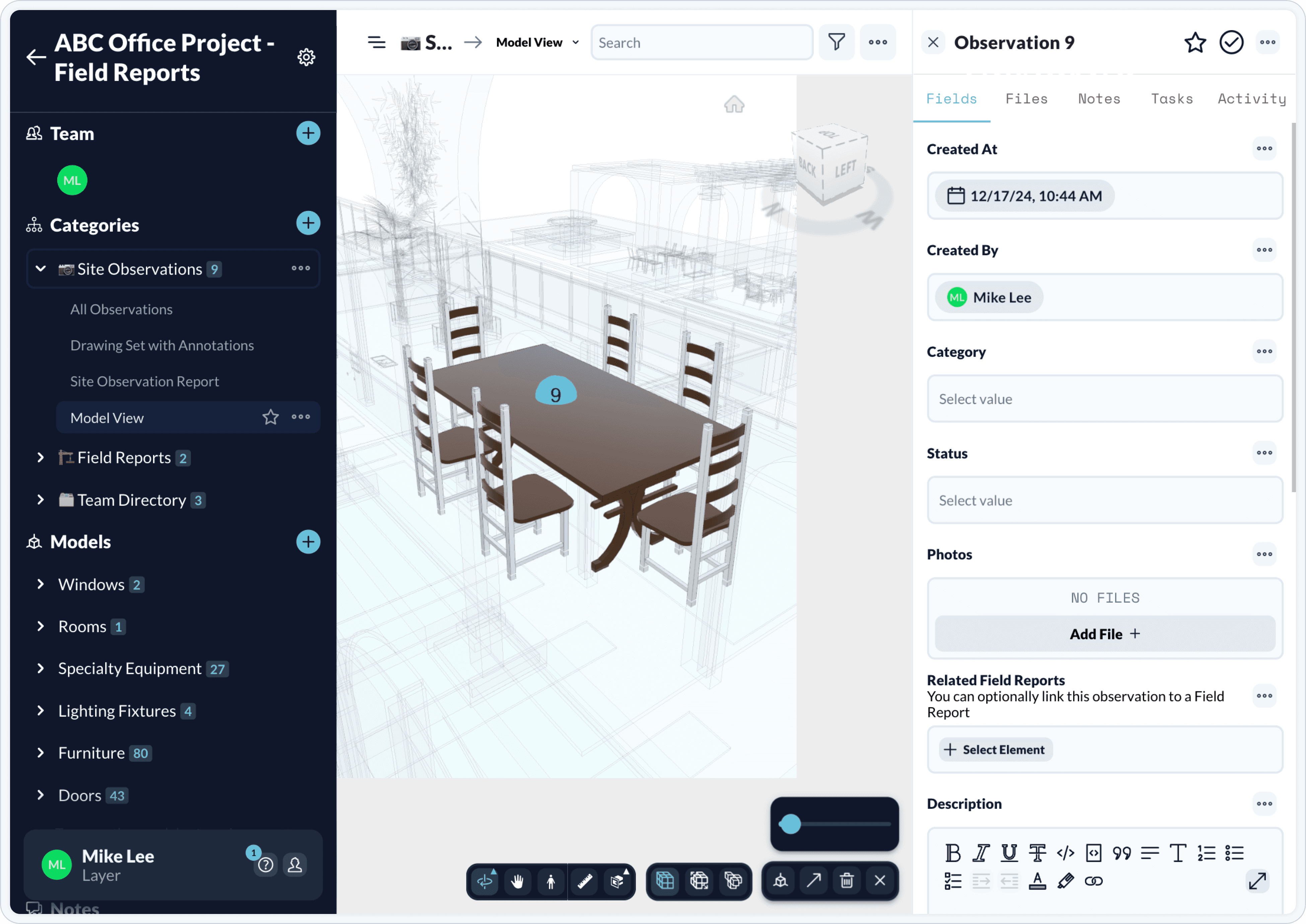
With Layer, users can annotate drawings, sync notes directly to Revit models, and link documents to specific project elements such as tasks, rooms, or equipment.
Additionally, Layer allows teams to save customized templates, ensuring workflows align seamlessly with existing processes—so teams can maintain their current ways of working without disruption.
Why it matters:
While PlanGrid’s simplicity works well for basic drawing management, Layer’s model-linked documentation offers richer, contextualized workflows ideal for complex, design-heavy projects.
2. Customization and Issue Tracking
Customization is where Layer significantly outperforms PlanGrid.
PlanGrid:
Provides standard templates for punch lists and issue tracking.
Customization is limited, and additional information often gets buried in free-text description fields.
Layer:
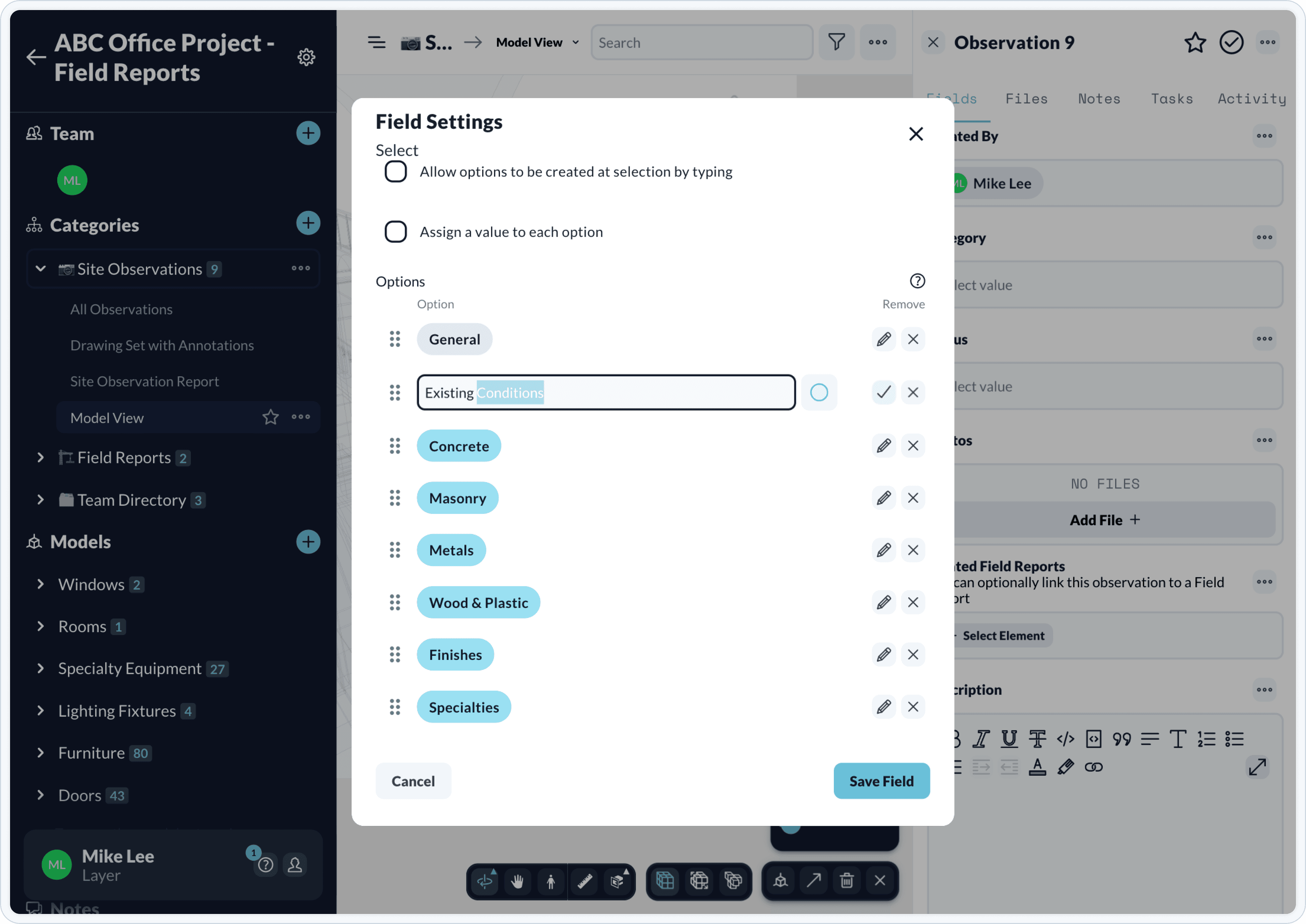
Also provides standard templates for punch lists and issue tracking.
Allows extensive customization of issue tracking fields—teams can define attributes like deficiencies, equipment details, or inspection data.
Issues can be linked directly to specific project locations, rooms, or model elements, ensuring structured, organized, and consistent tracking.
Why it matters:
Layer’s customizable workflows and model-linked issues reduce ambiguity, providing teams with a clearer, more consistent way to resolve problems compared to PlanGrid’s rigid templates.
3. Collaboration and Communication
Collaboration is essential in construction management, and while PlanGrid offers basic tools, Layer delivers a more powerful and centralized experience.
PlanGrid:
Supports task assignments and basic markup tools tied to sheets.
Lacks structured location-based input, leading to potential inconsistencies.
Layer:
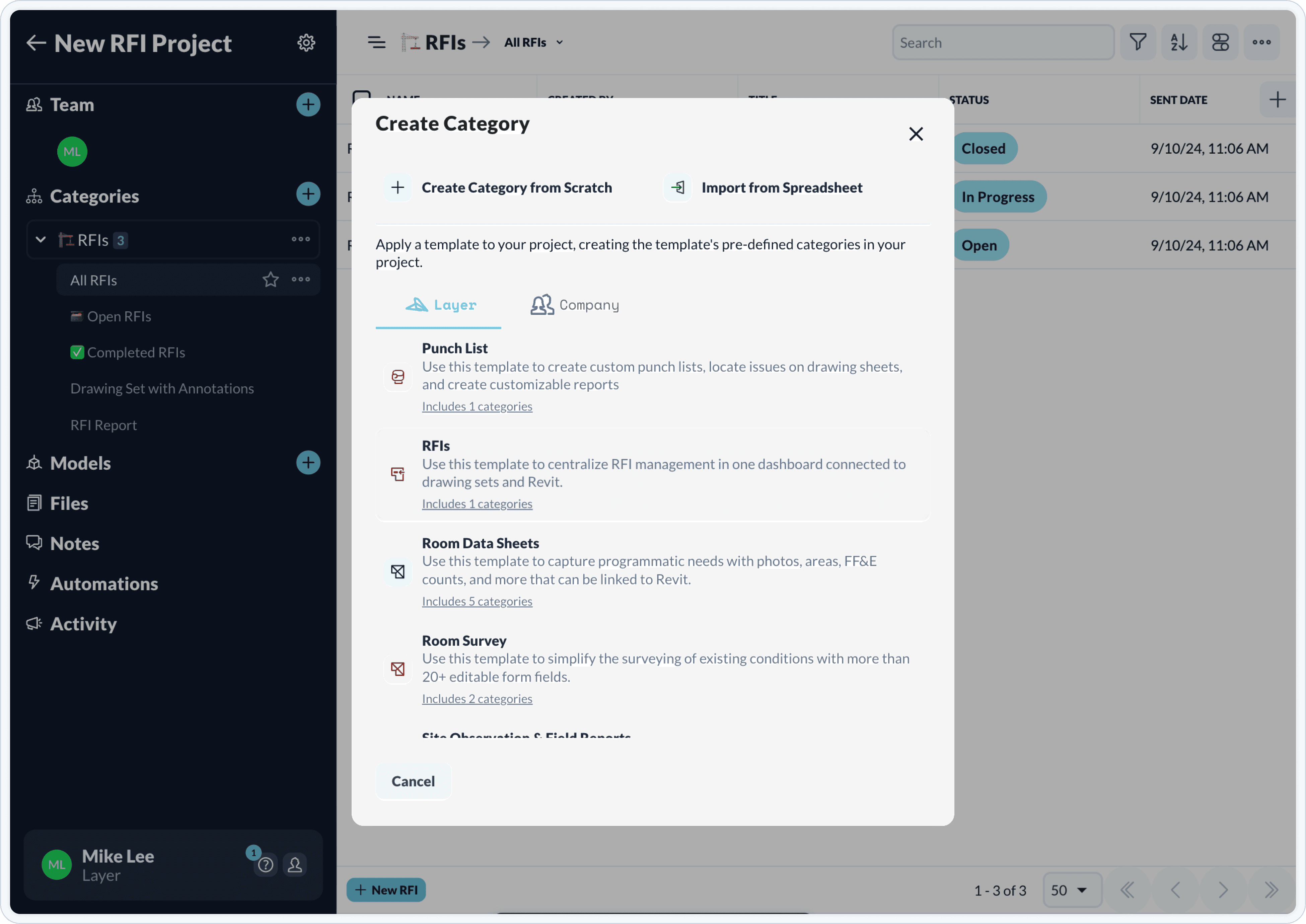
Centralizes workflows for RFIs, punch lists, and field reports in one single source of truth.
Tasks and issues are directly linked to their precise locations within Revit models, providing unmatched clarity.
Offers filtered views for stakeholders, ensuring non-Revit users can easily access relevant data.
Why it matters:
For smaller teams, PlanGrid’s basic collaboration tools may suffice. However, Layer’s structured, model-linked collaboration ensures larger, multidisciplinary teams stay aligned and work more efficiently.
4. Field Reporting and Media Management
Field reporting is another area where Layer offers superior flexibility and professionalism compared to PlanGrid.
PlanGrid:
Allows users to attach photos and videos to tasks and RFIs.
Limits reporting to basic templates like punch lists, offering minimal customization options.
Layer:
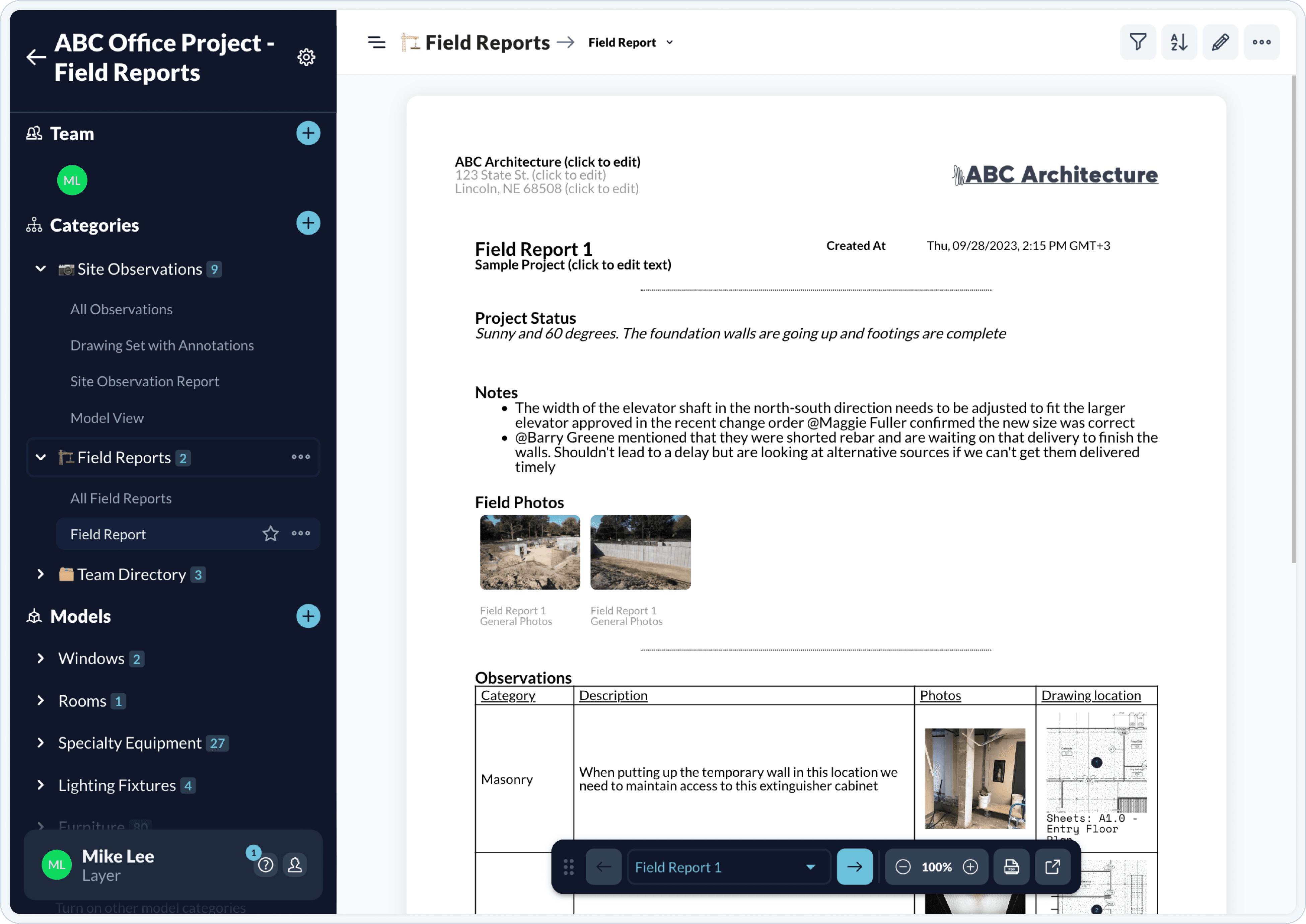
Provides fully customizable, branded reports tailored to specific needs.
Enables teams to capture diverse data types with over 20+ input fields.
Generates polished, actionable reports directly linked to Revit models, eliminating repetitive tasks like manual data entry.
Why it matters:
Layer’s advanced reporting tools allow teams to document progress more professionally and efficiently, saving time and reducing errors.
5. Integration and Workflow Flexibility
Integration and workflow adaptability are critical for modern construction projects. Here’s where Layer pulls ahead:
PlanGrid:
Integrates with Autodesk Construction Cloud and BIM360, but requires teams to use the full suite of software to leverage all features.
Lacks flexibility for non-standard workflows.
Layer:
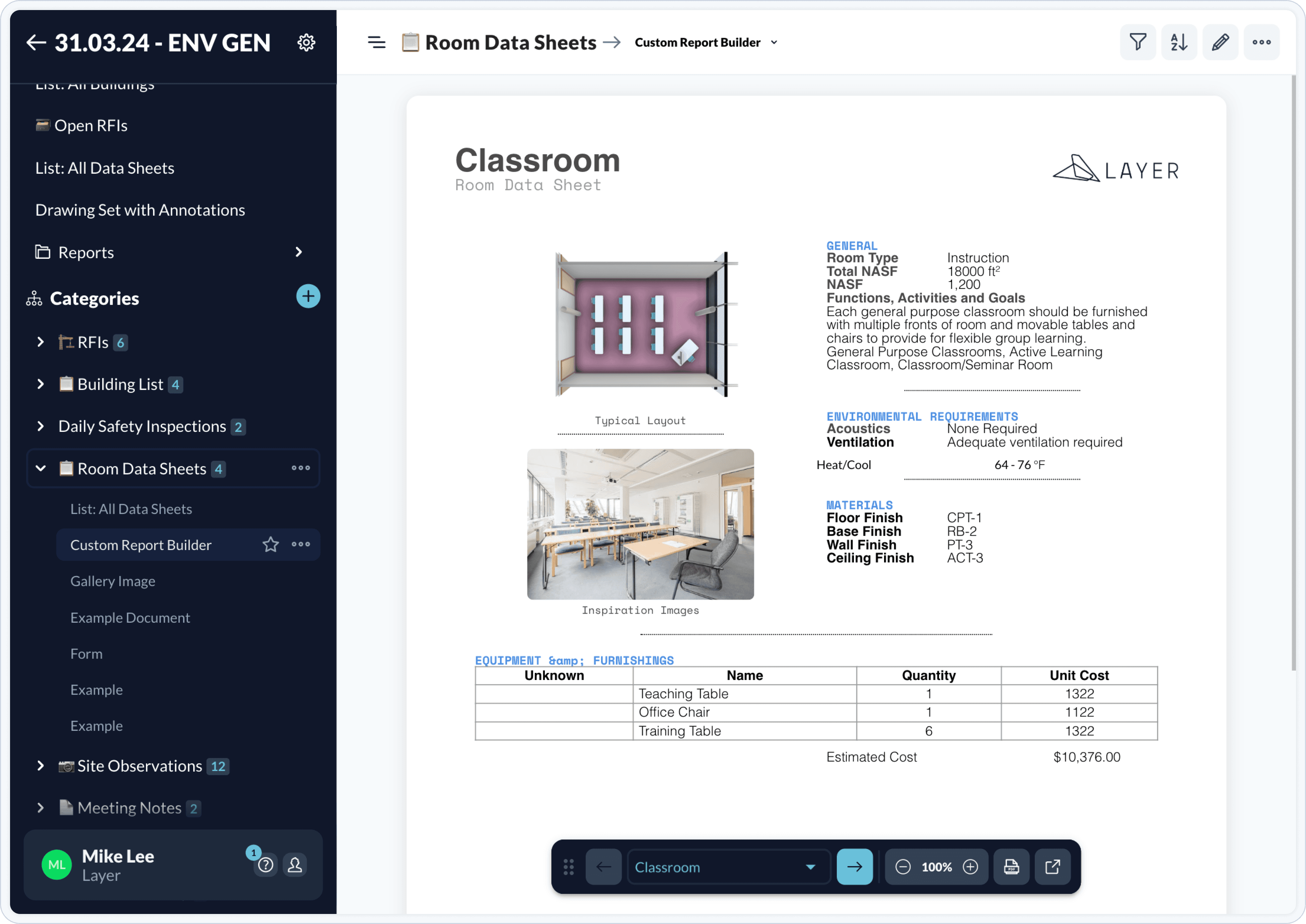
Offers highly flexible workflows that can be tailored to unique project needs, such as FF&E management, safety inspections, or meeting minutes.
Provides direct integration with Revit, enabling real-time updates and seamless synchronization between field data and project models.
Has an open API for teams that would like to connect other tools or build their own flexible data ecosystem for a lower price.
Why it matters:
For teams with complex workflows, Layer’s flexibility and Revit integration provide greater adaptability and real-time coordination, unlike PlanGrid’s limited standalone features.
6. Pricing and Value
Cost plays a major role in choosing the right tool, but value matters even more.
PlanGrid:
Uses a tiered pricing model based on sheet count, making it affordable for small projects.
Costs can increase quickly as sheet usage scales, impacting larger teams and projects.
Layer:
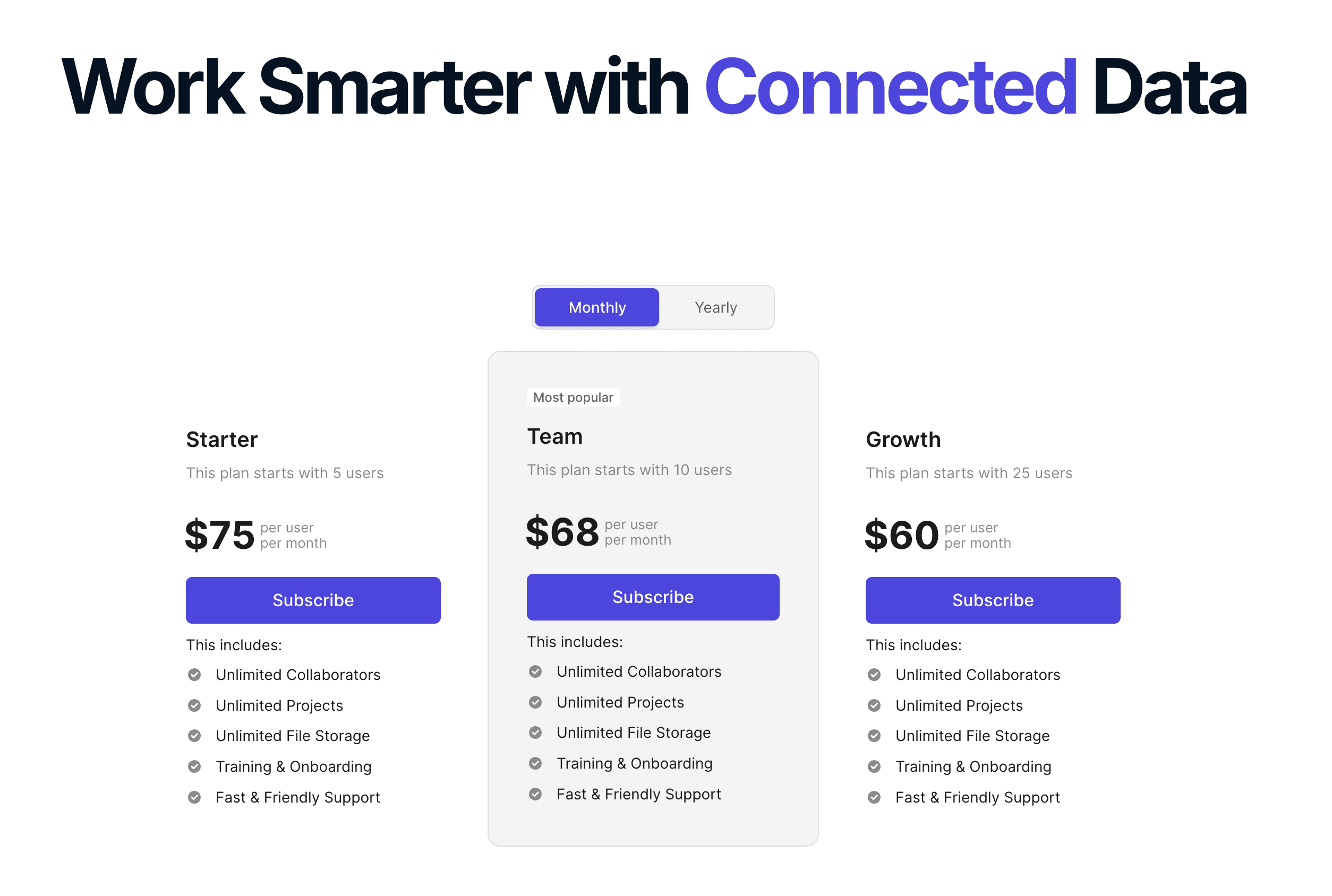
Avoids scaling costs tied to project size and sheet usage.
Includes unlimited project deployment, unlimited sheets, and unlimited storage.
Contains free shared views and collaborator licenses for project stakeholders outside your organization.
Focuses on delivering long-term value with advanced features, customization, and optimized workflows.
Why it matters:
While PlanGrid may seem cost-effective for smaller teams, Layer offers better ROI for organizations managing data-driven, complex projects.
The Bottom Line: Why Choose Layer Over PlanGrid?
While both tools offer valuable project management features, Layer provides a more advanced, flexible, and data-driven solution for modern construction workflows at a single price without need for additional add-ons or expensive subscriptions and has unlimited projects, sheets, and storage.
Ready to Transform Your Workflows with Layer?
If customization, structured data tracking, and seamless Revit integration are priorities for your team, Layer is the clear choice. Move beyond basic tools and discover how Layer can revolutionize your construction management workflows by scheduling a demo today.
What are the key differences between PlanGrid and Layer?
When it comes to construction administration tools, the right platform can make all the difference in keeping teams aligned, improving efficiency, and ensuring project success. Two popular solutions, PlanGrid and Layer, offer different capabilities tailored to varying project needs.
So why would you choose one over the other?
While PlanGrid provides basic functionality for teams seeking straightforward tools, Layer goes beyond the basics with advanced customization, robust data tracking, and seamless integration with tools like Revit. This article highlights the key differences between PlanGrid and Layer to help you determine which tool best supports your workflows.
1. Drawing and Document Management
Both Layer and PlanGrid offer tools for managing drawings and documents, but Layer takes it a step further.
PlanGrid:
Allows quick uploads of drawings with automatic sheet numbering and revision tracking.
Provides offline access to plans, ensuring teams can work without connectivity in the field.
Layer:
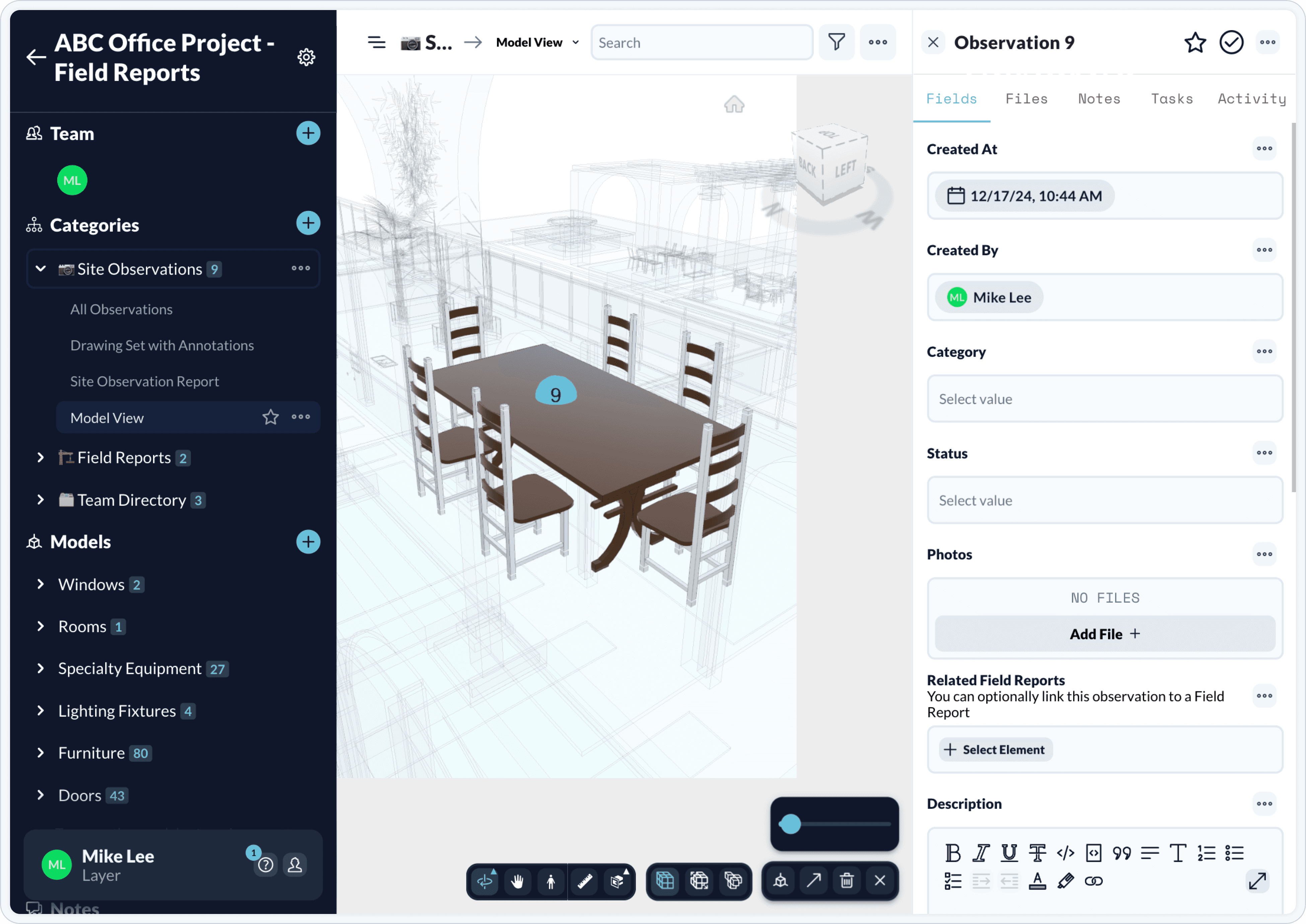
With Layer, users can annotate drawings, sync notes directly to Revit models, and link documents to specific project elements such as tasks, rooms, or equipment.
Additionally, Layer allows teams to save customized templates, ensuring workflows align seamlessly with existing processes—so teams can maintain their current ways of working without disruption.
Why it matters:
While PlanGrid’s simplicity works well for basic drawing management, Layer’s model-linked documentation offers richer, contextualized workflows ideal for complex, design-heavy projects.
2. Customization and Issue Tracking
Customization is where Layer significantly outperforms PlanGrid.
PlanGrid:
Provides standard templates for punch lists and issue tracking.
Customization is limited, and additional information often gets buried in free-text description fields.
Layer:
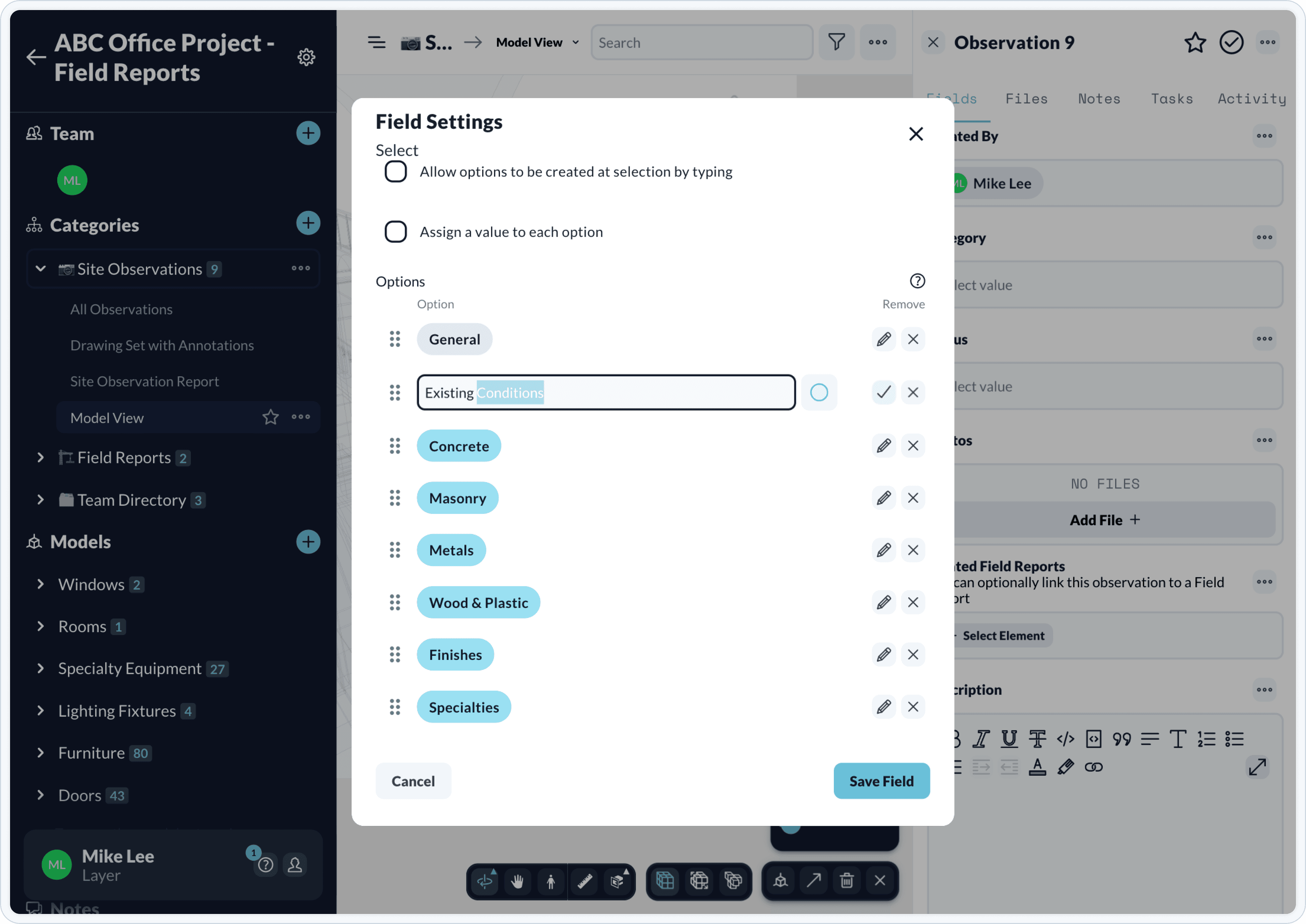
Also provides standard templates for punch lists and issue tracking.
Allows extensive customization of issue tracking fields—teams can define attributes like deficiencies, equipment details, or inspection data.
Issues can be linked directly to specific project locations, rooms, or model elements, ensuring structured, organized, and consistent tracking.
Why it matters:
Layer’s customizable workflows and model-linked issues reduce ambiguity, providing teams with a clearer, more consistent way to resolve problems compared to PlanGrid’s rigid templates.
3. Collaboration and Communication
Collaboration is essential in construction management, and while PlanGrid offers basic tools, Layer delivers a more powerful and centralized experience.
PlanGrid:
Supports task assignments and basic markup tools tied to sheets.
Lacks structured location-based input, leading to potential inconsistencies.
Layer:
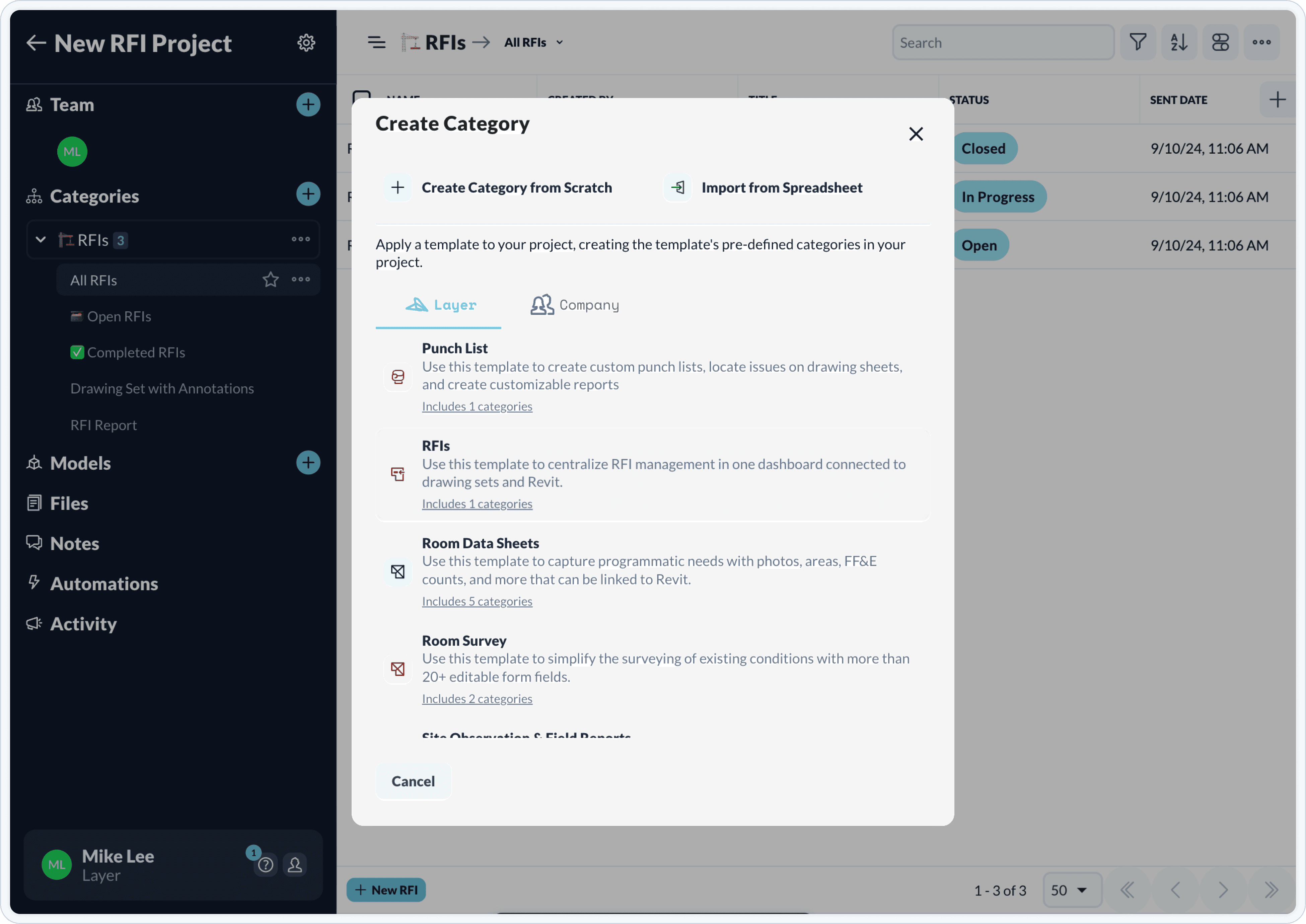
Centralizes workflows for RFIs, punch lists, and field reports in one single source of truth.
Tasks and issues are directly linked to their precise locations within Revit models, providing unmatched clarity.
Offers filtered views for stakeholders, ensuring non-Revit users can easily access relevant data.
Why it matters:
For smaller teams, PlanGrid’s basic collaboration tools may suffice. However, Layer’s structured, model-linked collaboration ensures larger, multidisciplinary teams stay aligned and work more efficiently.
4. Field Reporting and Media Management
Field reporting is another area where Layer offers superior flexibility and professionalism compared to PlanGrid.
PlanGrid:
Allows users to attach photos and videos to tasks and RFIs.
Limits reporting to basic templates like punch lists, offering minimal customization options.
Layer:
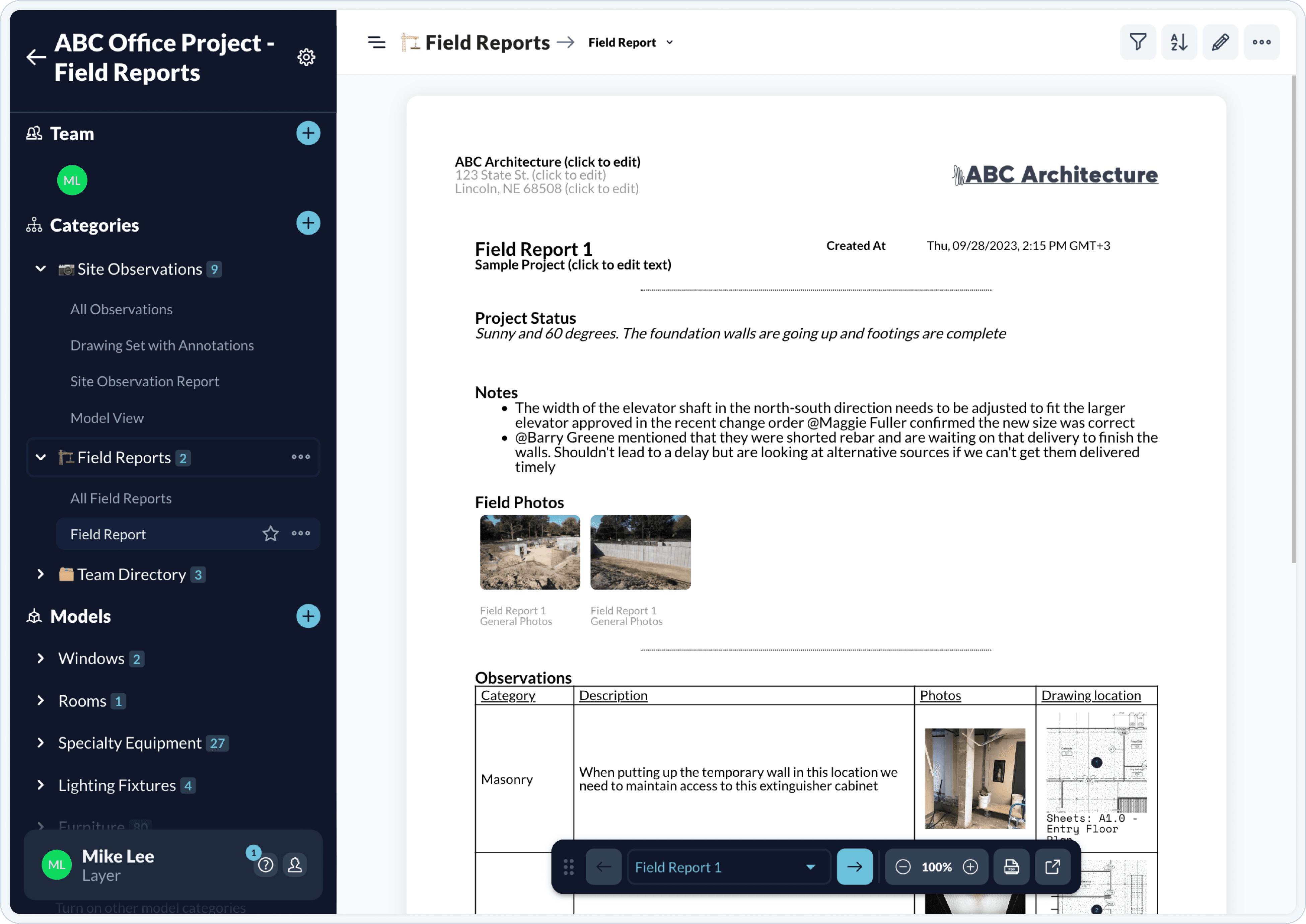
Provides fully customizable, branded reports tailored to specific needs.
Enables teams to capture diverse data types with over 20+ input fields.
Generates polished, actionable reports directly linked to Revit models, eliminating repetitive tasks like manual data entry.
Why it matters:
Layer’s advanced reporting tools allow teams to document progress more professionally and efficiently, saving time and reducing errors.
5. Integration and Workflow Flexibility
Integration and workflow adaptability are critical for modern construction projects. Here’s where Layer pulls ahead:
PlanGrid:
Integrates with Autodesk Construction Cloud and BIM360, but requires teams to use the full suite of software to leverage all features.
Lacks flexibility for non-standard workflows.
Layer:
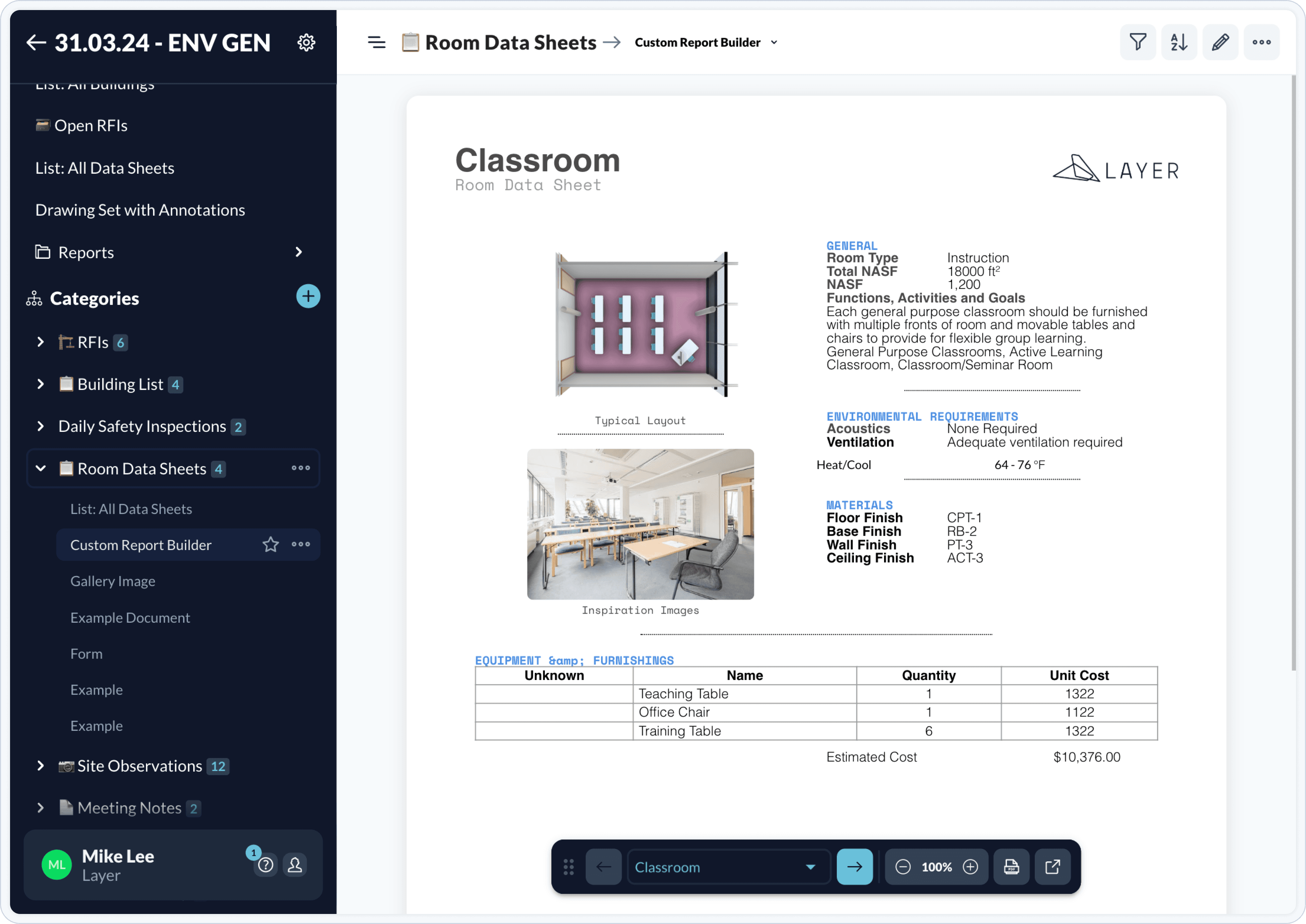
Offers highly flexible workflows that can be tailored to unique project needs, such as FF&E management, safety inspections, or meeting minutes.
Provides direct integration with Revit, enabling real-time updates and seamless synchronization between field data and project models.
Has an open API for teams that would like to connect other tools or build their own flexible data ecosystem for a lower price.
Why it matters:
For teams with complex workflows, Layer’s flexibility and Revit integration provide greater adaptability and real-time coordination, unlike PlanGrid’s limited standalone features.
6. Pricing and Value
Cost plays a major role in choosing the right tool, but value matters even more.
PlanGrid:
Uses a tiered pricing model based on sheet count, making it affordable for small projects.
Costs can increase quickly as sheet usage scales, impacting larger teams and projects.
Layer:
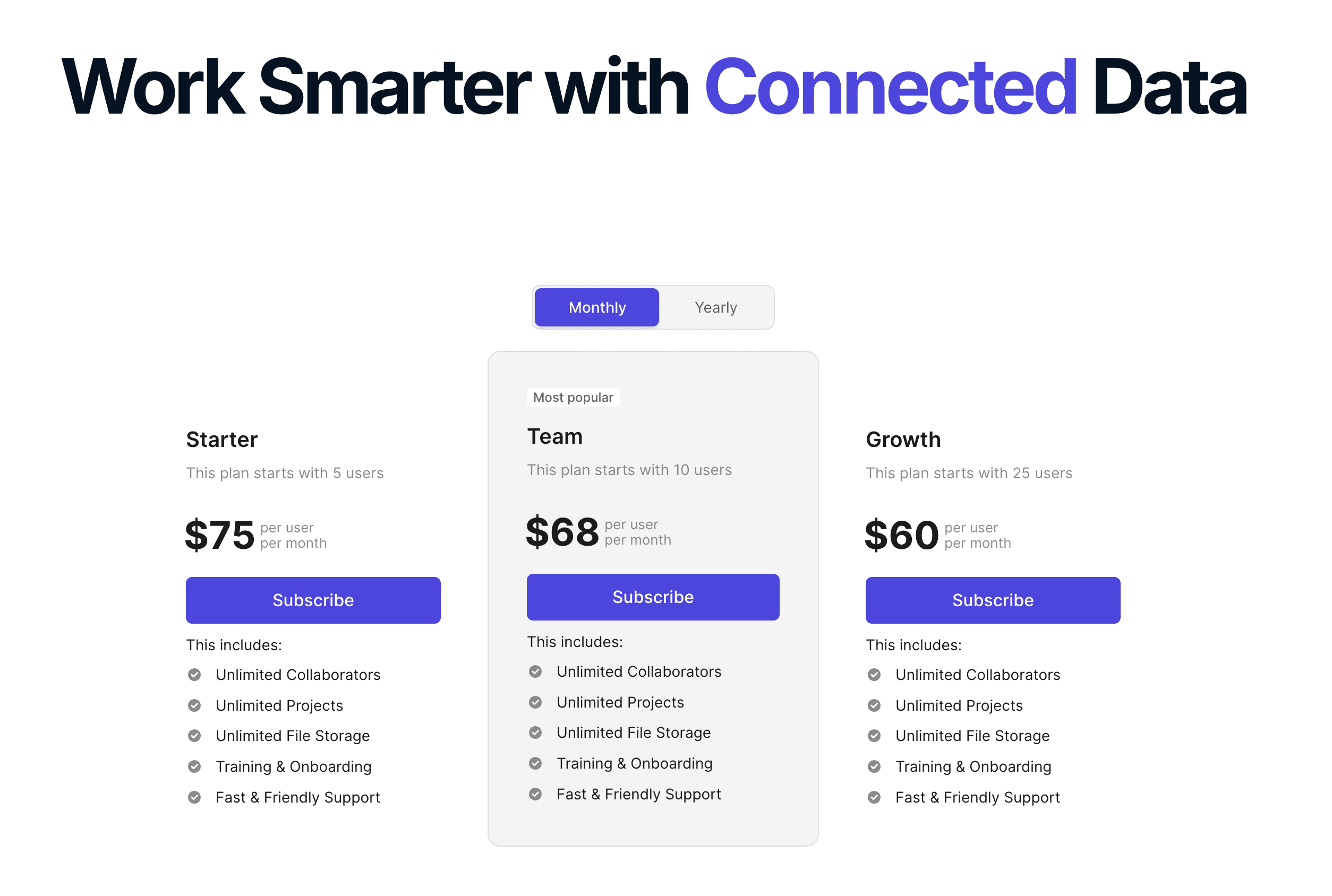
Avoids scaling costs tied to project size and sheet usage.
Includes unlimited project deployment, unlimited sheets, and unlimited storage.
Contains free shared views and collaborator licenses for project stakeholders outside your organization.
Focuses on delivering long-term value with advanced features, customization, and optimized workflows.
Why it matters:
While PlanGrid may seem cost-effective for smaller teams, Layer offers better ROI for organizations managing data-driven, complex projects.
The Bottom Line: Why Choose Layer Over PlanGrid?
While both tools offer valuable project management features, Layer provides a more advanced, flexible, and data-driven solution for modern construction workflows at a single price without need for additional add-ons or expensive subscriptions and has unlimited projects, sheets, and storage.
Ready to Transform Your Workflows with Layer?
If customization, structured data tracking, and seamless Revit integration are priorities for your team, Layer is the clear choice. Move beyond basic tools and discover how Layer can revolutionize your construction management workflows by scheduling a demo today.
Keep Reading
Keep Reading
Get Started Today
Want to see how Layer can transform the way your team works?
Get Started Today
Want to see how Layer can transform the way your team works?
Get Started Today
Want to see how Layer can transform the way your team works?
Solutions
Solutions
Solutions


