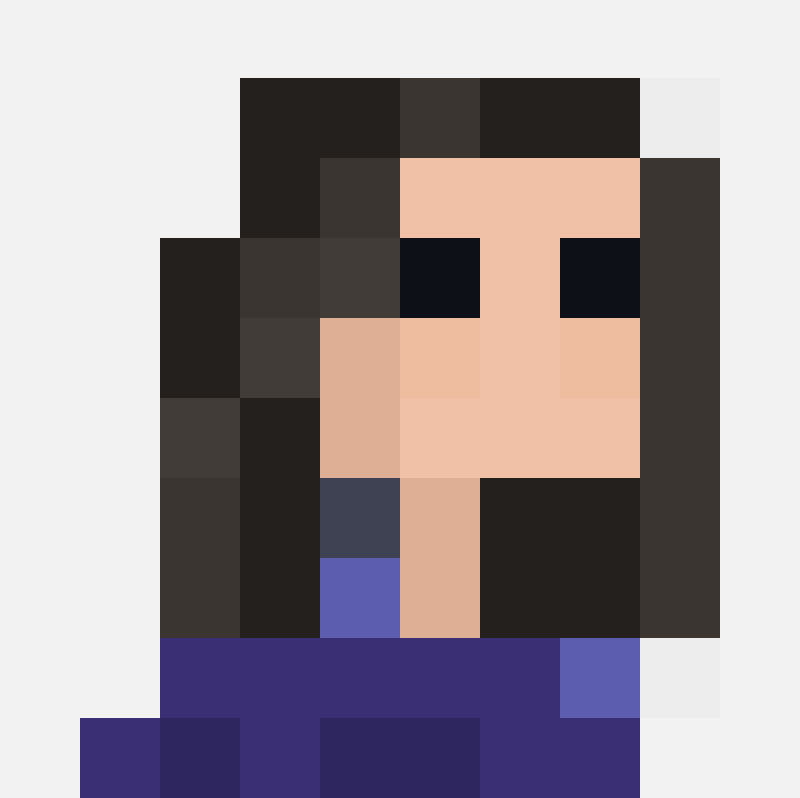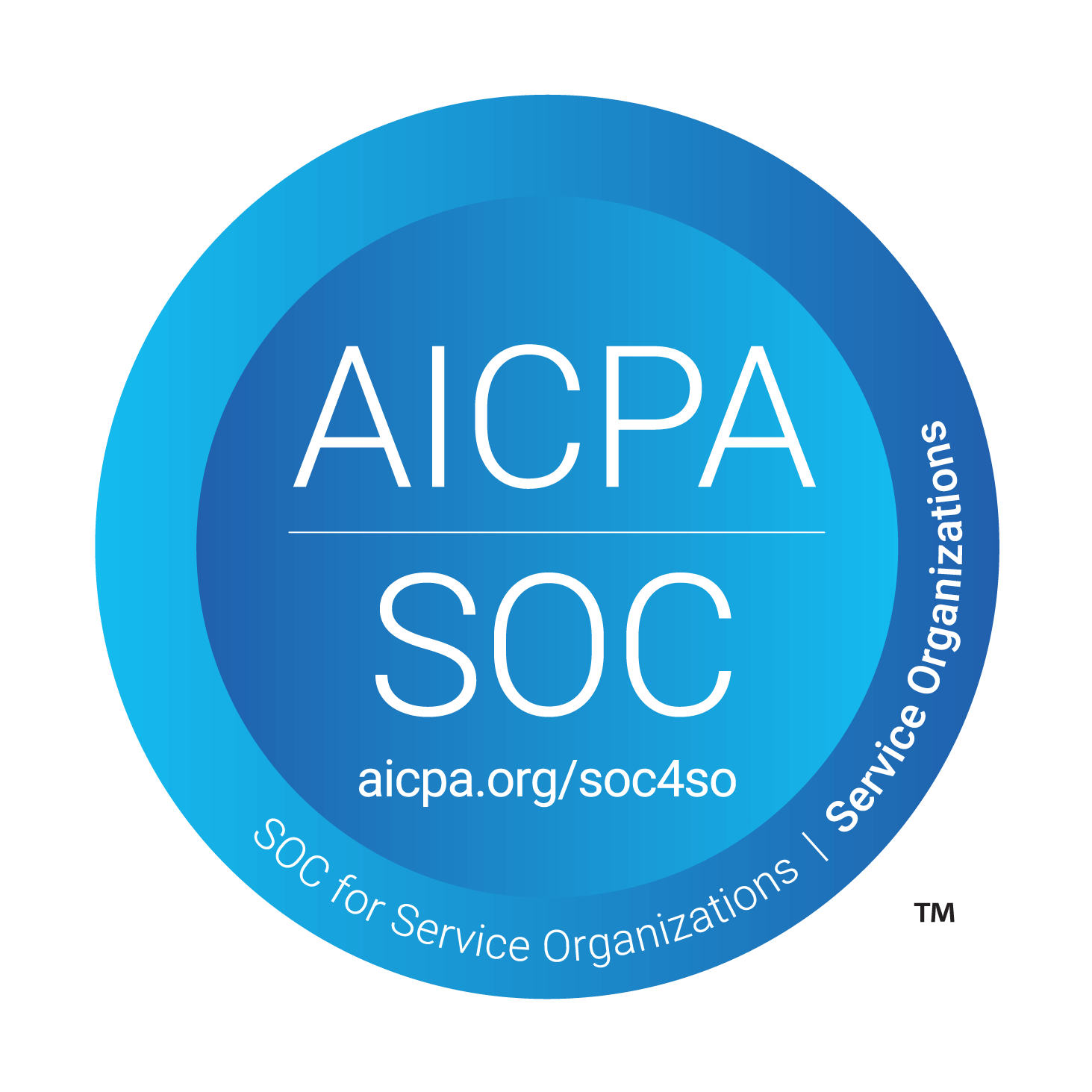Jessica Wyman
Updated: Dec 28, 2023
Construction Administration Phase and Closing Out the Revit Model
Here's what the design team needs to know about what they do and how to close out the Revit model during Construction Administration.
Learn about the responsibilities of the design team during construction administration
We will also explore how the Revit model becomes a digital instruction manual for the construction administration phase. We will also show how a flexible database can supplement this documentation.

What is the Construction Administration Phase?
The Construction Administration phase is the final phase of the Architectural Design Process.
After the construction documents have received permitting approval and the actual construction of the project begins, the project enters the Construction Administration phase. The goal is to ensure that the project is built according to the intent or project requirements outlined in the contract documents.
The architect will visit the construction site, provide extra information, and review payment applications from the contractor as the work continues. Once construction is complete and all required inspections are performed, the owner is provided a Certificate of Occupancy. This certificate allows the project owner or their tenants to occupy and utilize the building.
Typical Deliverables for the Construction Administration Phase
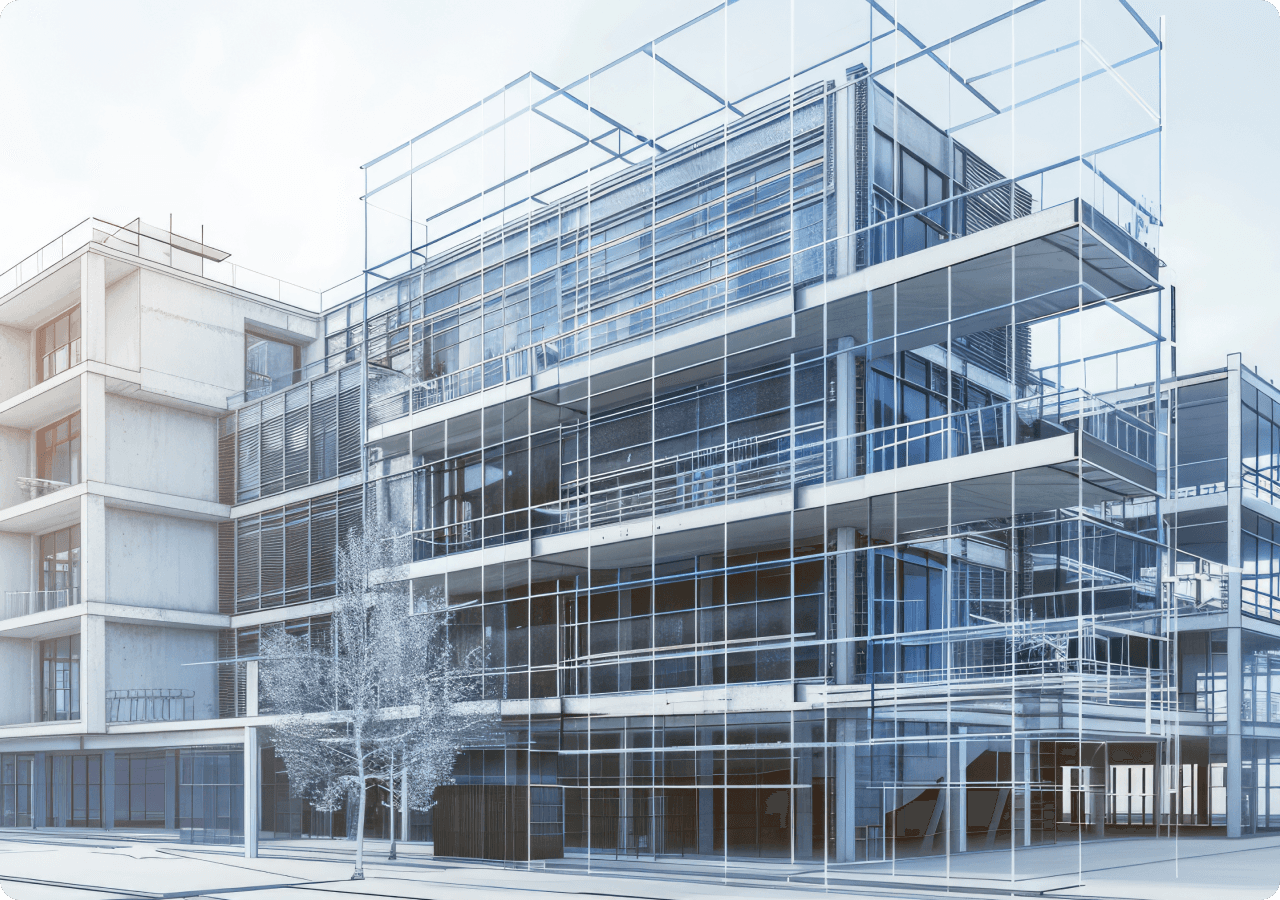
The following lists the series of deliverables (or project documentation) typically produced during or at the completion of this phase in construction:
Requests for Information (RFIs) and Architect’s Supplemental Instructions (ASIs)
Proposal Requests (PRs) and Change Orders
As-Built Set of Construction Drawings
All Product/Equipment Warranties and Maintenance Manuals
Certificate of Occupancy
Architect’s Field Reports (AIA G711, or similar)
Application and Certificate for Payment (AIA G702 and G703, or similar)
Final Punch List
Certificate of Substantial Completion (AIA G704, or similar)
Revit Model (Optional; an Owner may request the Revit model for use in future operations and maintenance processes.)
Working in Revit during the Construction Administration phase
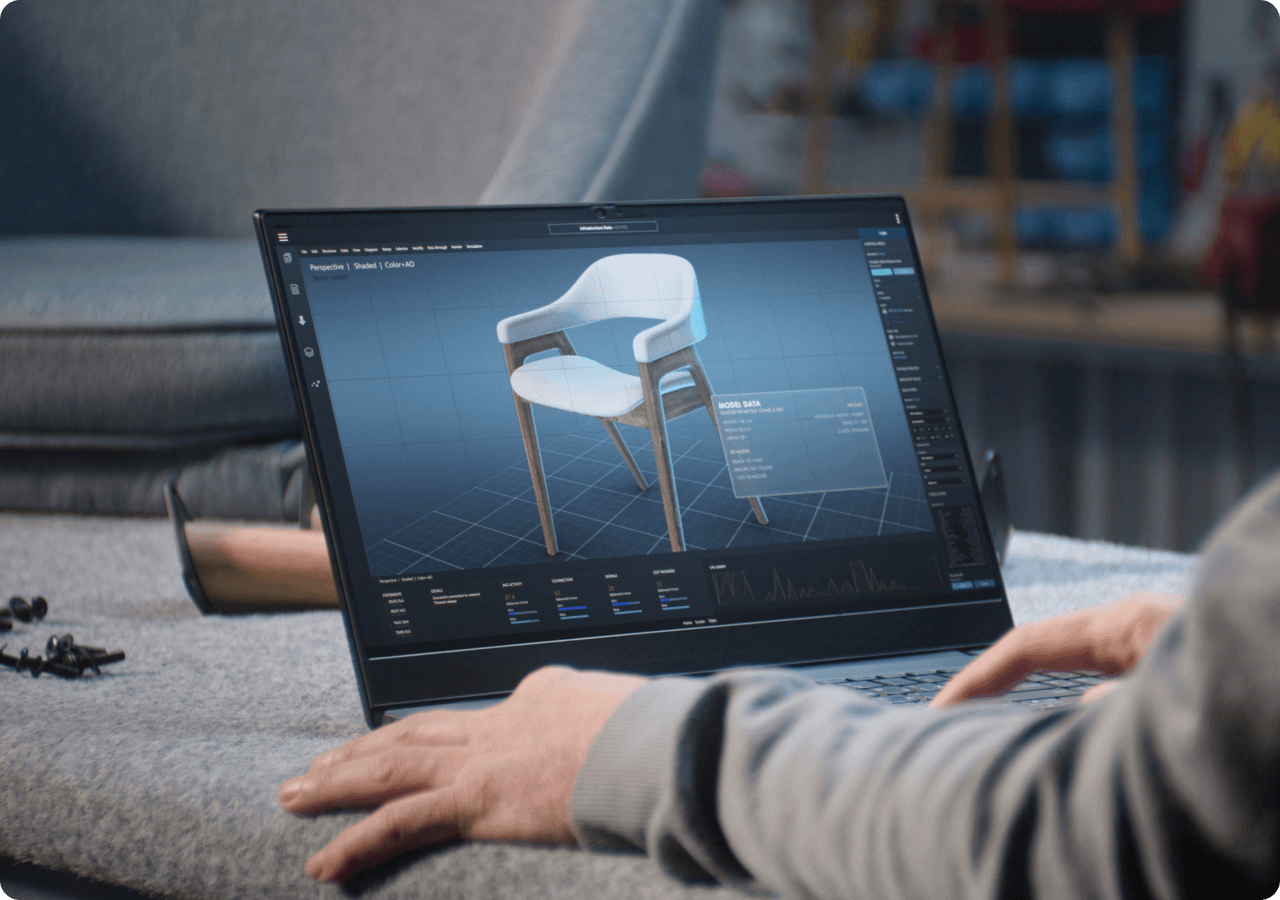
The design team does not monitor every step of the building process. However, they regularly visit the site to observe progress and provide updates on project completion to the owner.
In addition, the design team issues supplemental drawings throughout the process to address questions that arise. These may come from the owner, or on the contractor's side through a project manager or other project team members. The architect is typically responsible for documenting all changes made to the design in the field.
Typically, these modifications are made in response to a Request for Information (RFI) by the contractor. They may also be produced in order to issue Architect’s Supplemental Instructions (ASIs) which are all tracked and organized within the Revit model. This allows the design team to have a complete record of the scope and sequencing of all design modifications made during the process of construction.
Using a Flexible Database with Revit
To design a building is one thing. But to get it built safely and successfully is an entirely different story. However, an architect’s role throughout the Construction Administration phase goes beyond design. Ultimately, they are responsible for ensuring the design of the building is realized when work is complete.
In the final phase of the architectural design process, it is important to have deliverables organized and easy to access. A flexible database tool connected to Revit is the only solution that makes this possible.
Here are a few specific workflows that are made more efficient:
Markups linked to Revit: Use a mobile-friendly flexible database with markup tools to document site visits, create field reports, and punch lists. Connect these finding back to the Revit model so the contractor can see exactly what needs to be done.
RFI’s connected to Revit: Create and store RFI’s that are linked directly to their context in the Revit model. This makes it easy for the design team and general contractor to know exactly which element is referenced.
Owner’s Manual linked to Revit: Link instruction manuals and videos to their element within the Revit model. Create reminders for building owners to follow up on maintenance.
Find out how to make the Construction Administration phase more efficient.
Sign up for a demo of Layer App, the only mobile-friendly flexible database connected to Revit >
Images courtesy of Josh Duke.