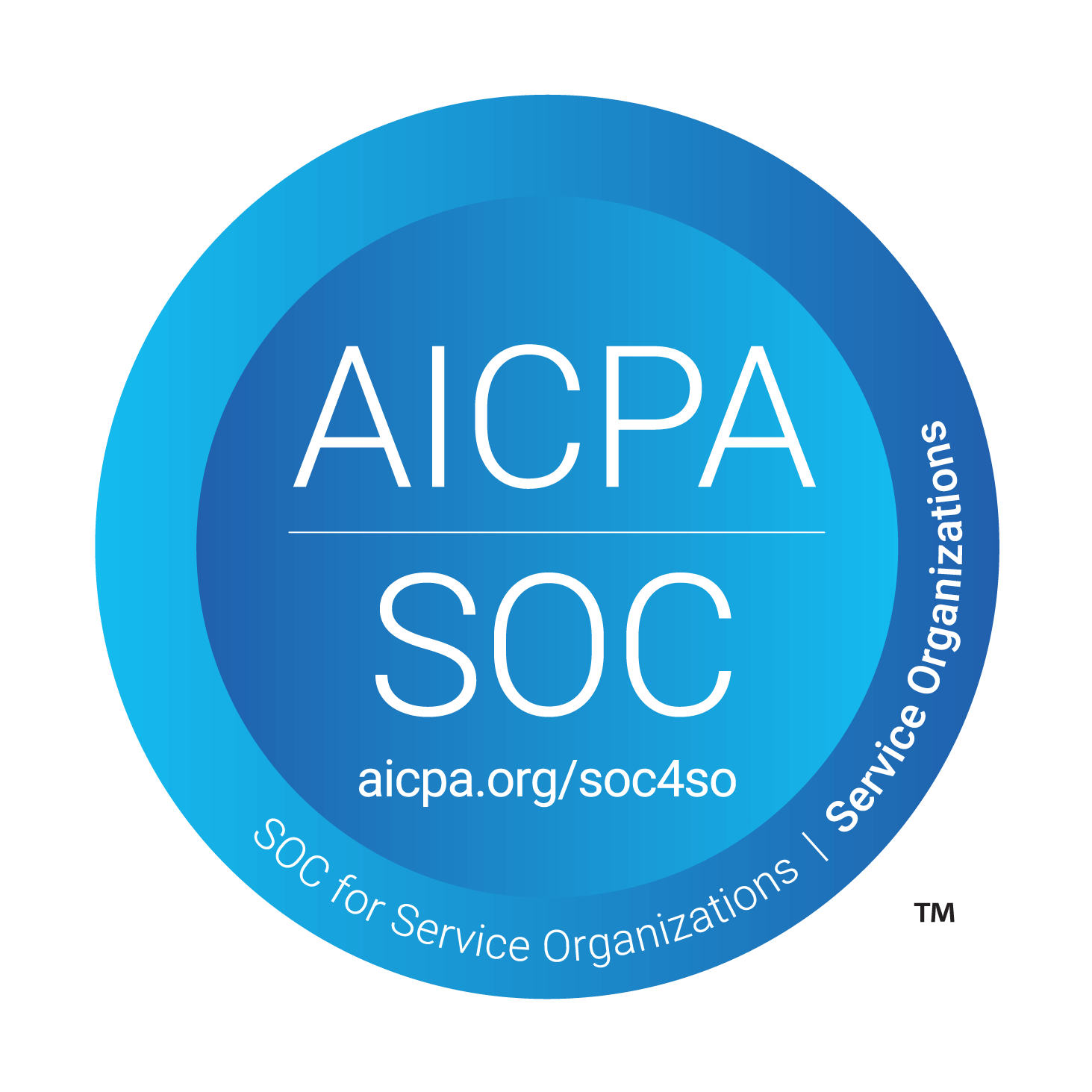Mike Lee
Updated: Nov 6, 2023
Layer App Dynamo Package by e-verse
Want to connect Layer App to Dynamo? Check out this custom Dynamo add-in created by eVerse!
Download eVerse' Layer App Dynamo Package today!
Layer Users & Dynamo Junkies rejoice! Here's a new tool for your design tech stack
For those asking: What is Dynamo?
Per Autodesk: Autodesk Dynamo Studio is a programming environment for computational BIM design that enables you to use visual logic to design workflows and automate tasks.
Translation: Dynamo is a no-code tool that architects and engineers can use to create simple scripts natively in Autodesk tools. If you’ve had the thought “It’d be easy to write this simple rule to do X in Revit”, chances are you can do it in Dynamo.
What can you do with the Layer App Dynamo Package?
Our friends at e-verse developed this free package you can download and use today!
The Dynamo Package is a standard “Layer App” node within Dynamo. This allows a user to both read and write data, to and from Layer. This means you can start incorporating Layer categories in your workflows the moment the node is installed.
How to use e-verse's Layer App Dynamo Package
Getting started with the Layer App Dynamo package is easy and, best of all, it's free!
Here's a step-by-step guide to download the Layer App Dynamo Package:
1. Start by navigating to the Dynamo Package Manager
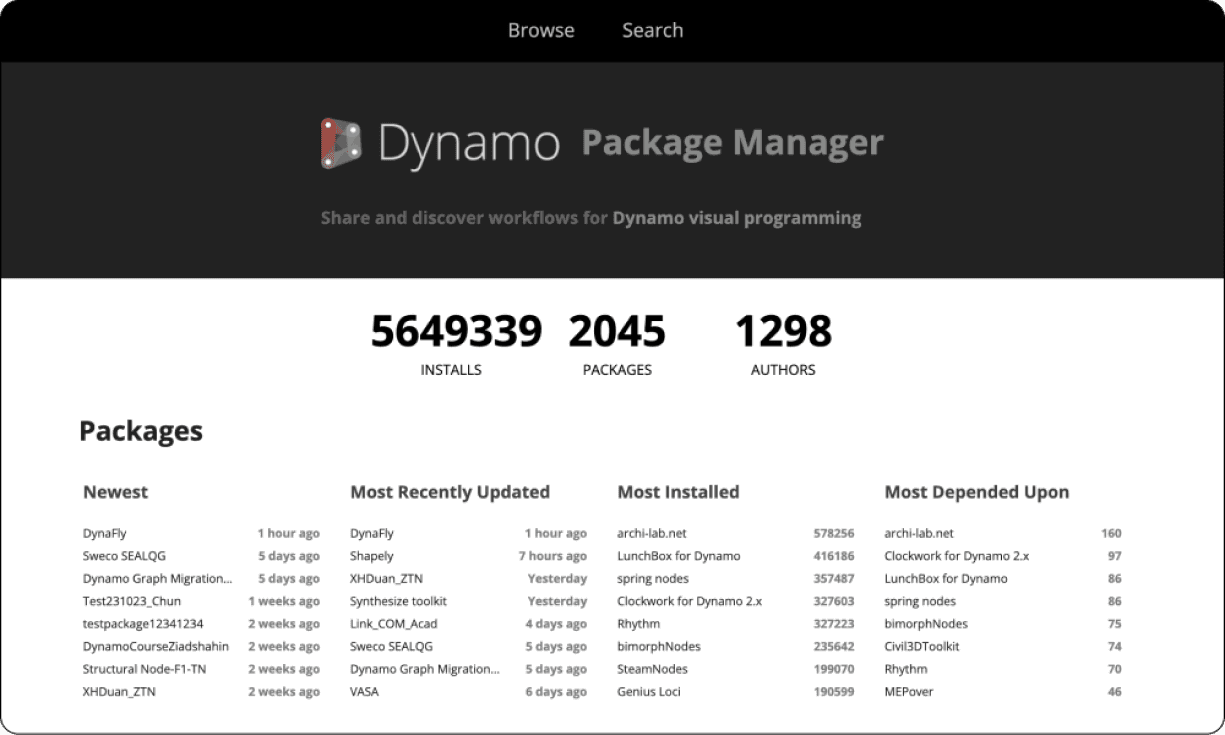
2. Click search in the top center and type “Layer App” in the search bar in the top left corner

3. Select the “Layer App” script written by Fran Maranchello at Everse
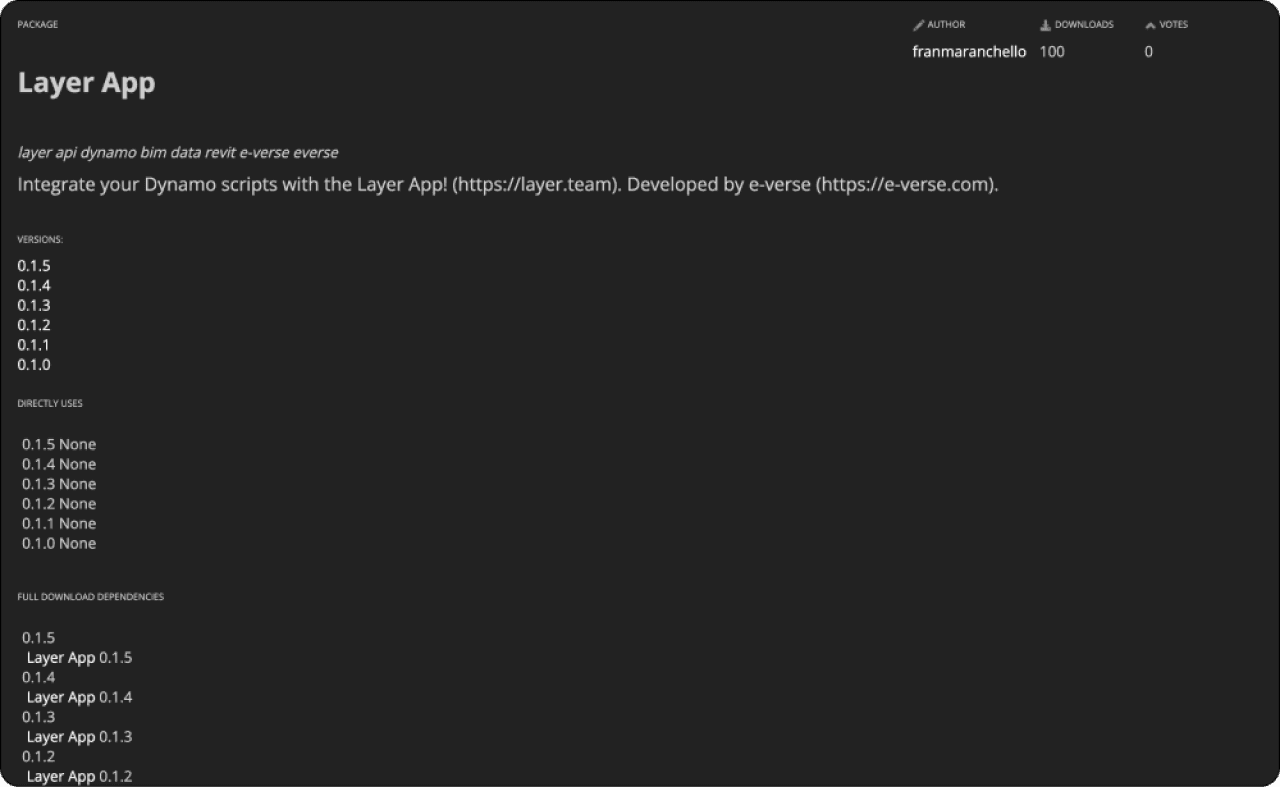
4. Install the script in your environment and start building!