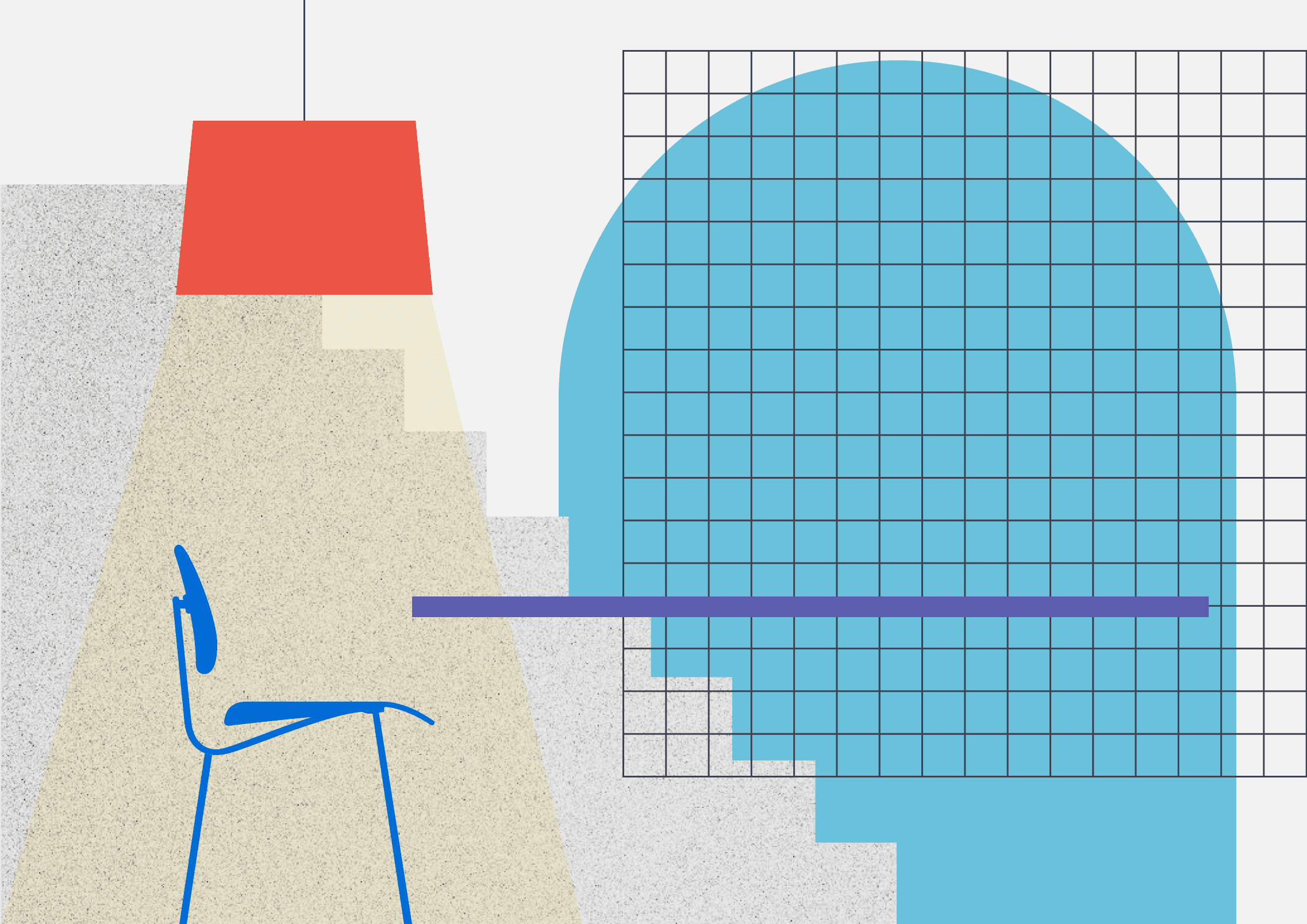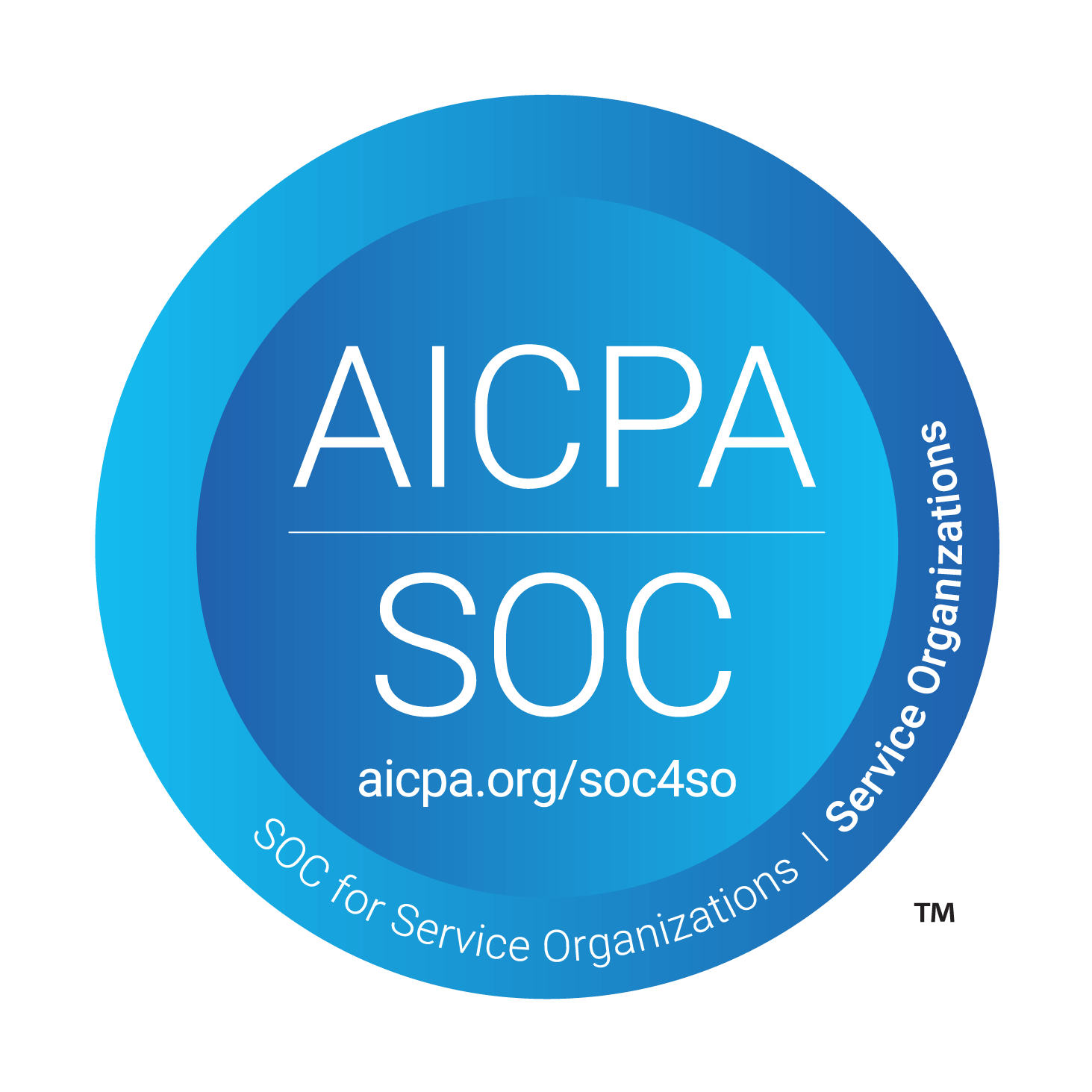Say goodbye to dead end markups.
See How







Collaborate Seamlessly
A single source of truth to collaborate on anything
Get Started
Learn More
Then access everything directly in Revit
Make your notes actionable with task based automations
Make your notes actionable with task based automations
Connect your decisions to action with Layer's click and choose automation builder.
Connect your decisions to action with Layer's click and choose automation builder.
Connect your decisions to action with Layer's click and choose automation builder.
Never copy & paste into a report again!
Never copy & paste into a report again!
Create beautiful reports and deliverables with your markups directly embedded!
Create beautiful reports and deliverables with your markups directly embedded!
Create beautiful reports and deliverables with your markups directly embedded!
Drawing & Model Annotations for every job to be done.
Drawing & Model Annotations for every job to be done.
Get Started Today
Want to see how Layer can transform the way your team works?
Get Started Today
Want to see how Layer can transform the way your team works?