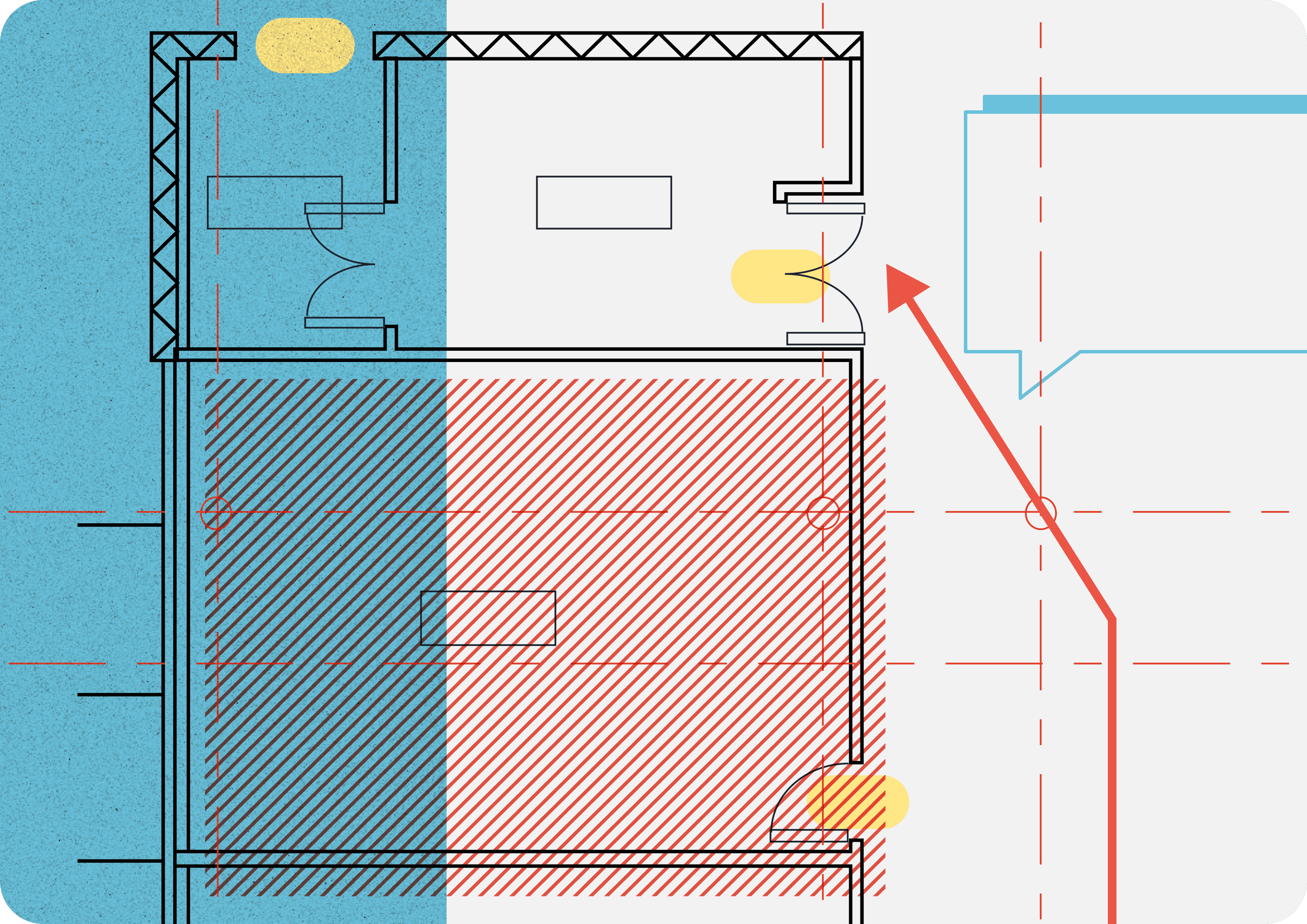The Revit Model Viewer designed for Team Collaboration
See How

Collect photos & data from anywhere on any device
Native iOS & Android apps that work on mobile, tablet, or desktop.
11
11
10
9

Collect photos & data from anywhere on any device
Native iOS & Android apps that work on mobile, tablet, or desktop.
11
10
9
Share models & parameters with everyone, even if they don't use Revit!
Share models & parameters with everyone, even if they don't use Revit!
Layer's model viewer gives team members the access they need, even if they are not working on design.
Create & embed parameter data directly into PDF reports and dashboards
Create & embed parameter data directly into PDF reports and dashboards
Use the document generator and other collaborative tools so you never need to copy and paste between documents again.
View any type of data in the context of your building
Solutions
Solutions
Solutions