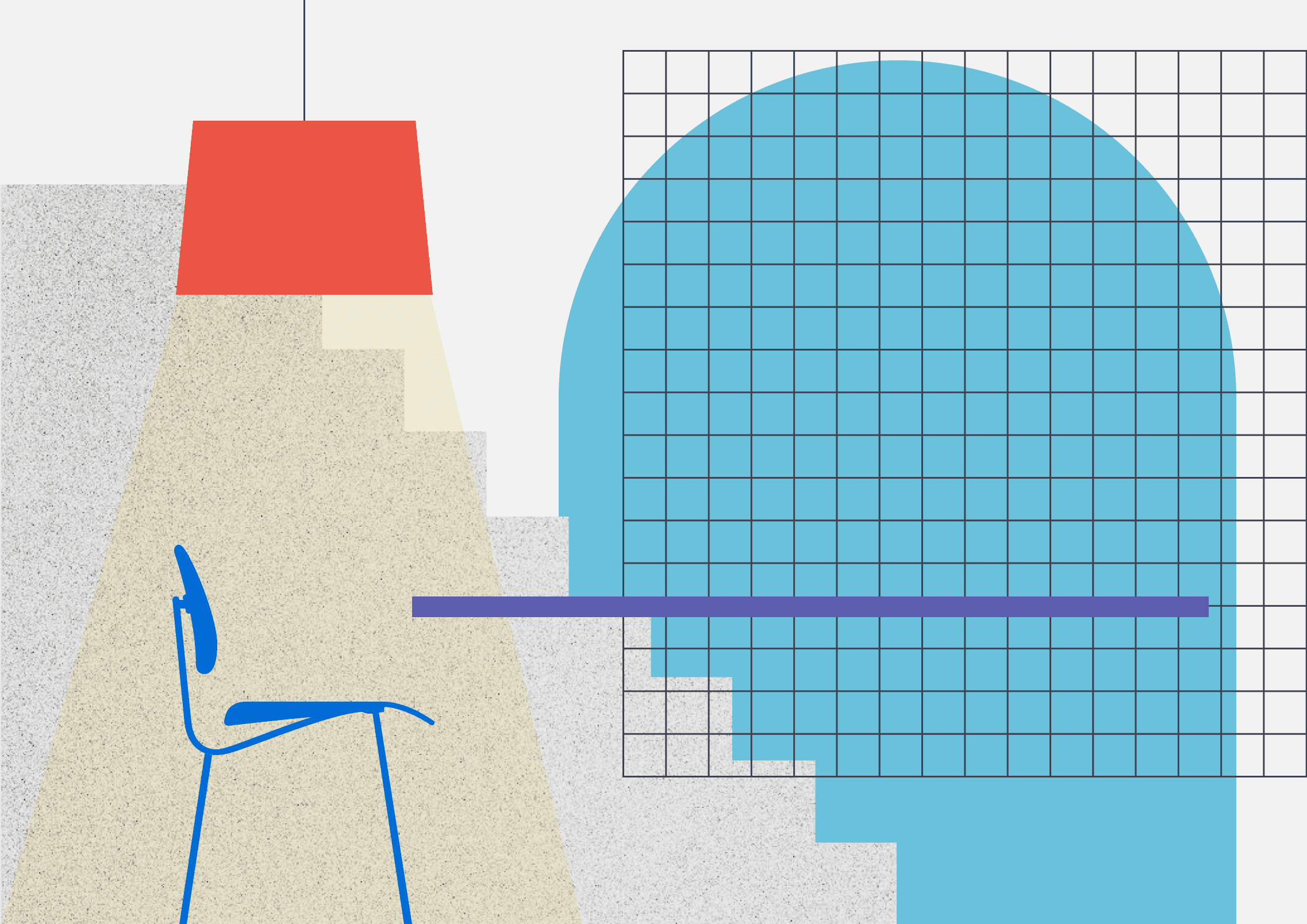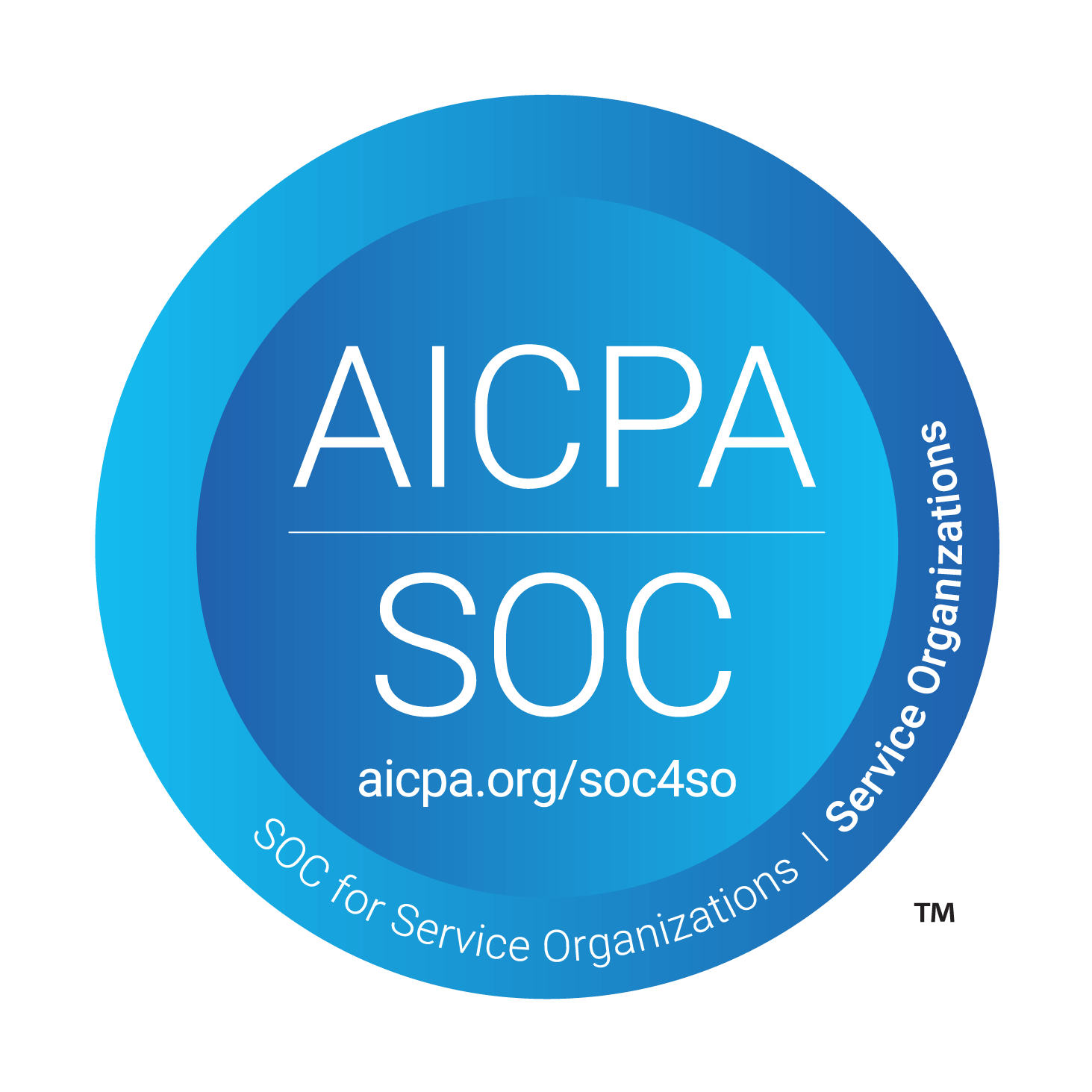The Revit Model Viewer designed for Team Collaboration
See How

Collect photos & data from anywhere on any device
Native iOS & Android apps that work on mobile, tablet, or desktop.
11
11
10
9

Collect photos & data from anywhere on any device
Native iOS & Android apps that work on mobile, tablet, or desktop.
11
10
9
Share models & parameters with everyone, even if they don't use Revit!
Share models & parameters with everyone, even if they don't use Revit!
Layer's model viewer gives team members the access they need, even if they are not working on design.
Create & embed parameter data directly into PDF reports and dashboards
Create & embed parameter data directly into PDF reports and dashboards
Use the document generator and other collaborative tools so you never need to copy and paste between documents again.