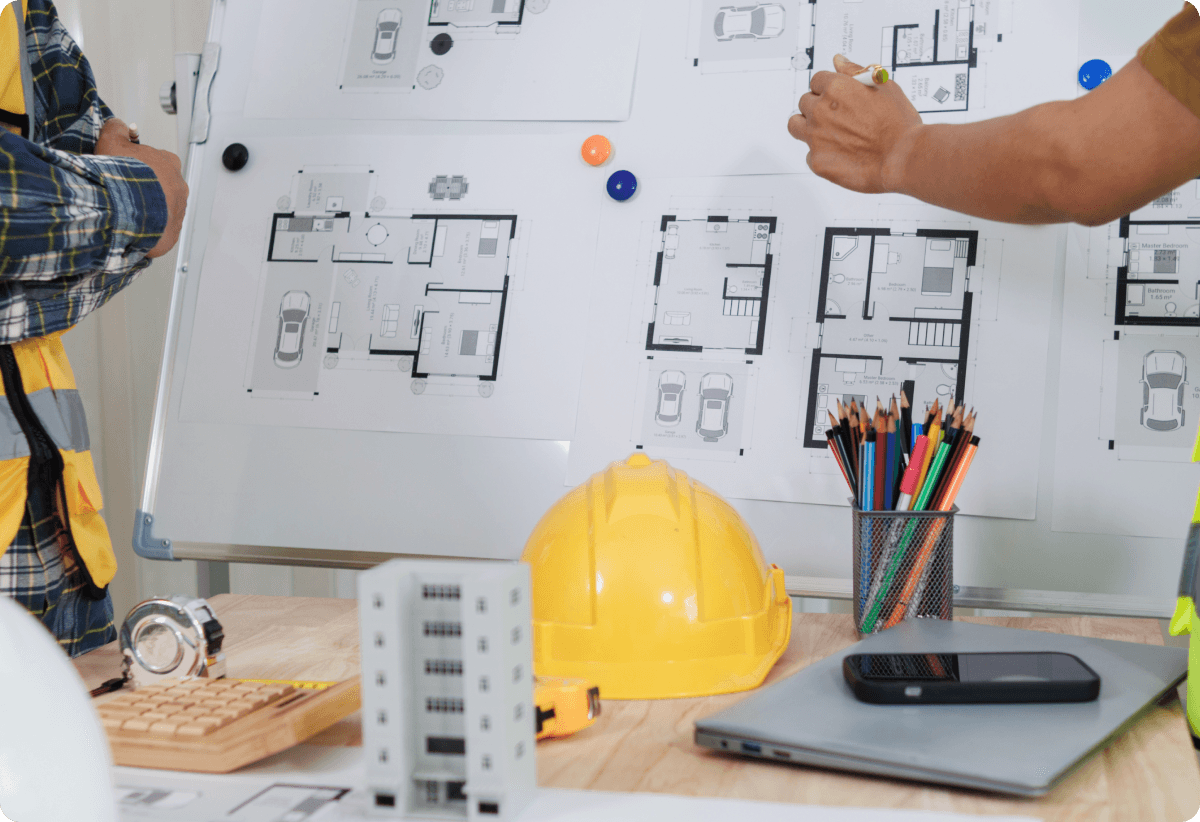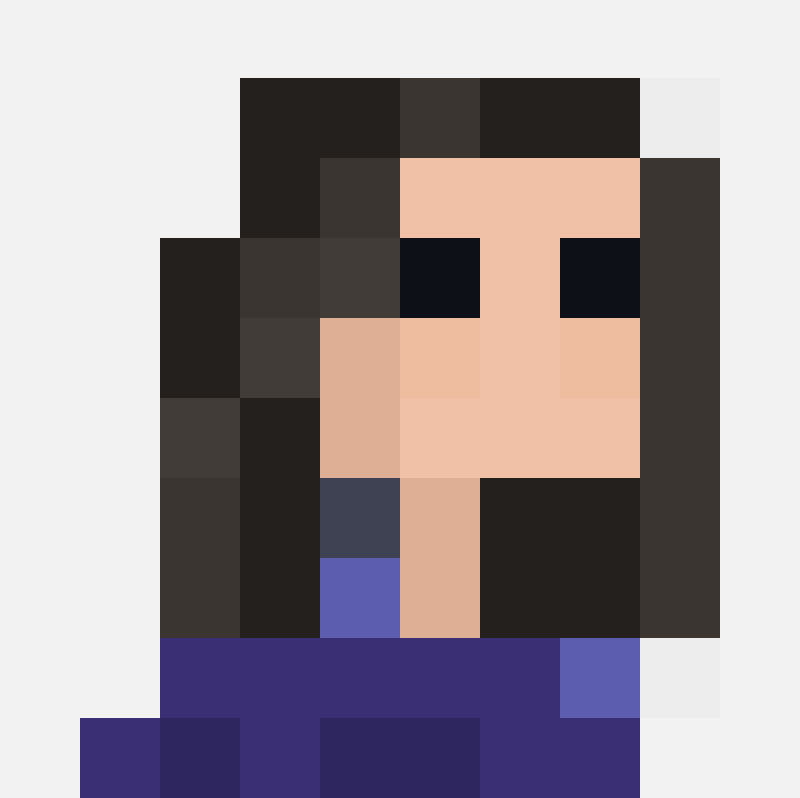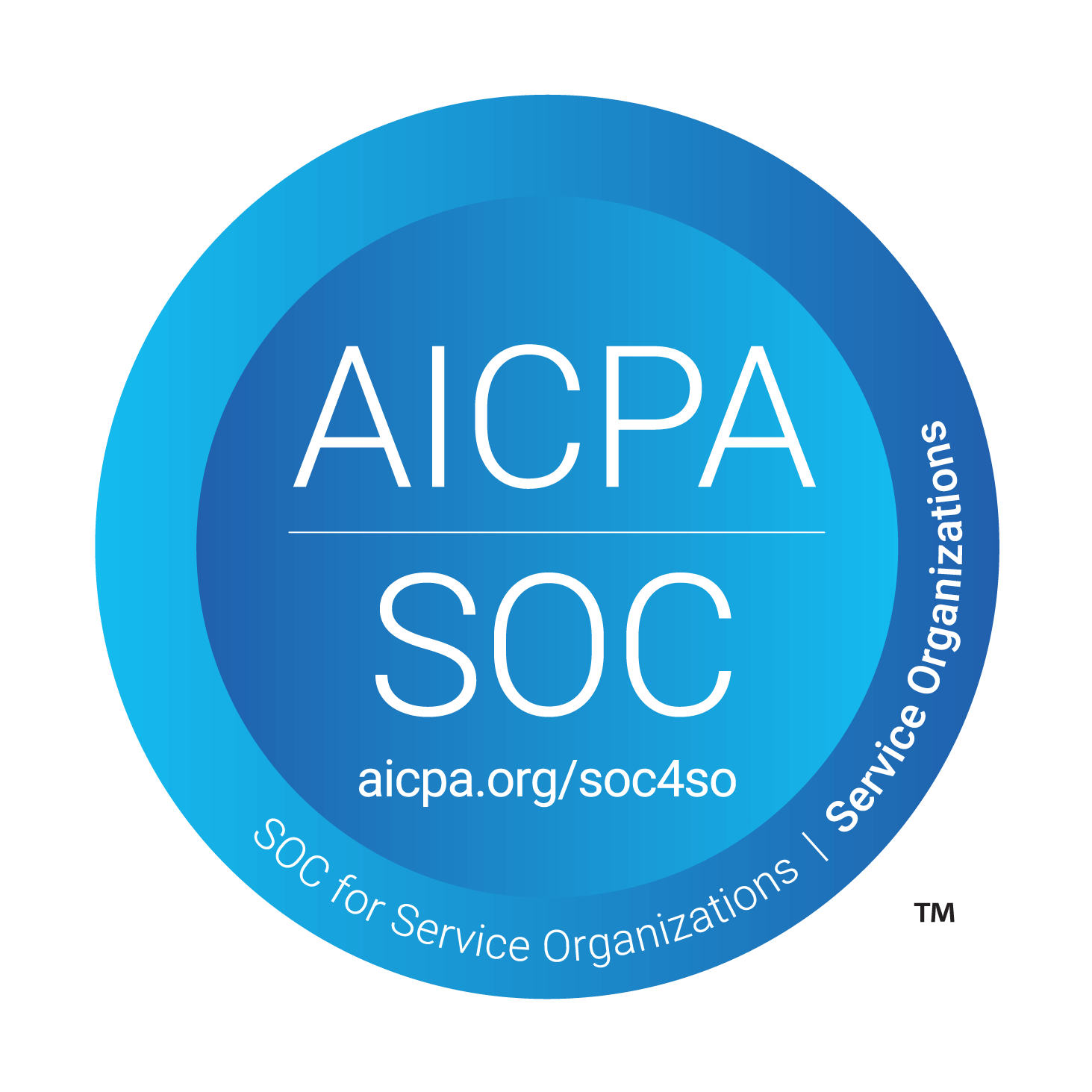Jessica Wyman
Updated: Dec 1, 2023
Best Practices during Construction Documentation
The goal of the Construction Documents phase is to accurately and completely document all aspects of the design. The drawings produced during this phase are used to bid, permit and, ultimately, construct the project.
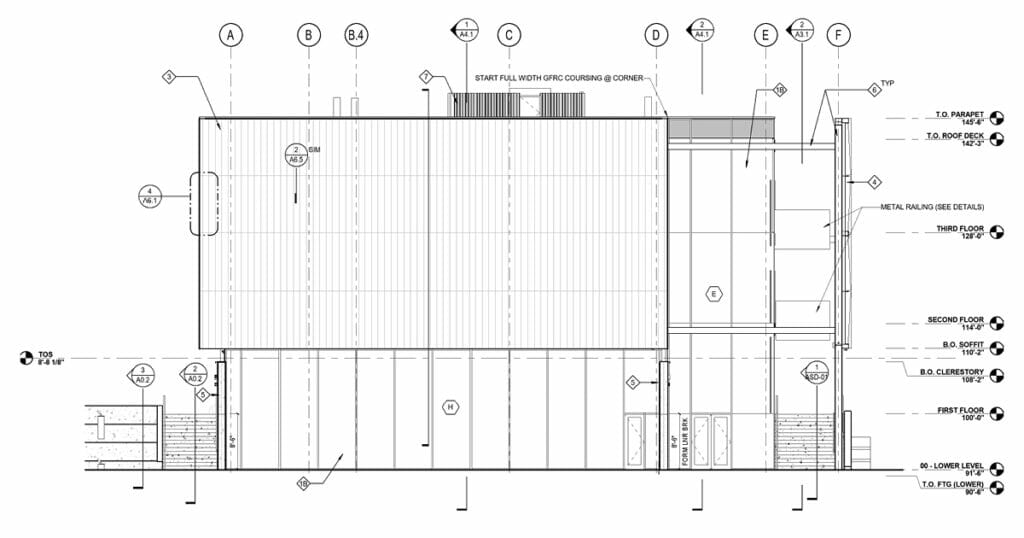
First, what is the Construction Documents Phase?
The goal of the Construction Documents phase is to accurately and completely document all aspects of the design. The drawings produced during this phase are used to bid, permit and, ultimately, construct the project.
The completion of construction documents requires intensive coordination across multiple disciplines. We suggest setting up coordination expectations early on during the Schematic or Design Development phase prior to entering Construction Documents.
Typically, the design is “locked” after the completion of DD. With this in mind, your focus during the CD phase is filling in any of the remaining gaps that might prove useful to bidders or contractors as they prepare to construct the building.
Manage the Proliferation of Information
At this stage, your Revit model is saturated with information. Your drawing set is rapidly filling up with drawings and annotations. Your specifications are taking shape.
As the primary consultant for the owner, the design and architecture team is responsible for folding in consultant work. This includes integrating Revit models from mechanical, electrical, plumbing, and structural engineers, and specifications from the interior design team.
Use Layer to supercharge your CD workflow
It is common for contractors responsible for bidding the project to request access to the model. This provides contractors with the opportunity to view the entirety of the building three-dimensionally and to verify material quantities. If they do not have access to Revit, you can share the Revit model through Layer.
As you crunch towards 100% CDs, here are some tips to work efficiently to meet your deadline:
1. Connect your Builder’s RFI’s to Revit
Create and store Requests for Information (RFI’s) from the contractor linked directly to the Revit model. You can assign the RFIs to certain trades and track progress in one dashboard.
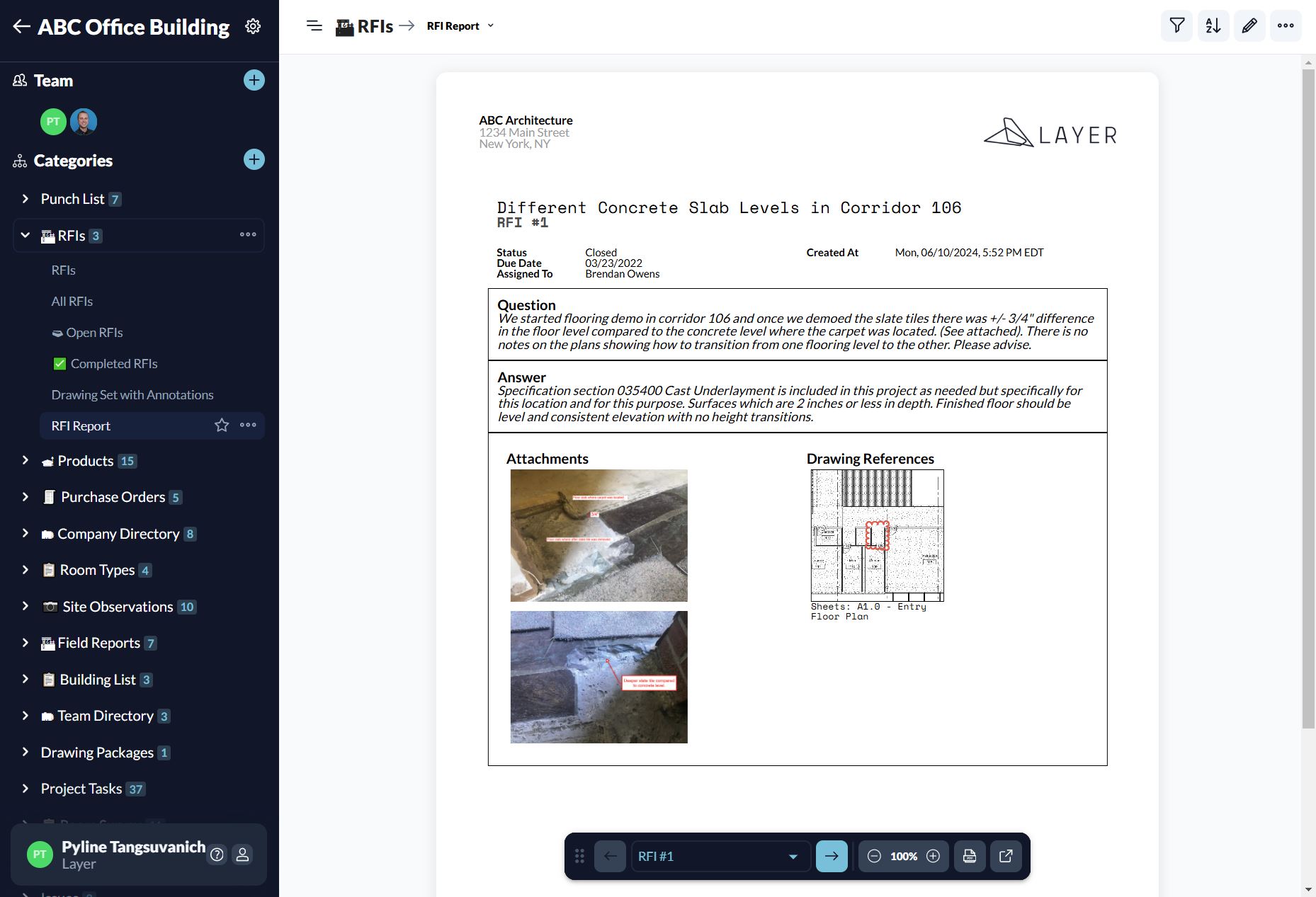
2. Manage multiple versions of your Revit model in Layer
When teams are working with multiple models from multiple disciplines, this produces multiple versions of the model. Keep track of changes by reviewing the change log. You can always go back in time to a previous version if needed.
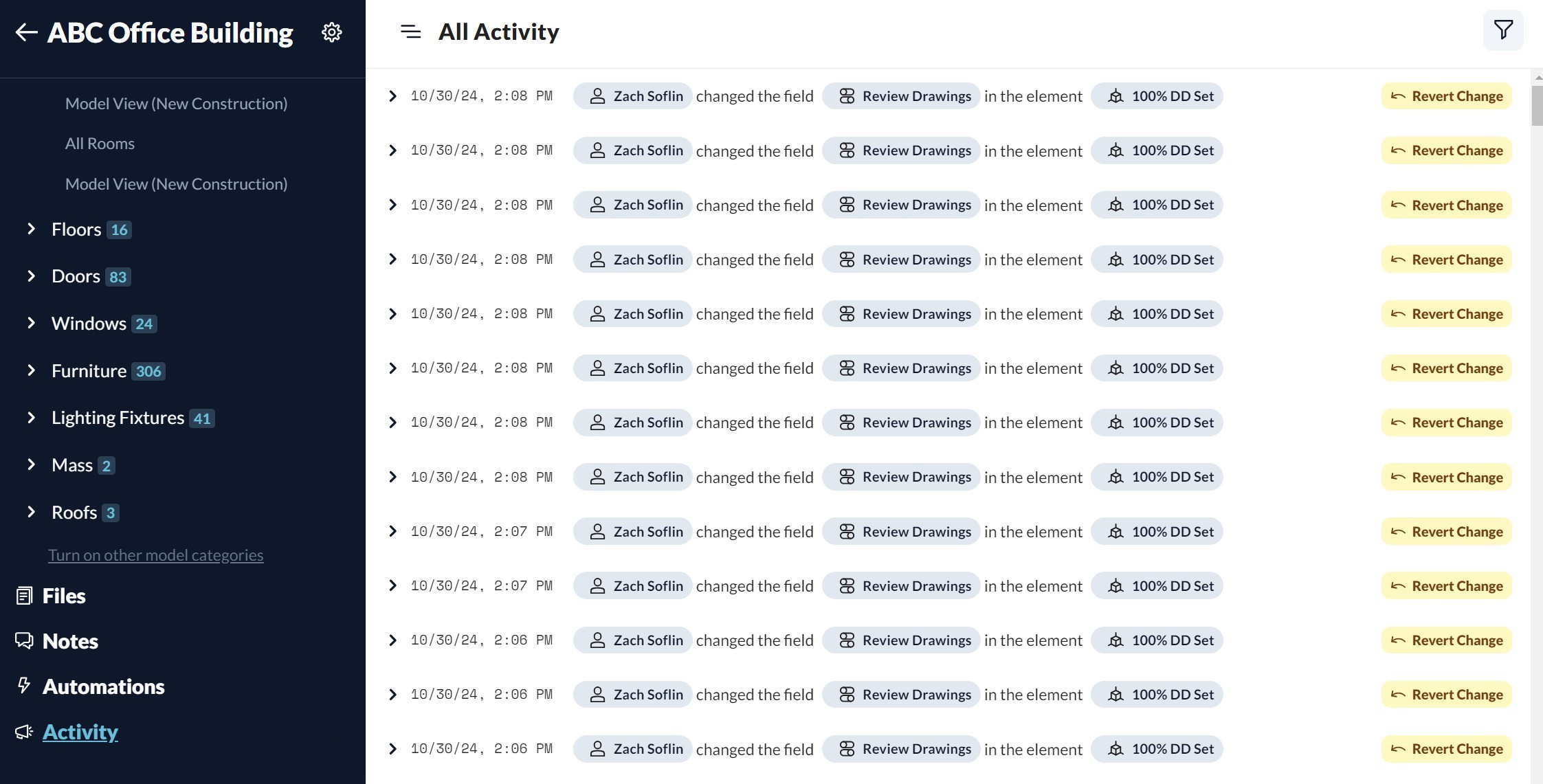
3. Share an update to date set of drawings in Layer instead of email attachments
Static PDFs get attached and passed around all the time. “Which one is the latest” is often a question that comes up when reviewing files. Avoid that entirely by sharing the latest drawing set in Layer.
CD set courtesy of BVH Architecture.
Learn how to reach 100% CDs faster.
Once your CD’s are complete, the project is ready for permitting, bid, and construction. Smooth and accurate CD production sets the foundation for the actual building process. Don’t get caught up in administrative tasks like organizing information. Use Layer to set yourself up for success.