Room Data Sheets
Room Data Sheets
Room Data Sheets
Architectural Room Data Sheets Explained
Architectural Room Data Sheets Explained
Architectural Room Data Sheets Explained
Explore what Architectural Room Data Sheets are, when to use them, and how digital tools like Layer simplify data capture, coordination, and Revit updates.

Mike Lee

Mike Lee

Mike Lee
Originally Published: Dec 28, 2023



Contents
Updated:Jan 6, 2026
New to the Architectural Room Data Sheet process?
Or maybe you need a better workflow for organizing room data?
Don't worry, we've got you covered.
In this article, we'll explain the what, when, and why of Architectural Room Data Sheets and their role in the design process. We'll also discuss best practices for collecting room data and how digital tools help to streamline this process.
What are Architectural Room Data Sheets?
Architectural Room Data Sheets, often called Room Data Sheets, are documents that record detailed information about the interior requirements of each room in a project. These documents summarize wall and floor finishes, ceiling systems, lighting, furniture, fixtures, MEP connections, equipment, operational needs and other program requirements.
They form the basis for early programming, design development, coordination, and client approval. Architects usually prepare these documents, but interior designers and engineers contribute to them throughout the project.
Room Data Sheets typically begin with interviews and workshops with clients and stakeholders. These meetings help define requirements and existing conditions. Early sheets support the design brief and continue to evolve until the client approves the final content.
What Room Data Sheets Are Used For
Once finalized, room data sheets document what the client has approved and what the designers intend to deliver. They are the primary briefing tool for you and the project team to reference throughout the architectural design process. Room Data Sheets can also support future operations by documenting what exists and how each room is intended to function.

Room Data Sheets are only useful if they remain accurate. They must stay aligned with updates in drawings, models, specifications, and product selections. This requires an organized process for collecting and managing room data
When do you create Room Data Sheets?
Architects create Room Data Sheets in the Pre-Design or Schematic Design phase. In Pre Design, these sheets help establish the design brief by capturing high level requirements, adjacency needs, and functional criteria. In Schematic Design, the sheets become more detailed. They reflect the evolving layout, building systems, and material concepts.
For new construction, Room Data Sheets document only client requirements. For renovations, they also record existing conditions. These include finish conditions, ceiling types, equipment, and spatial constraints.

How do you create Room Data Sheets?
That's a good question! Each project uses its own method for assembling Room Data Sheets. The process typically includes:
Meetings with clients and stakeholders to establish needs
Collaboration with interior designers, engineers, and consultants
Once the data is collected, it must be sorted, organized, and quantified. This is where the process becomes challenging. Architects often need to record occupancy, performance criteria, environmental parameters, finishes, and fixture quantities. Each room may include dozens of individual data points.

Why is that? First, input methods often include manually filling out parameters for every room in the project. This requires you to record detailed items such as occupancy, environmental parameters, and characteristics, and then listing item types, numbers, materials, etc.
Download Layer's FREE Room Data Sheet Excel Template →
This information is then used to generate a report, usually delivered as a PDF. Many firms create the with Adobe InDesign, Microsoft Word, or Excel. These tools work, but they are not integrated with the Revit model or other BIM tools so this step often requires some copy and pasting of data. This disconnect leads to duplicate work and increases the likelihood of errors.
So, what's the solution? Projects benefit when Room Data Sheets connect directly to BIM software.
When the room data links to Revit, updates flow in both directions. This ensures that schedules, floor plans, and parameters remain aligned with the Room Data Sheets. Without this connection, teams must reenter information multiple times across multiple platforms.

BIM integration also highlights discrepancies. When a finish tag, ceiling height, or fixture quantity does not match the Room Data Sheet, the inconsistency can be addressed before documentation or construction. This reduces coordination issues later in the project.
View Layer’s Room Data Sheet template in Layer →
What are the benefits of using a tool that’s connected to your data source to generate room data sheets?
Adapts to project needs
Room requirements change as the project develops. A database tool allows you to adjust fields, categories, and forms without starting over from scratch or adjusting 100 documents to make “one small change”. Read how Architecture49 streamlines “small changes” using Layer →
Create once and reuse
Room types can be created once. All related rooms inherit the attributes, saving time and eliminating repetitive input.
Find information quickly
A database structure makes room data searchable. Each item is tagged by room and location. This helps teams find information even while modeling.

Collaborate efficiently
Clients, consultants, and stakeholders can review and contribute without working directly in Revit. This reduces bottlenecks and improves communication.
Consolidate tools
A flexible database tool consolidates field data, photos, parameters, and reports. Teams can generate documentation without exporting or reformatting data.
Last, but not least... Here are some of our best practices for creating Room Data Sheets
✓ Think ahead, but be flexible
We recommend having a good idea of what your form fields will look like before getting started. Doing this will ensure that you're capturing the same data for each room. But don't worry, you can always start with Layer's customizable room data sheet template →

✓ Leverage the Revit model
If you're working with existing conditions, chances are that you have an existing Revit model. You can link your model to Layer to backfill all of the existing rooms without needing to do this manually. When you're ready to update the Revit model, you can synchronize your room type data to Revit parameters on all related room instances.
✓ Automate, automate, automate
Use Layer's complex form fields to do quick math and give you instant insights into on-the-fly changes. For example, create a field to manage the cost of packages. You can summarize this by pulling in the unit cost for each item. This helps determine if the desired specifications will meet the budget allocated for the rooms.
Sooo, how do you start using Layer for Room Data Sheets?
Watch this short video to learn how you can start generating Room Data Sheets directly from a spreadsheet of data or your Revit model in less than 10 minutes! Watch Now →
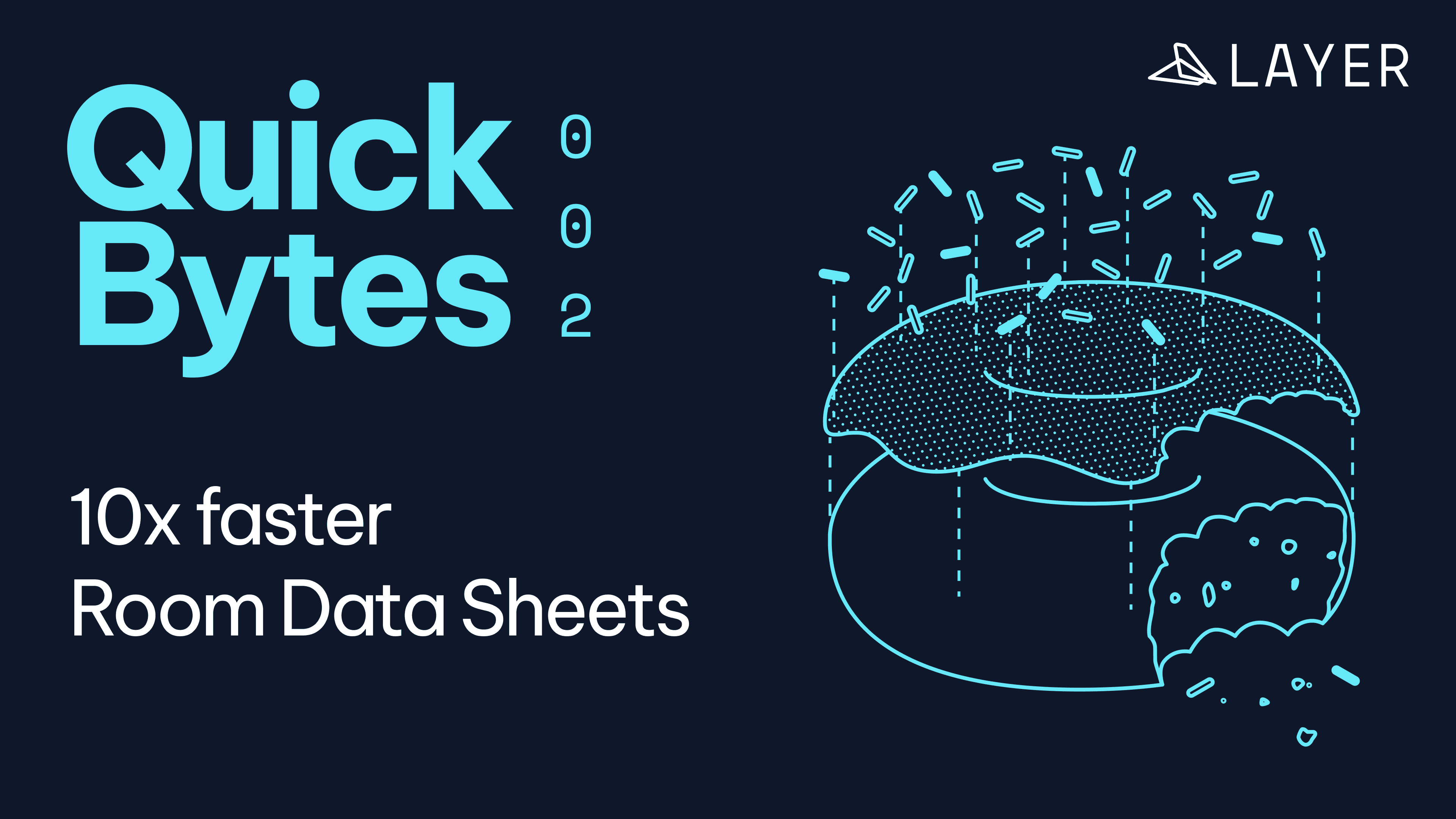
Further Resources
If you want to build more consistent Room Data Sheets or connect them to BIM workflows, these guides can help:
New to the Architectural Room Data Sheet process?
Or maybe you need a better workflow for organizing room data?
Don't worry, we've got you covered.
In this article, we'll explain the what, when, and why of Architectural Room Data Sheets and their role in the design process. We'll also discuss best practices for collecting room data and how digital tools help to streamline this process.
What are Architectural Room Data Sheets?
Architectural Room Data Sheets, often called Room Data Sheets, are documents that record detailed information about the interior requirements of each room in a project. These documents summarize wall and floor finishes, ceiling systems, lighting, furniture, fixtures, MEP connections, equipment, operational needs and other program requirements.
They form the basis for early programming, design development, coordination, and client approval. Architects usually prepare these documents, but interior designers and engineers contribute to them throughout the project.
Room Data Sheets typically begin with interviews and workshops with clients and stakeholders. These meetings help define requirements and existing conditions. Early sheets support the design brief and continue to evolve until the client approves the final content.
What Room Data Sheets Are Used For
Once finalized, room data sheets document what the client has approved and what the designers intend to deliver. They are the primary briefing tool for you and the project team to reference throughout the architectural design process. Room Data Sheets can also support future operations by documenting what exists and how each room is intended to function.

Room Data Sheets are only useful if they remain accurate. They must stay aligned with updates in drawings, models, specifications, and product selections. This requires an organized process for collecting and managing room data
When do you create Room Data Sheets?
Architects create Room Data Sheets in the Pre-Design or Schematic Design phase. In Pre Design, these sheets help establish the design brief by capturing high level requirements, adjacency needs, and functional criteria. In Schematic Design, the sheets become more detailed. They reflect the evolving layout, building systems, and material concepts.
For new construction, Room Data Sheets document only client requirements. For renovations, they also record existing conditions. These include finish conditions, ceiling types, equipment, and spatial constraints.

How do you create Room Data Sheets?
That's a good question! Each project uses its own method for assembling Room Data Sheets. The process typically includes:
Meetings with clients and stakeholders to establish needs
Collaboration with interior designers, engineers, and consultants
Once the data is collected, it must be sorted, organized, and quantified. This is where the process becomes challenging. Architects often need to record occupancy, performance criteria, environmental parameters, finishes, and fixture quantities. Each room may include dozens of individual data points.

Why is that? First, input methods often include manually filling out parameters for every room in the project. This requires you to record detailed items such as occupancy, environmental parameters, and characteristics, and then listing item types, numbers, materials, etc.
Download Layer's FREE Room Data Sheet Excel Template →
This information is then used to generate a report, usually delivered as a PDF. Many firms create the with Adobe InDesign, Microsoft Word, or Excel. These tools work, but they are not integrated with the Revit model or other BIM tools so this step often requires some copy and pasting of data. This disconnect leads to duplicate work and increases the likelihood of errors.
So, what's the solution? Projects benefit when Room Data Sheets connect directly to BIM software.
When the room data links to Revit, updates flow in both directions. This ensures that schedules, floor plans, and parameters remain aligned with the Room Data Sheets. Without this connection, teams must reenter information multiple times across multiple platforms.

BIM integration also highlights discrepancies. When a finish tag, ceiling height, or fixture quantity does not match the Room Data Sheet, the inconsistency can be addressed before documentation or construction. This reduces coordination issues later in the project.
View Layer’s Room Data Sheet template in Layer →
What are the benefits of using a tool that’s connected to your data source to generate room data sheets?
Adapts to project needs
Room requirements change as the project develops. A database tool allows you to adjust fields, categories, and forms without starting over from scratch or adjusting 100 documents to make “one small change”. Read how Architecture49 streamlines “small changes” using Layer →
Create once and reuse
Room types can be created once. All related rooms inherit the attributes, saving time and eliminating repetitive input.
Find information quickly
A database structure makes room data searchable. Each item is tagged by room and location. This helps teams find information even while modeling.

Collaborate efficiently
Clients, consultants, and stakeholders can review and contribute without working directly in Revit. This reduces bottlenecks and improves communication.
Consolidate tools
A flexible database tool consolidates field data, photos, parameters, and reports. Teams can generate documentation without exporting or reformatting data.
Last, but not least... Here are some of our best practices for creating Room Data Sheets
✓ Think ahead, but be flexible
We recommend having a good idea of what your form fields will look like before getting started. Doing this will ensure that you're capturing the same data for each room. But don't worry, you can always start with Layer's customizable room data sheet template →

✓ Leverage the Revit model
If you're working with existing conditions, chances are that you have an existing Revit model. You can link your model to Layer to backfill all of the existing rooms without needing to do this manually. When you're ready to update the Revit model, you can synchronize your room type data to Revit parameters on all related room instances.
✓ Automate, automate, automate
Use Layer's complex form fields to do quick math and give you instant insights into on-the-fly changes. For example, create a field to manage the cost of packages. You can summarize this by pulling in the unit cost for each item. This helps determine if the desired specifications will meet the budget allocated for the rooms.
Sooo, how do you start using Layer for Room Data Sheets?
Watch this short video to learn how you can start generating Room Data Sheets directly from a spreadsheet of data or your Revit model in less than 10 minutes! Watch Now →
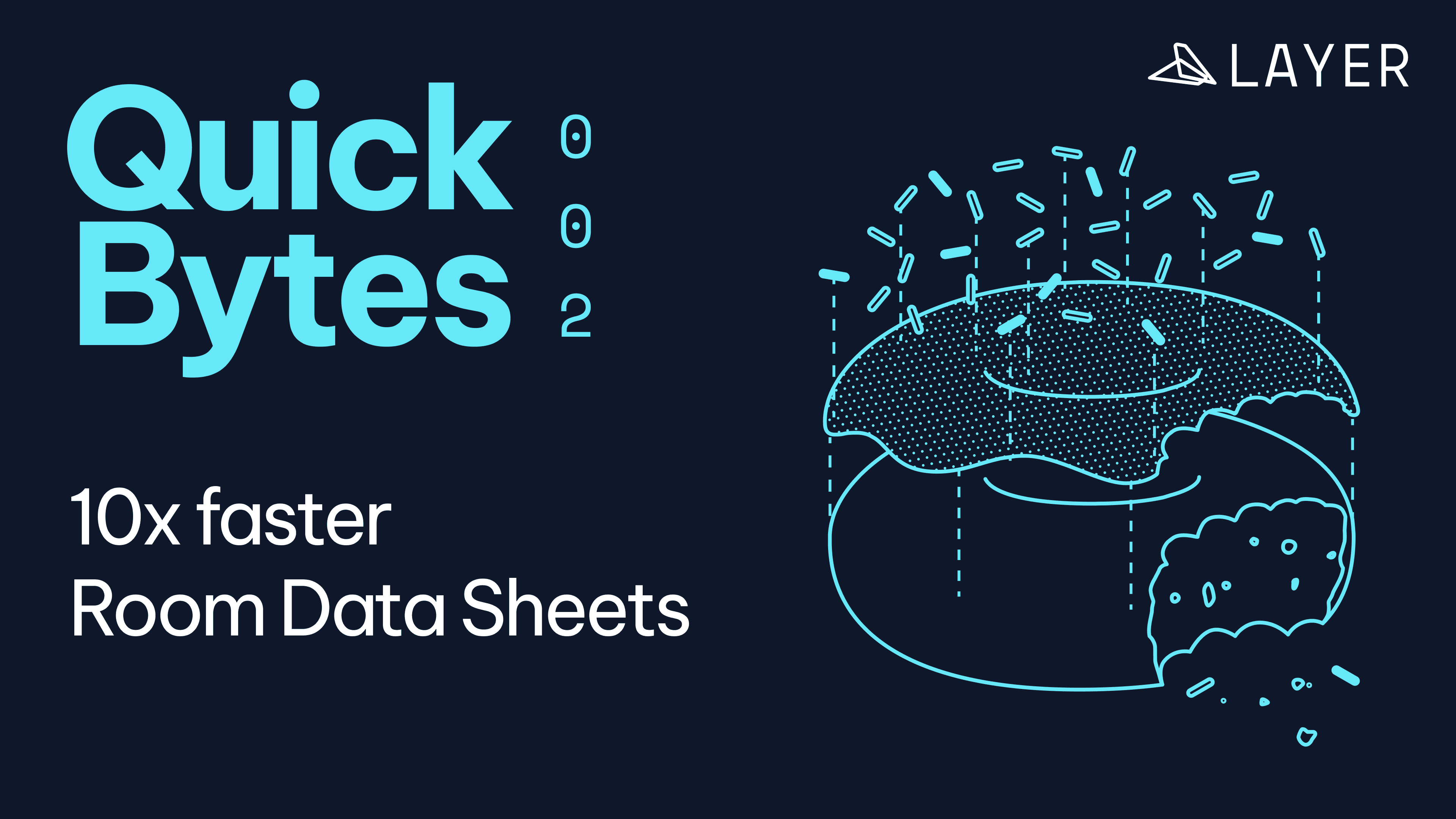
Further Resources
If you want to build more consistent Room Data Sheets or connect them to BIM workflows, these guides can help:
Keep Reading
Keep Reading
Related Layer Templates
Related Layer Templates
Get Started Today
Want to see how Layer can transform the way your team works?
Get Started Today
Want to see how Layer can transform the way your team works?
Get Started Today
Want to see how Layer can transform the way your team works?
Solutions
Solutions
Solutions



