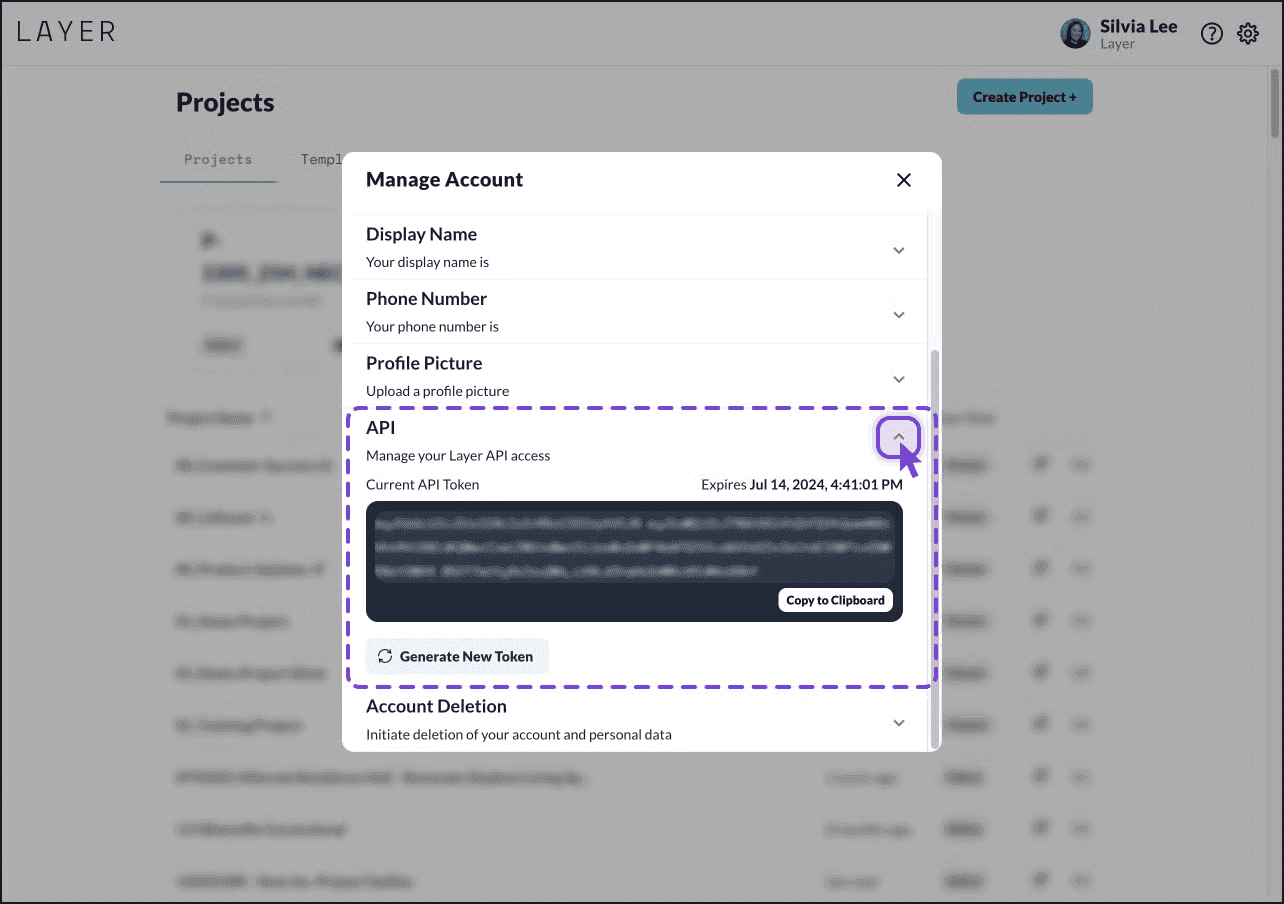Learn about the Layer API and how to connect your data to other platforms. Access API documentation, guides, and retrieve your API Token for authentication.

Zach Soflin
Tuesday, February 3, 2026
What is the Layer API?
If you’re looking to bring your Layer data into other platforms, the Layer API lets you do that.
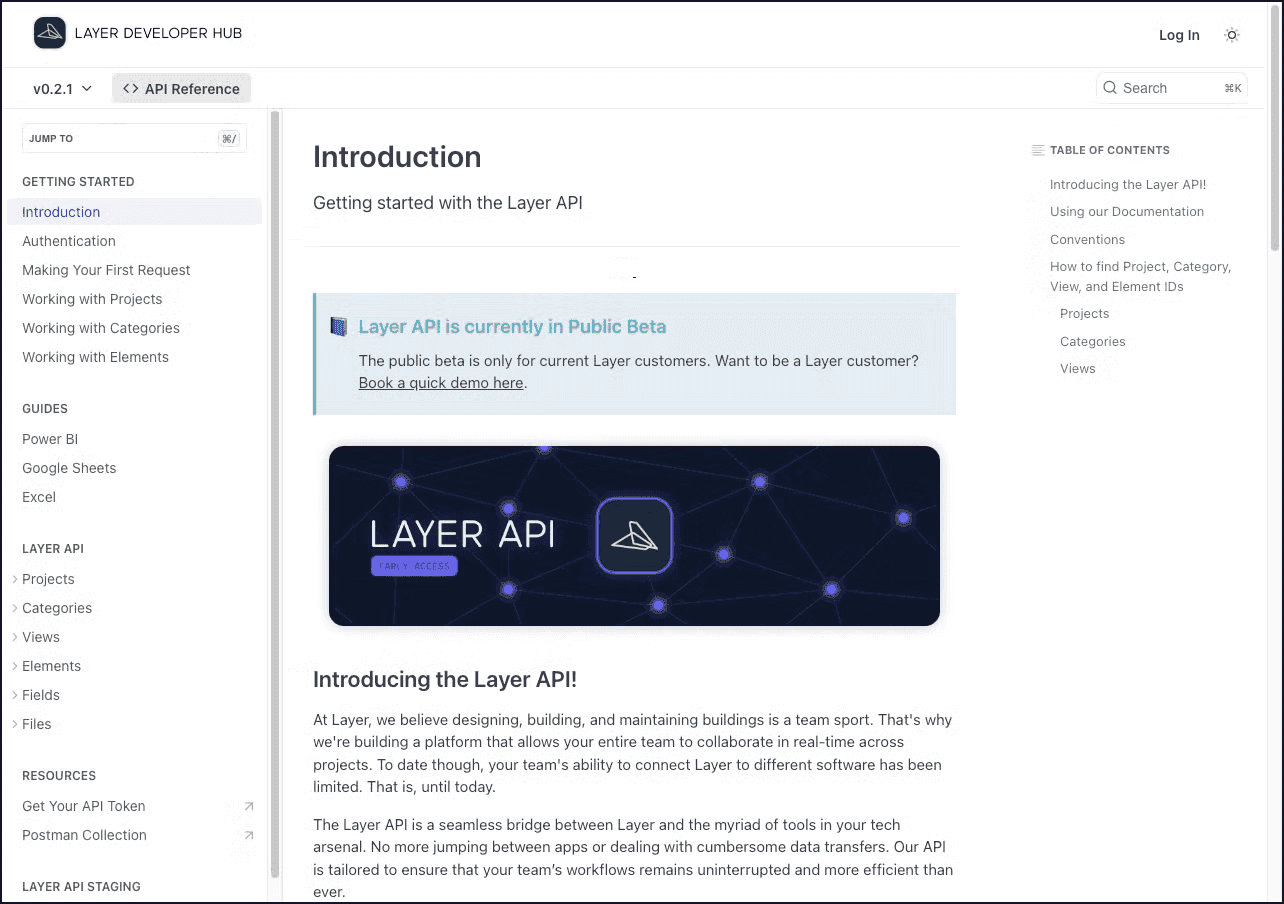
Refer to our API Documentation for a full list of supported operations, connection guides, and step-by-step instructions to get started.
Full API documentation
Some example guides we provide
Where is my API Token?
The Layer API uses an API Token to authenticate requests. To access your API key, go to your Project Dashboard. Click the Gear icon in the upper right corner, then select Your Account.
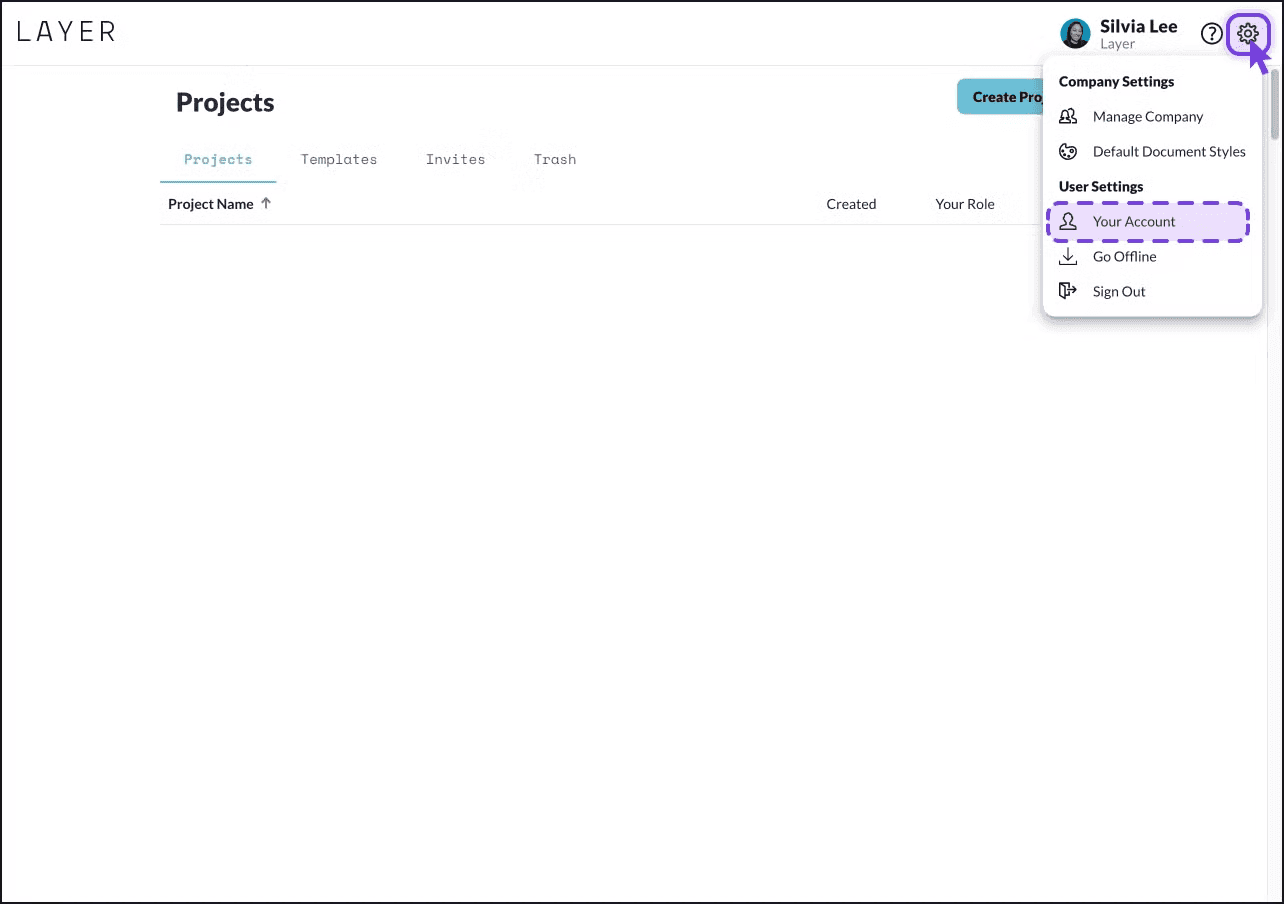
Next, click the API section in the menu to copy your API Key. 👉 Note: Your API key will remain active for 30 days, after which it must be regenerated from this menu.