Learn how to manage model permissions in Layer, assign roles, and control who can publish, delete, or change versions of models without altering project permissions.

Zach Soflin
Wednesday, January 28, 2026
Model permissions are managed outside of project permissions. This is an intentional decision so that model administrators or BIM managers can provide the model to a project team without needing elevated permissions within the project itself. By default, the user who first published the model is the Owner of the model, with full model management permissions. Model permissions are used to set who can manage the model and publish new versions of it. Any user within the project is able to view model data synced into the project, regardless of if they have permission to manage the model.
Change Model Permissions
To change model permissions, click the the Models header in the left side-nav of a project to show all the models in the project, click on a model, then navigate to the Permissions tab.
If you are the model owner, you can update other users’ permissions by checking the associated checkboxes. You can add additional users to the Model Permissions by selecting from the list of project users and clicking Add +.
If you are the current owner of the model, you can change the ownership to another user by clicking on the three dot menu button next to the user.
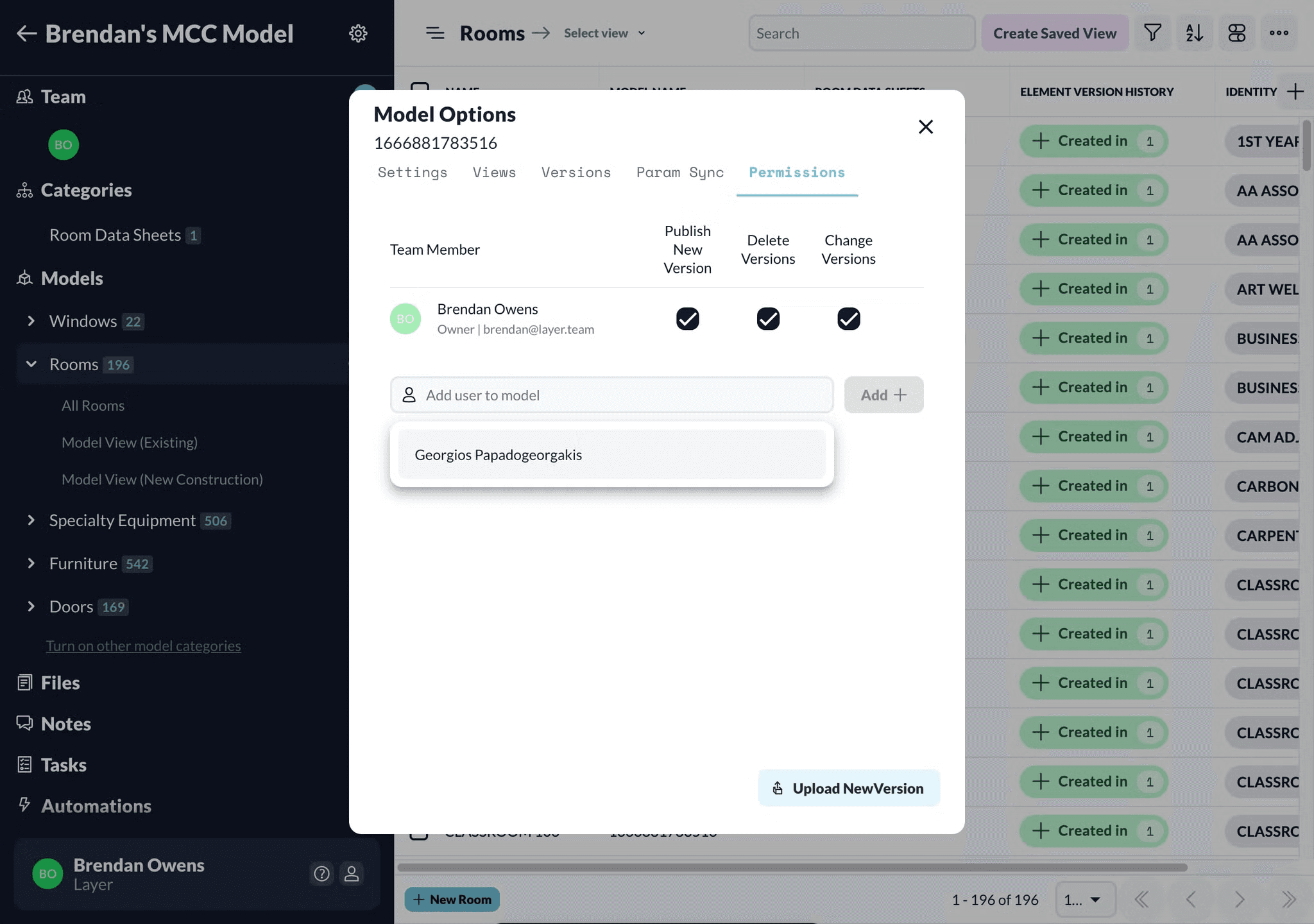
Permission Levels
Publish New Version
Allows the user to publish new version(s) of the model into the project. Note that if a user who lacks permission publishes a new version, the version will still process, but require that the model owner approve the new version before the project is updated with data from that version.
Delete Versions
Allows the user to delete a version of the model. See Model Versions
Change Versions
Allows the user to change the active version of the model, thus changing the model data that is present in the project. See Model Versions
