What's New in Layer: February 2022
See what's new in the latest release of Layer!
1. Drawing Thumbnails in Document View Reports
We've improved the Field Documentation workflows with drawing annotations that now display as thumbnails in the element data sidebar. These thumbnails can now be added to Facility Audit, Site Observation, Punch List and any type of site inspection reports in Document View.
Note: For use while offline, drawing annotations must be made in Layer and associated with a Layer Element for it to display.
Schedule a quick call to get Drawing Thumbnails set up on your project →
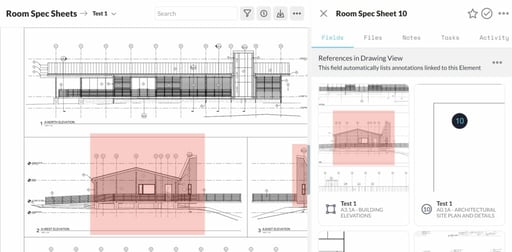
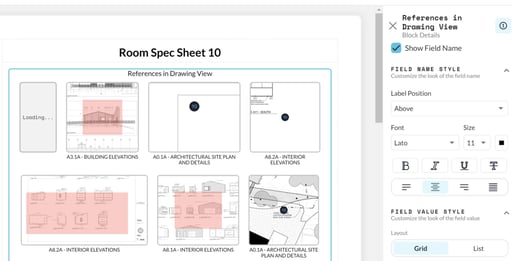
2. Improvements to Document View
2.1 Custom Page Breaks in Document View: This is a new block in Document View that makes it easy to define a specific point in the document where you want content to jump to the next page.
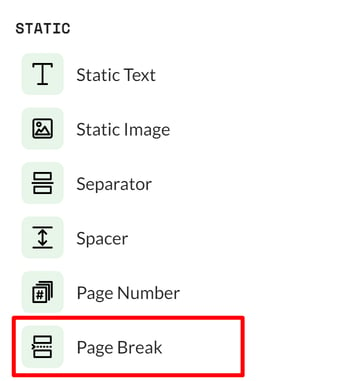
2.2 Sort by multiple fields in Document View tables: When displaying content as a table in Document View, there is now the option to sort by multiple fields.
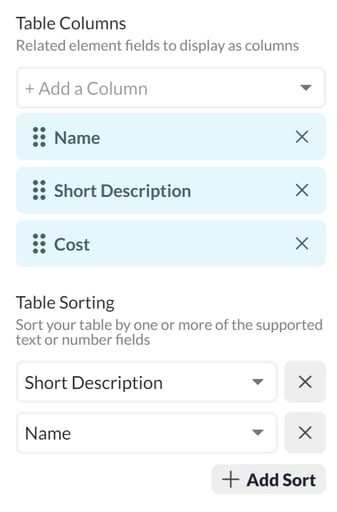
3. Other Improvements
3.1 Search for elements containing any text: Text search in elements now supports searching for any text value that is associated with an element, not just the element name. For example, if the element “Office 100” contains a condition field with a value of “Good”, searching for “good” will filter your results to display that element and any other elements containing the value “good”.
3.2 Improvements to the CSV import process: Data can now be imported into existing categories, and the CSV import dialog has been updated with a new UI.
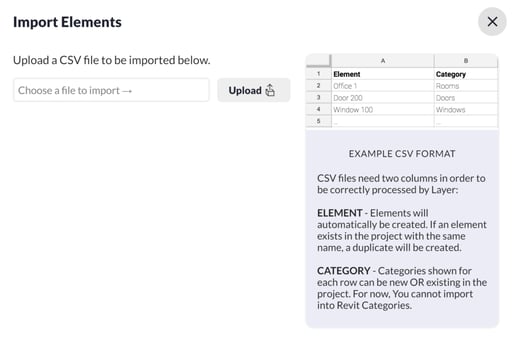
3.3 Added data navigation controls to Table View: This allows for easier navigation of larger datasets and a more consistent experience.
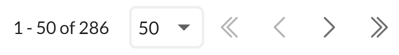
Bug Fixes
- Fixed data integrity issue with Related Element Field values when an element is archived or deleted
- Fixed issue with references field links not working properly
- Fixed data integrity issue with drawing view references
- Adjustments to font size of public links pages
- Fixed user avatar initials displaying as "undefined" for certain users
- Fixed issue with sort options not copying when a saved view is duplicated
- Updated Document View’s element not found messaging
How do I get this new release of Layer?
If you're already an awesome Layer user, just log in to your Layer account and refresh your window after login. You don't need to do anything if you have your iOS or Android apps set to update automatically. If not, just update Layer manually through the app store.
Not a Layer user? Sign up for a short demo to get started →