What's New in Layer: May 2021
See what's new in the latest release of Layer!
1. Spatial Relationships Field
Make it easy to see which room or space an element is located in the Revit model with the new Spatial Relationships field.
Take for example a specific piece of FF&E, like a chair, that is used several places in a building. With the Spatial Relationships field, you can now click on that chair element and instantly quantify how many of that type of chair there are and where those instances of that chair are located in the model.
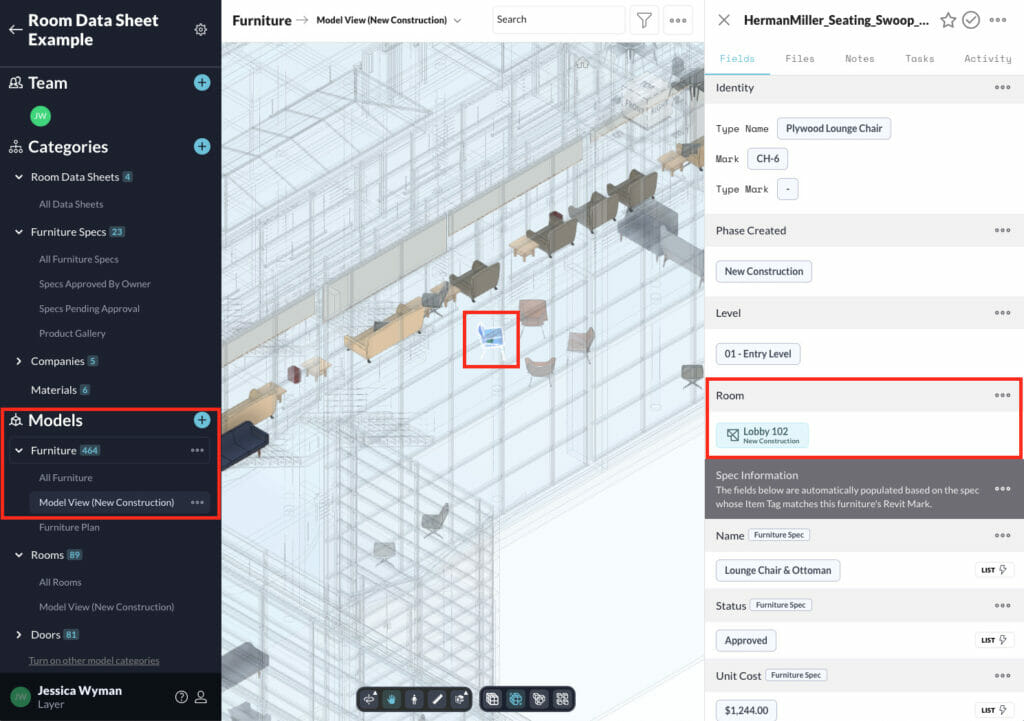
We've even built in support for Spatial Relationships in Lookup Fields:
- Look up the Room or Space field values from a model category based on the Room or Space where the element was placed in the model
- Look up model element field values from a Room or Space element based on the elements that were placed in that Room or Space in the model
- Summarize the spatial information for model elements
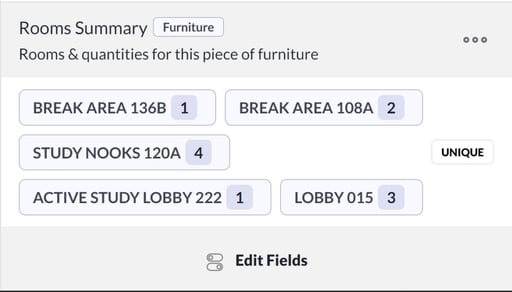
2. Duplicate Element Functionality
Create a copy of any element and its data with the new Duplicate Element command.
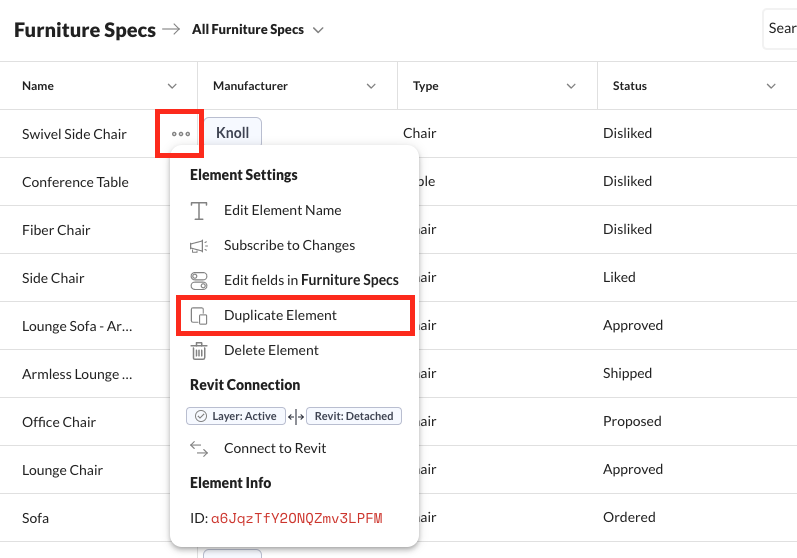
Note that this feature can only be used within the same category. Need to copy elements between categories? Email us at help@layer.team for assistance.
3. New Card Image Settings in Gallery View
Control how your images fit and fill the card box in Gallery View.
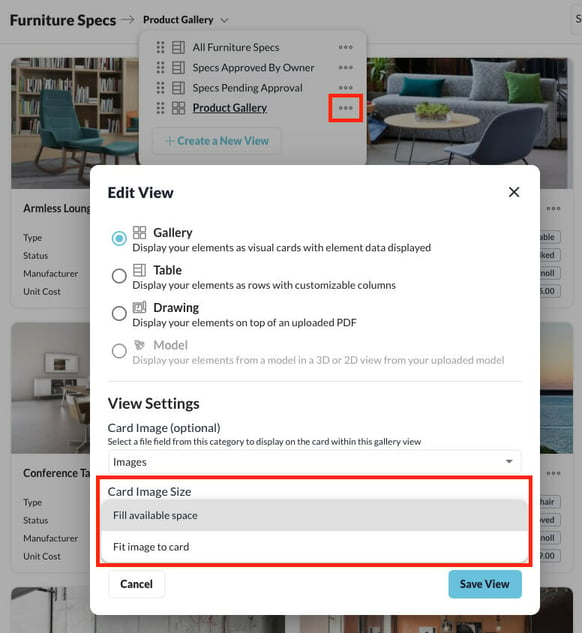
Choose from either "Fill all available space" or "Fit the entire image to the card".
4. Improvements to Category Settings Dialog
Update the category instance name and initials after the category has been created.
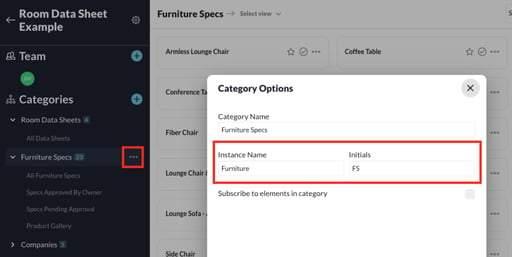
Bug Fixes
- Improved loading performance of Table and Gallery views
- Improved loading performance of Element Detail flyout
- Improved loading performance of View Edit dialog
- Disabled element renaming for Revit elements
- Fixed issue in file preview where the correct element name wasn't shown in certain instances
- Fixed issue with text fields not saving a value that was pasted into the field
- Fixed issue with report generation for dual range slider fields
- Fixed display issue with Monospaced font
How do I get this new release of Layer?
If you're already an awesome Layer user, just log in to your Layer account and refresh your window after login. You don't need to do anything if you have your iOS or Android apps set to update automatically. If not, just update Layer manually through the app store.
Not a Layer user? Start a free 30-day trial or sign up for a short demo →